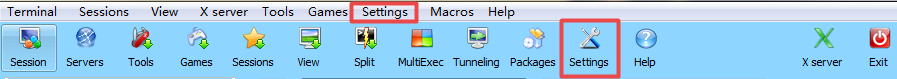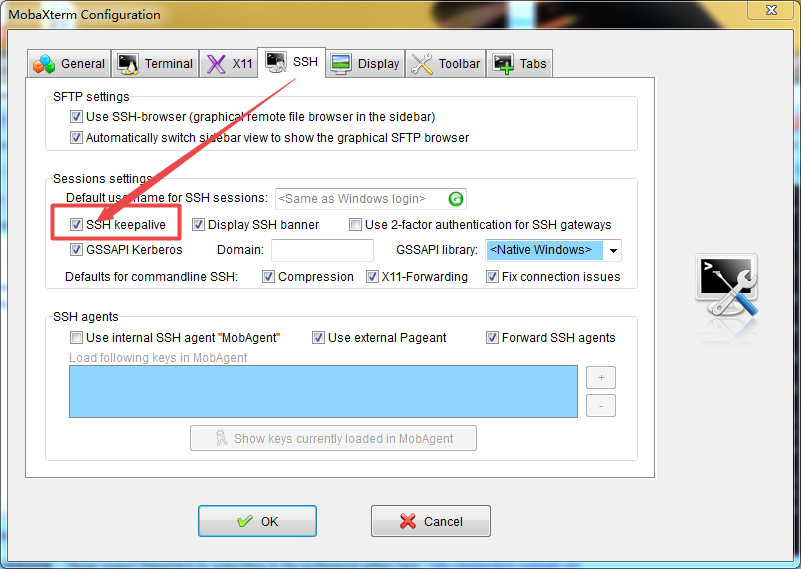ssh远程连接会在无操作时自动断开连接。为了保持程序运行和连接,需要设置保持连接。
1.MobaXterm
如果使用了MobaXterm客户端,那么需要在设置里点选setting>SSH>sessions setting>勾选ssh Keepalive
- keepalive
选择下图的选项即可:
2.SSH
如果使用的是ssh则需要设定超时连接的时间/etc/ssh/sshd_config:
- 服务器端要设置客户的超时重连:
ClientAliveCountMax 3 #默认重连3次
ClientAliveInterval 30 #30s重连一次
- 客户端要设置服务器端的超时重连(user 设置文件在
~/.ssh/下):
ServerAliveCountMax 3
ServerAliveInterval 30
重启服务service sshd或service sshd restart
另一种很直接的方法,直接使用ssh命令参数:
ssh -o ServerAliveInterval 30将超时重连传进去。
icon from easyicon
ref:
ssh:https://www.ssh.com/ssh/sshd_config/
openssh:http://www.jinbuguo.com/openssh/sshd_config.html
mobaxterm:https://mobaxterm.mobatek.net/documentation.html#6_8_4
https://blog.csdn.net/yelllowcong/article/details/76850708
https://blog.csdn.net/abld99/article/details/69388858