1.先检查是否安装了telnet
rpm -qa | grep telnet //检查你的CentOS是否安装了telnet和telnet-server
rpm -qa xinetd //检查你的CentOS是否安装了xinetd,telnet的自启动依赖它
如果执行结果没有任何输出,那么说明你的机器上没有安装telnet和xinetd
2.安装telnet并设置开机自启动
yum list |grep telnet //列出当前可用的rpm包 yum install telnet-server //安装telnet-server 服务端 yum install telnet //安装telnet 客户端
3.如果没有安装xinetd,则安装它
yum install -y xinetd
systemctl enable xinetd.service //设置xinetd开机自启动
4.开启xinetd服务并设置为开机自启。
[root@CentOs64-7 conf]# systemctl enable xinetd.service [root@CentOs64-7 conf]# systemctl status xinetd.service ● xinetd.service - Xinetd A Powerful Replacement For Inetd Loaded: loaded (/usr/lib/systemd/system/xinetd.service; enabled; vendor preset: enabled) Active: inactive (dead) [root@CentOs64-7 conf]# systemctl start xinetd.service [root@CentOs64-7 conf]# systemctl status xinetd.service ● xinetd.service - Xinetd A Powerful Replacement For Inetd Loaded: loaded (/usr/lib/systemd/system/xinetd.service; enabled; vendor preset: enabled) Active: active (running) since Thu 2018-10-18 01:33:11 CST; 17s ago Process: 27303 ExecStart=/usr/sbin/xinetd -stayalive -pidfile /var/run/xinetd.pid $EXTRAOPTIONS (code=exited, status=0/SUCCESS) Main PID: 27304 (xinetd) CGroup: /system.slice/xinetd.service └─27304 /usr/sbin/xinetd -stayalive -pidfile /var/run/xinetd.pid Oct 18 01:33:11 CentOs64-7.4 xinetd[27304]: removing discard Oct 18 01:33:11 CentOs64-7.4 xinetd[27304]: removing discard Oct 18 01:33:11 CentOs64-7.4 xinetd[27304]: removing echo Oct 18 01:33:11 CentOs64-7.4 xinetd[27304]: removing echo Oct 18 01:33:11 CentOs64-7.4 xinetd[27304]: removing tcpmux Oct 18 01:33:11 CentOs64-7.4 xinetd[27304]: removing time Oct 18 01:33:11 CentOs64-7.4 xinetd[27304]: removing time Oct 18 01:33:11 CentOs64-7.4 xinetd[27304]: xinetd Version 2.3.15 started with libwrap loadavg labeled-networking options compiled in. Oct 18 01:33:11 CentOs64-7.4 xinetd[27304]: Started working: 0 available services Oct 18 01:33:11 CentOs64-7.4 systemd[1]: Started Xinetd A Powerful Replacement For Inetd.
经过上面的启动命令和查看xinted装态命令,可以看到xinted已经被成功启动了。
5.测试telnet是否可用,使用的命令和结果如下
[root@CentOs64-7 conf]# telnet localhost Trying 127.0.0.1... telnet: connect to address 127.0.0.1: Connection refused Trying ::1... telnet: connect to address ::1: No route to host
这说明,当前telnet是并不可用的。这是因为telnet的端口是23,而CentOS默认这个端口是关闭的,我们可以使用命令来查看一下23这个端口的装态,如下:
[root@CentOs64-7 conf]# netstat -tunlp Active Internet connections (only servers) Proto Recv-Q Send-Q Local Address Foreign Address State PID/Program name tcp 0 0 0.0.0.0:22 0.0.0.0:* LISTEN 1127/sshd tcp 0 0 0.0.0.0:2181 0.0.0.0:* LISTEN 27193/java tcp 0 0 0.0.0.0:33031 0.0.0.0:* LISTEN 27193/java tcp6 0 0 :::3306 :::* LISTEN 12118/mysqld udp 0 0 172.16.85.47:123 0.0.0.0:* 14051/ntpd udp 0 0 127.0.0.1:123 0.0.0.0:* 14051/ntpd udp 0 0 0.0.0.0:123 0.0.0.0:* 14051/ntpd udp6 0 0 :::123 :::* 14051/ntpd
可以看到TCP并没有23 这个端口号,当然你也可以在服务器本地使用nmap ip地址 -p 23 查看telnet状态是关闭的。
6.设置telnet服务开机启动。
systemctl enable telnet.socket
7.重启服务(telnet服务依赖xinetd守护,安装telnet-server后启动时需要重启xinetd服务)。
systemctl start telnet.socket systemctl start xinetd
8.开启端口
CentOS采用了 firewalld 防火墙,查询是否开启23端口
# firewall-cmd --query-port=23/tcp
no
显示23端口没有开启使用下面命令开启23端口
# firewall-cmd --zone=public --add-port=23/tcp --permanent
success
重新加载firewall-cmd
# firewall-cmd --complete-reload
success
重新查询23端口是否开放
# firewall-cmd --query-port=23/tcp
yes
success表示已开启!现在可以用telnet命令远程登陆CentOS7快乐玩耍了!
注:telnet使用的是文明密码,为安全建议使用SSH加密登陆!
9.telnet默认是不开启的,所以你得telnet不能使用也可能不是第8步的原因,例如我的机器就没有开防火墙,所以执行第9步。
telnet服务之后,默认是不开启服务,修改文件/etc/xinetd.d/telnet来开启服务:
注:如有则修改,第一次修改,此文件若不存在,可自己vim创建修改:
修改 disable = yes 为 disable = no
修改后的telnet文件为:
#default:yes # description: The telnet server servestelnet sessions; it uses # unencrypted username/password pairs for authentication. service telnet { flags = REUSE socket_type = stream wait = no user = root server =/usr/sbin/in.telnetd log_on_failure += USERID disable = no }
查看xinetd是否启动
[root@CentOs64-7 xinetd.d]# ps -ef | grep xinetd
root 27304 1 0 01:33 ? 00:00:00 /usr/sbin/xinetd -stayalive -pidfile /var/run/xinetd.pid
root 27378 27017 0 02:01 pts/0 00:00:00 grep --color=auto xinetd
说明已经启动
10.使用telnet localhost检测telnet是否正常,密码正确,但是总是提示Login incorrect
telnet是除了SSH之外另一种远程登录服务器的办法,但是它并不安全,因为是明文的。
[root@CentOs64-7 xinetd.d]# telnet localhost Trying 127.0.0.1... Connected to localhost. Escape character is '^]'. Kernel 3.10.0-693.2.2.el7.x86_64 on an x86_64 CentOs64-7 login: root Password: Login incorrect CentOs64-7 login: root Password: Login incorrect CentOs64-7 login: Connection closed by foreign host.
解决办法:
解决1:注释/etc/pam.d/remote的第一行,
即:auth required pam_securetty.so
先进入 /etc/pam.d/目录
[root@CentOs64-7 xinetd.d]# cd /etc/pam.d/ [root@CentOs64-7 pam.d]# pws -bash: pws: command not found [root@CentOs64-7 pam.d]# pwd /etc/pam.d
修改结果如下:
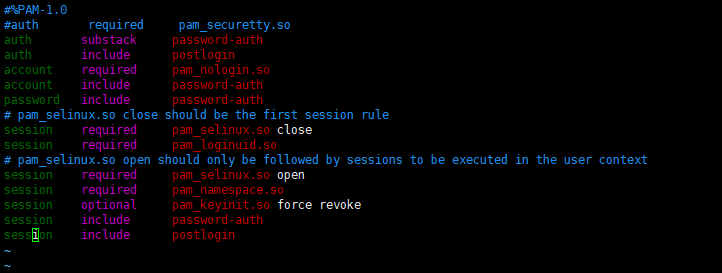
然后再使用telnet localhost就可以成功登录你指定的用户了。