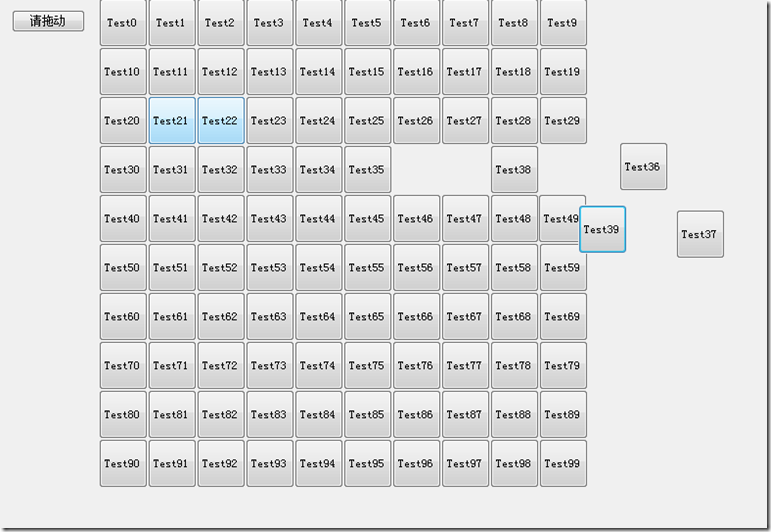using System; using System.Collections.Generic; using System.ComponentModel; using System.Data; using System.Drawing; using System.Linq; using System.Text; using System.Windows.Forms; namespace xiaojian2 { public partial class Form1 : Form { public Form1() { InitializeComponent(); } private void Form1_Load(object sender, EventArgs e) { } private void button1_Click(object sender, EventArgs e) { this.splitContainer1.Panel2.Controls.Clear(); for (int i = 0; i < 100; i++) { //Form1 xx = new Form1(); //xx.Show(); Button btn = new Button() { Name = "btn" + i, Text = "Test" + i, Size = new Size(50, 50) }; btn.Location = new Point(50 * (i % 10), 50 * (i / 10)); btn.MouseDown += button1_MouseDown; btn.MouseMove += button1_MouseMove; this.splitContainer1.Panel2.Controls.Add(btn); //向前台页面添加生成的按钮, } } Point pt; private void button1_MouseDown(object sender, MouseEventArgs e) { pt = Cursor.Position; } private void button1_MouseMove(object sender, MouseEventArgs e) { if (MouseButtons == MouseButtons.Left) { int px = Cursor.Position.X - pt.X; int py = Cursor.Position.Y - pt.Y; Button butt = (Button)sender;//获取是哪个按钮,并转换 butt.Location = new Point(butt.Location.X + px, butt.Location.Y + py); pt = Cursor.Position; } } } }