1,可以分段解析
2,
using Ivony.Html.Parser;
using Ivony.Html;
using Skay.WebBot;
using System;
using System.Collections.Generic;
using System.Linq;
using System.Text;
using System.Threading;
using System.Threading.Tasks;
using Newtonsoft.Json.Linq;
using Newtonsoft.Json;
using System.Data.SqlClient;
namespace catchdatafirst
{
class Program
{
public static Thread th;
static void Main(string[] args)
{
//本程序可能会有点关于线程运行时间混乱的情况导致错误,一般一个线程结束才开始下一个
for(int i = 1; i <= 2; i++)
{
string str = "http://www.htluxe.com/category.php?id=83&price_min=0&price_max=0&page="+i+"&sort=sort_order%20asc,last_update&order=DESC"; //原网址
th = new Thread(new ParameterizedThreadStart(GetJDData)); //当使用有参数的线程时,参数在开始的时候传递
th.Start(str);
}
Console.ReadKey(); //防止程序自行结束,意思就是读入任意键。然后程序结束
}
private static void GetJDData(Object s)//必须用object形式传入
{
string str = s as string; //转换为字符串
HttpUtility http = new HttpUtility(); //应该是写好的包,直接引用的
string html = http.GetHtmlText(str); //从网页上获取源代码
var documenthtml = new JumonyParser().Parse(html); //解析
var items = documenthtml.Find(".piclist li");//查询元素
foreach(var item in items) //遍历要寻找的元素,注意foreach
{
string title = item.FindFirst(".base a").InnerText();
string goodsurl = "http://www.htluxe.com/"+item.FindFirst(".base a").Attribute("href").Value();
//上两行元素
string subhtml = http.GetHtmlText(goodsurl, "utf-8", "text/html; charset=utf-8");
//通过utf-8形式将源代码转换相应格式?
string Area_Html = http.GetHtmlText(goodsurl.Split('?')[0] + "?act=price&" + goodsurl.Split('?')[1], "utf-8", "text/html;charset=utf-8", "");
//获取网页上的信息,此url发现由下图展示
try
{
JObject Area_Jo = (JObject)JsonConvert.DeserializeObject(Area_Html);//还要再转换……不知道什么鬼 string priceto = Area_Jo["result"].ToString();//获得result的值在本网页上就是价格
Console.WriteLine(title + " 价格为" + " --->" + priceto);
bufff(title, priceto);//插入数据库
}
catch
{
Console.WriteLine(title + " 地址获取异常");//获取异常机制
}
}
}
private static void bufff(string title, string priceto)
{
SqlConnection conn = new SqlConnection("Data Source=.;Initial Catalog=StuTinafirst;User ID=sa;Password=123456");
conn.Open();
string strstr = string.Format("insert into catchdatafirst (name, price) values ('" + title + "' , '" + priceto + "')");
SqlCommand com = new SqlCommand(strstr, conn);
int i = com.ExecuteNonQuery(); //获得插入之后影响的值?
}
}
}

在network中查看还需再点一下F5,然后找到一个类似与如下界面
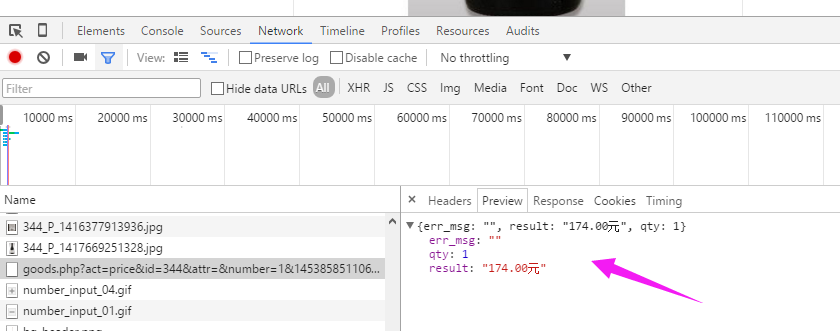
headers中可以看到url,设法拼接成一样的,然后就可以通过此网址发现上边的元素

应该还有一种方法,还会更新……