1.SpringCloud 为开发人员提供了快速构建分布式系统的一些工具,包括配置管理、服务发现、断路器、路由、负载均衡、微代理、事件总线、全局锁、决策竞选、分布式会话等等。它运行环境简单,可以在开发人员的电脑上跑。另外说明spring cloud是基于Springboot的,所以需要开发中对Springboot有一定的了解。
2.服务提供者与消费关系
就是我我们常说的消费者和生产者
生产者:提供服务给消费者调用
消费者:调用生产者提供的服务,从而实现自身的功能模块
3.服务注册中心Eureka
与duboo类似,duboo我们一般选择zookeper做服务的注册中心,而springcloud是使用Eureka做服务注册中心的。他的作用是就是服务注册与服务发现。以下是比较官方的说明
官方的介绍在这里Eureka wiki。Eureka是Netflix开源的一个RESTful服务,主要用于服务的注册发现。Eureka由两个组件组成:Eureka服务器和Eureka客户端。Eureka服务器用作服务注册服务器。Eureka客户端是一个java客 户端,用来简化与服务器的交互、作为轮询负载均衡器,并提供服务的故障切换支持。Netflix在其生产环境中使用的是另外的客户端,它提供基于流量、资源利用率以及出错状态的加权负载均衡。
在我看来,Eureka的吸引力来源于以下几点:
开源:大家可以对实现一探究竟,甚至修改源码。
可靠:经过Netflix多年的生产环境考验,使用应该比较靠谱省心
功能齐全:不但提供了完整的注册发现服务,还有Ribbon等可以配合使用的服务。
基于Java:对于Java程序员来说,使用起来,心里比较有底。
spring cloud可以使用Spring Cloud, 与Eureka进行了很好的集成,使用起来非常方便。
4.服务注册
1.那么我们首先创建一个空的maven项目,就叫springcloud
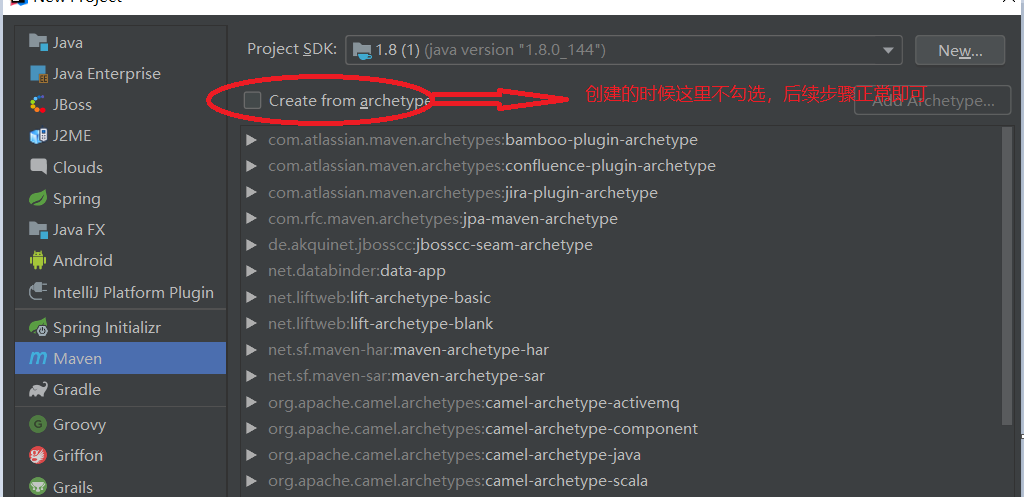
创建完之后,将src目录删除,我们需要的只是这个外层的一个框架。
2.创建模块springboot工程
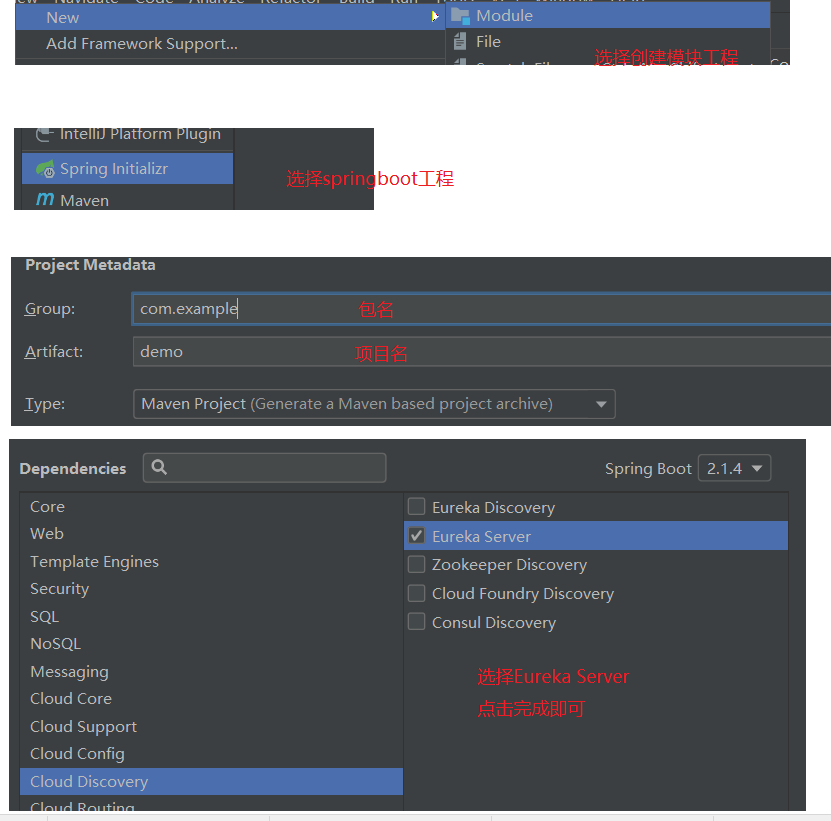
这里我的注册中心的项目名是:eureka-server
3.application.yml配置

server: port: 8888 eureka: instance: hostname: localhost client: register-with-eureka: false fetch-registry: false serviceUrl: defaultZone: http://${eureka.instance.hostname}:${server.port}/eureka/
4.springboot的核心配置类

1 @SpringBootApplication 2 @EnableEurekaServer 3 public class EurekaServerApplication { 4 5 public static void main(String[] args) { 6 SpringApplication.run(EurekaServerApplication.class, args); 7 } 8 9 }
@EnableEurekaServer:开启EurekaServer的注解支持
5.启动项目,在浏览器上输入http://localhost:8888/当看到以下页面表示成功搭建注册中心
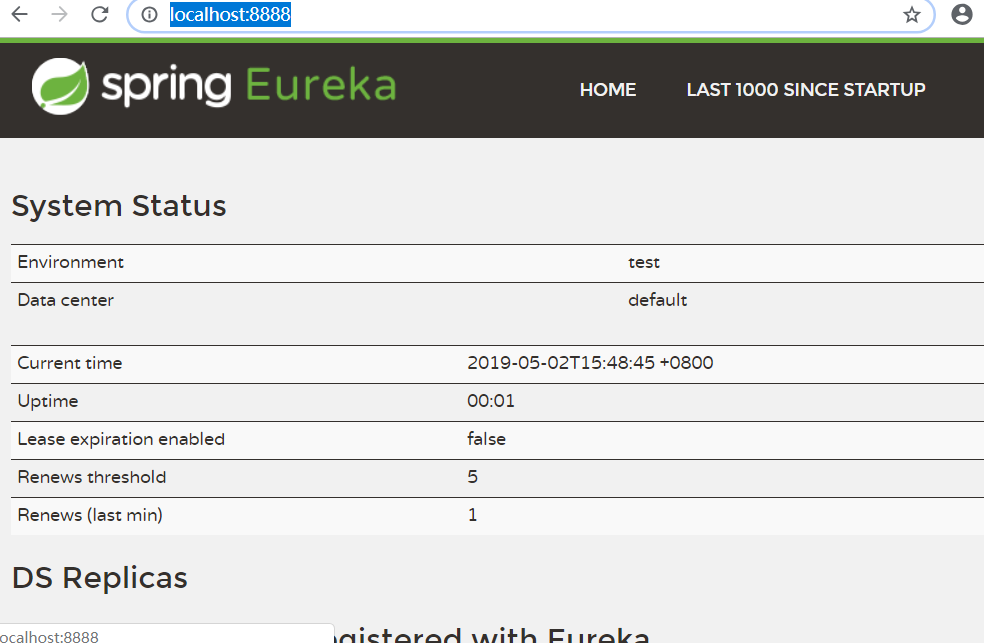
5.生产者producer
项目创建方式与服务注册中心的创建方式一样
1.引入pom依赖

<dependency>
<groupId>org.springframework.boot</groupId>
<artifactId>spring-boot-starter-web</artifactId>
</dependency>
2.核心配置文件

1 eureka: 2 client: 3 serviceUrl: 4 defaultZone: http://localhost:8888/eureka/ 5 server: 6 port: 8763 7 spring: 8 application: 9 name: service-producer
3.生产者类方法

import org.springframework.web.bind.annotation.RequestMapping; import org.springframework.web.bind.annotation.RestController; import java.util.ArrayList; import java.util.List; @RestController public class ProducerController { @RequestMapping("getUser") public List<String>getUser(){ List<String> lists = new ArrayList<>(); lists.add("zhangsan"); lists.add("lisi"); lists.add("wangwu"); return lists; } }
4.核心配置类

1 import org.springframework.boot.SpringApplication; 2 import org.springframework.boot.autoconfigure.SpringBootApplication; 3 import org.springframework.cloud.netflix.eureka.EnableEurekaClient; 4 5 @SpringBootApplication 6 @EnableEurekaClient 7 public class ProducerApplication { 8 public static void main(String[] args) { 9 SpringApplication.run(ProducerApplication.class, args); 10 } 11 }
@EnableEurekaClient:可以理解为将该项目注册到Eureka中
5.启动项目,刷新http://localhost:8888/可以看到该服务注册到Eurika中
6.消费者consumer
项目搭建与上诉生产者一样的,没什么变化
1.pom依赖,与producer使用的一样(我们现在使用的是rest方式传递信息)
2.application.yml配置文件

1 eureka: 2 client: 3 serviceUrl: 4 defaultZone: http://localhost:8888/eureka/ 5 server: 6 port: 8764 7 spring: 8 application: 9 name: service-consumer
3.创建service包和controller包
service包下的类:调用服务

1 import org.springframework.beans.factory.annotation.Autowired; 2 import org.springframework.stereotype.Service; 3 import org.springframework.web.client.RestTemplate; 4 5 import java.util.List; 6 7 @Service 8 public class ConsumerService { 9 @Autowired 10 private RestTemplate restTemplate; 11 public List<String> getUser(){ 12 List forObject = restTemplate.getForObject("http://service-producer/getUser", List.class); 13 return forObject; 14 } 15 }
RestTemplate:该类是使用rest方式传递信息的工具类,可以获取到注册到Eurika上的服务
controller包下的类:获取信息
List forObject = restTemplate.getForObject("http://service-producer/getUser", List.class);
第一个参数是请求生产者的url连接,service-producer:生产者在配置文件中配置的名字;第二个是返回值的类型

1 import com.zy.consumer.service.ConsumerService; 2 import org.springframework.beans.factory.annotation.Autowired; 3 import org.springframework.web.bind.annotation.RequestMapping; 4 import org.springframework.web.bind.annotation.RestController; 5 6 import java.util.List; 7 8 @RestController 9 public class ConsumerController { 10 @Autowired 11 private ConsumerService service; 12 @RequestMapping("/getUser") 13 public List<String> getUser(){ 14 List<String> users = service.getUser(); 15 return users; 16 } 17 }
与正常mvc的调用顺序是一样的,没有变化
4.核心配置类

1 import org.springframework.boot.SpringApplication; 2 import org.springframework.boot.autoconfigure.SpringBootApplication; 3 import org.springframework.cloud.client.loadbalancer.LoadBalanced; 4 import org.springframework.cloud.netflix.eureka.EnableEurekaClient; 5 import org.springframework.context.annotation.Bean; 6 import org.springframework.web.client.RestTemplate; 7 8 @SpringBootApplication 9 @EnableEurekaClient 10 public class ConsumerApplication { 11 12 public static void main(String[] args) { 13 SpringApplication.run(ConsumerApplication.class, args); 14 } 15 @Bean 16 @LoadBalanced 17 RestTemplate restTemplate() { 18 return new RestTemplate(); 19 } 20 21 }
RestTemplate:该类没有做自动配置,需要我们手动注入到spring容器当中去
@LoadBalanced:表示该项目支持负载均衡
5.启动服务(启动顺序:注册中心>生产者>消费者)
使用浏览器请求http://localhost:8764/getUser 可以看到在生产者中创建的集合信息,消费者可以获取到
师承cmy 0.0
