创建格式化字符串
我们知道输出格式化数字可以使用 printf() 和 format() 方法。
String 类使用静态方法 format() 返回一个String 对象而不是 PrintStream 对象。
String 类的静态方法 format() 能用来创建可复用的格式化字符串,而不仅仅是用于一次打印输出。
如下所示:
System.out.printf("浮点型变量的值为 " +
"%f, 整型变量的值为 " +
" %d, 字符串变量的值为 " +
"is %s", floatVar, intVar, stringVar);
String fs;
fs = String.format("浮点型变量的值为 " +
"%f, 整型变量的值为 " +
" %d, 字符串变量的值为 " +
" %s", floatVar, intVar, stringVar);
Math 的 floor,round 和 ceil 方法实例比较
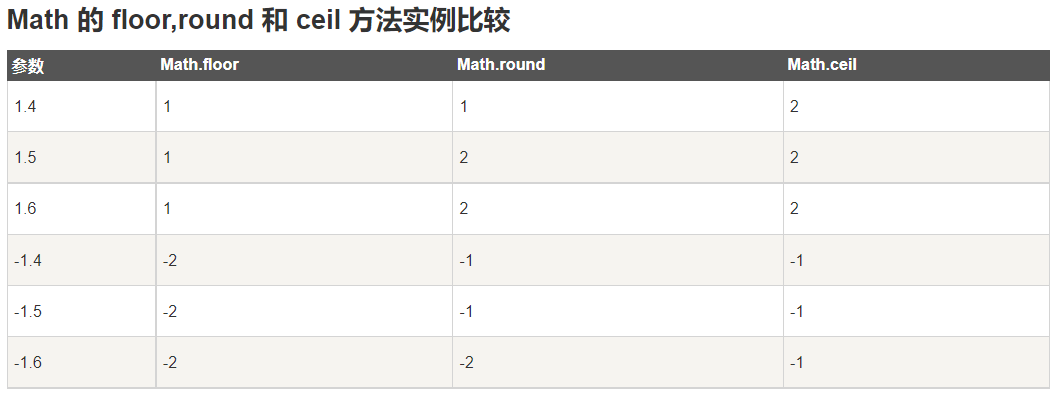
public class Main { public static void main(String[] args) { double[] nums = { 1.4, 1.5, 1.6, -1.4, -1.5, -1.6 }; for (double num : nums) { test(num); } } private static void test(double num) { System.out.println("Math.floor(" + num + ")=" + Math.floor(num)); System.out.println("Math.round(" + num + ")=" + Math.round(num)); System.out.println("Math.ceil(" + num + ")=" + Math.ceil(num)); } } Math.floor(1.4)=1.0 Math.round(1.4)=1 Math.ceil(1.4)=2.0 Math.floor(1.5)=1.0 Math.round(1.5)=2 Math.ceil(1.5)=2.0 Math.floor(1.6)=1.0 Math.round(1.6)=2 Math.ceil(1.6)=2.0 Math.floor(-1.4)=-2.0 Math.round(-1.4)=-1 Math.ceil(-1.4)=-1.0 Math.floor(-1.5)=-2.0 Math.round(-1.5)=-1 Math.ceil(-1.5)=-1.0 Math.floor(-1.6)=-2.0 Math.round(-1.6)=-2 Math.ceil(-1.6)=-1.0
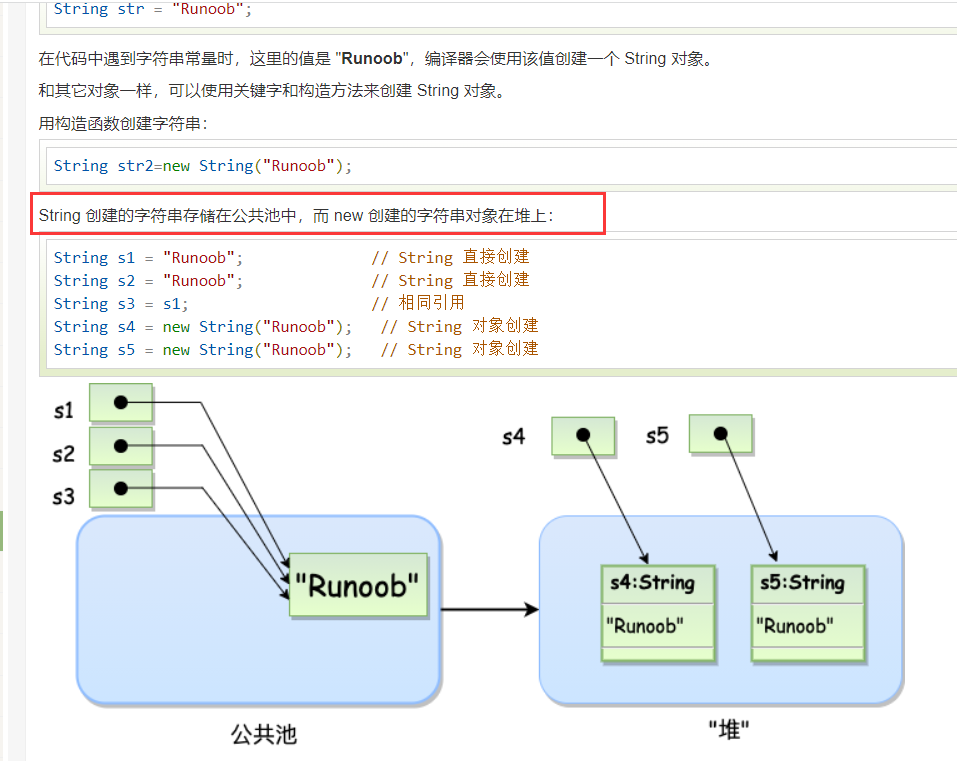
https://www.runoob.com/java/java-string.html