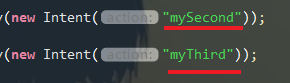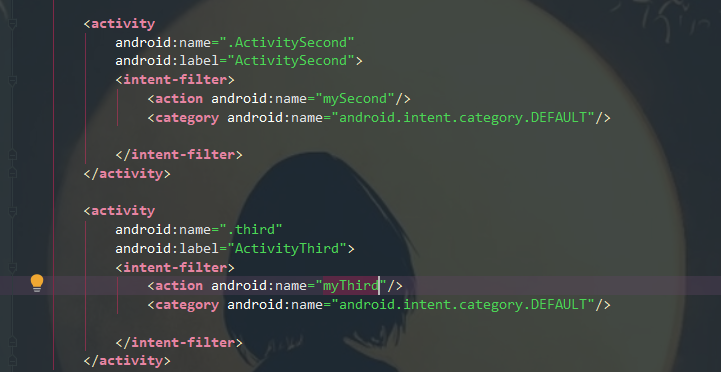1、
res->layout右键新建一个xml->layout xml file
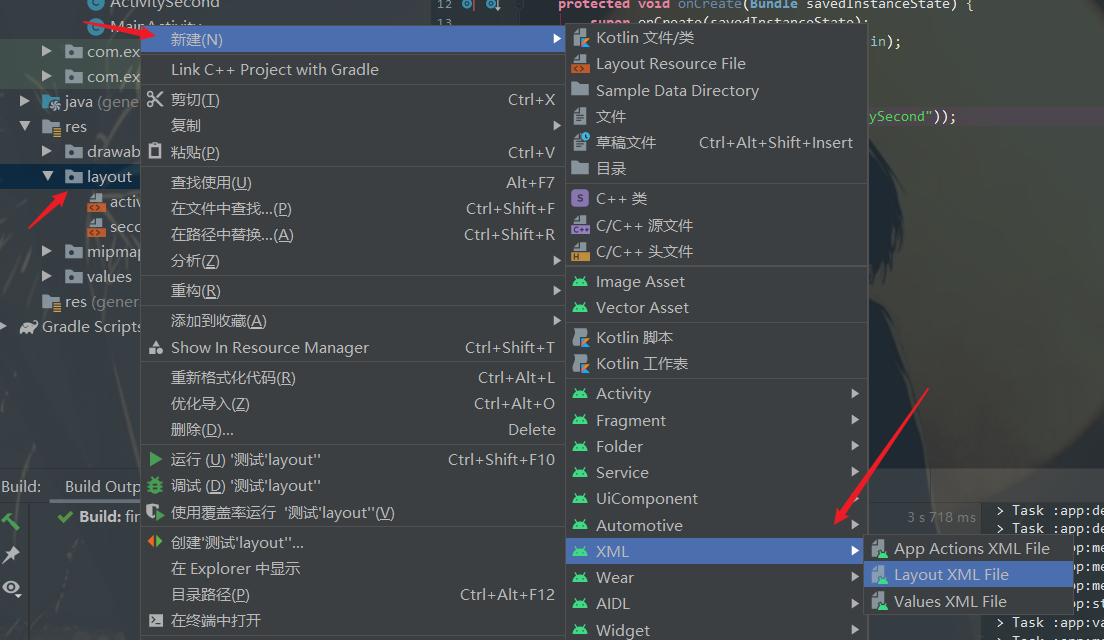
名字,布局
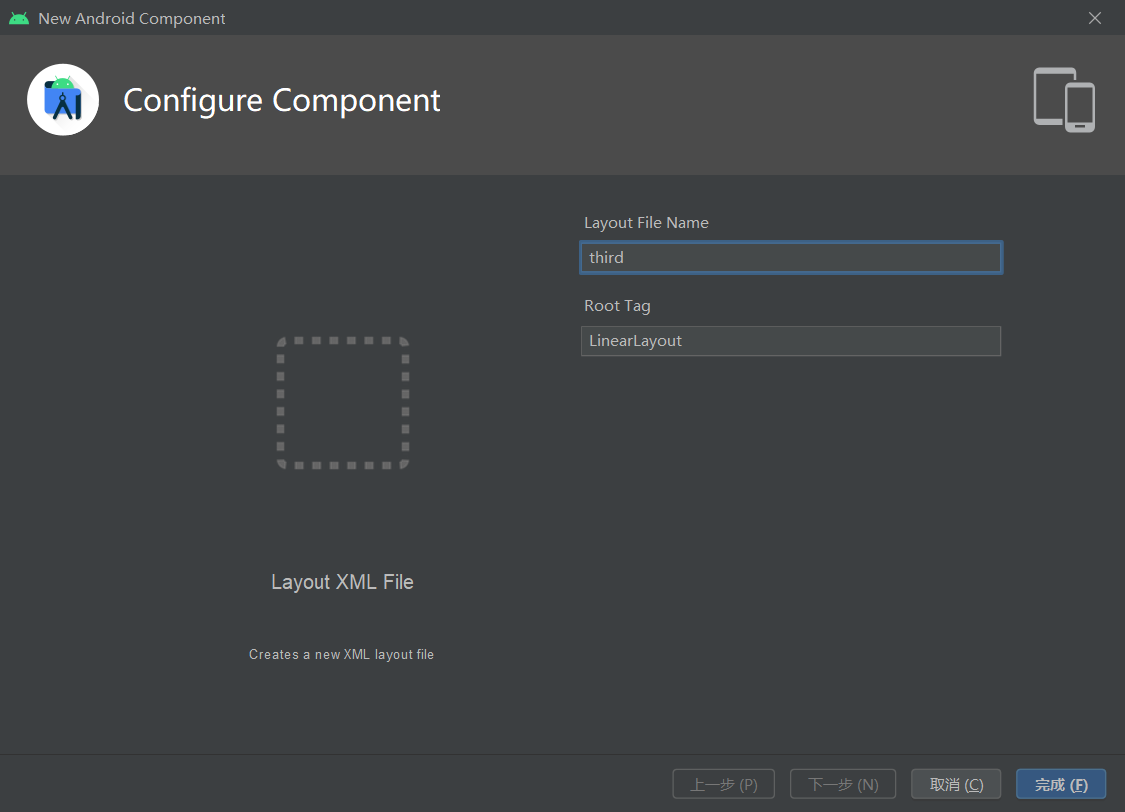
然后随便写点东西到新建的xml文件中
<?xml version="1.0" encoding="utf-8"?> <LinearLayout xmlns:android="http://schemas.android.com/apk/res/android" android:layout_width="match_parent" android:layout_height="match_parent"> <TextView android:layout_width="wrap_content" android:layout_height="wrap_content" android:text="第三个页面"/> </LinearLayout>
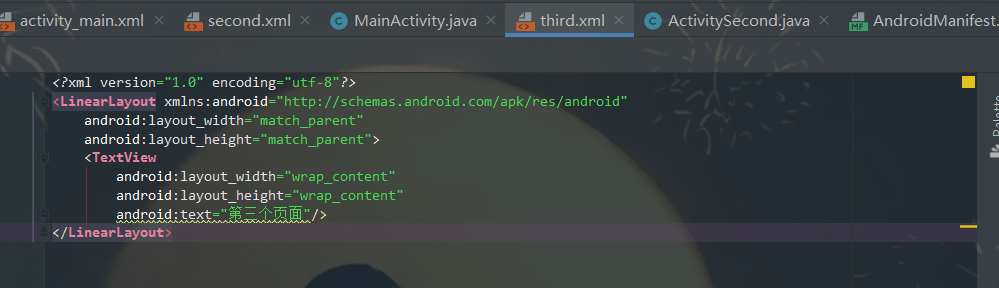
2、
app->java->第一个 。右键->新建->java类
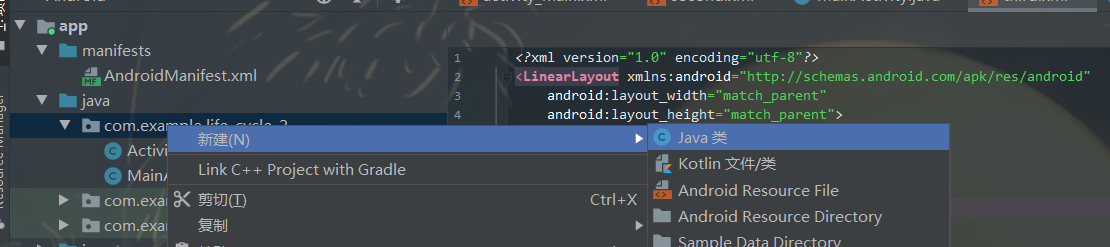
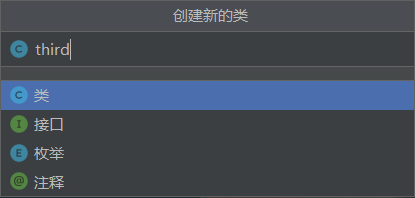
加入代码
import android.os.Bundle; public class third extends MainActivity{ //MainActivity是第一个java类的名字 @Override protected void onCreate(Bundle savedInstanceState) { super.onCreate(savedInstanceState); setContentView(R.layout.third);//注意为“自己新建的类名” } }
3、
在app->manifest->AndroidManifest.xml文件中的<application>标签内添加一个新标签,注册这个activity
<activity android:name=".third" android:label="ActivityThird"> <intent-filter> <action android:name="mythird"/> <category android:name="android.intent.category.DEFAULT"/> </intent-filter> </activity>
name是新建的activity名字,后面的label、action android:name随意,自己记得就好了
到这一步就已经建完了。配置一个按钮检测一下
在Activity_Main.xml中新建一个按钮,
<Button android:layout_width="wrap_content" android:layout_height="wrap_content"
android:onClick="onClick"
android:id="@+id/next3" android:text="NEXT"/>
在MainActivity.java中写onClick函数。不要写在onCreate函数里面了
public void onClick(View view) { switch (view.getId()){ case R.id.next2: startActivity(new Intent("mySecond")); case R.id.next3: startActivity(new Intent("myThird")); } }
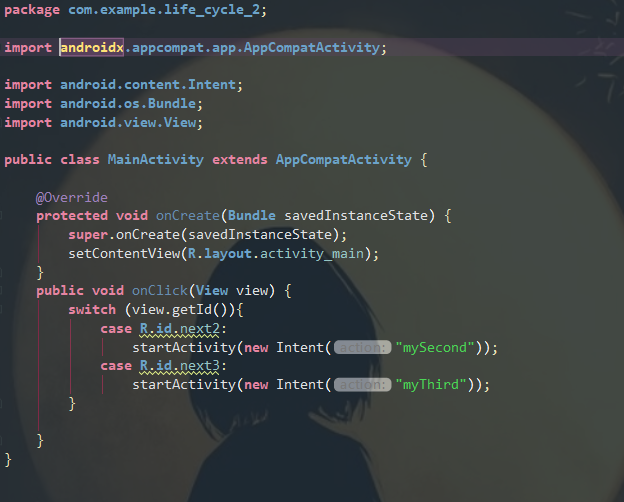
这里的switch用来获取按钮id,用来区分是按下的哪个按钮。后面的这两个东西()就是之前在manifest文件中添加的<action android:name=“”>。编译器不会联想,要自己输入,区分大小写