一、处理普通文本的颜色
NSString *moneyStr= @"总冠军"; NSString *nameStr = @"勇士"; self.label = [[UILabel alloc] initWithFrame:CGRectMake(10, 100, 300, 200)]; [self.label setTextColor:[UIColor purpleColor]]; [self.view addSubview:self.label]; //1.创建富文本,并设置富文本文字 NSMutableAttributedString *attrStr = [[NSMutableAttributedString alloc] initWithString:[NSString stringWithFormat:@"%@2017年%@",nameStr,moneyStr]]; //2.设置富文本文字颜色及文字位置 [attrStr addAttribute:NSForegroundColorAttributeName value:[UIColor cyanColor] range:NSMakeRange(attrStr.length-moneyStr.length-1, moneyStr.length)]; //3.将富文本设置给label self.label.attributedText = attrStr; 详见图1效果图:
图1:
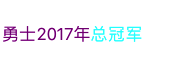
二、处理html中文字颜色
未完待整理