一、文件下载
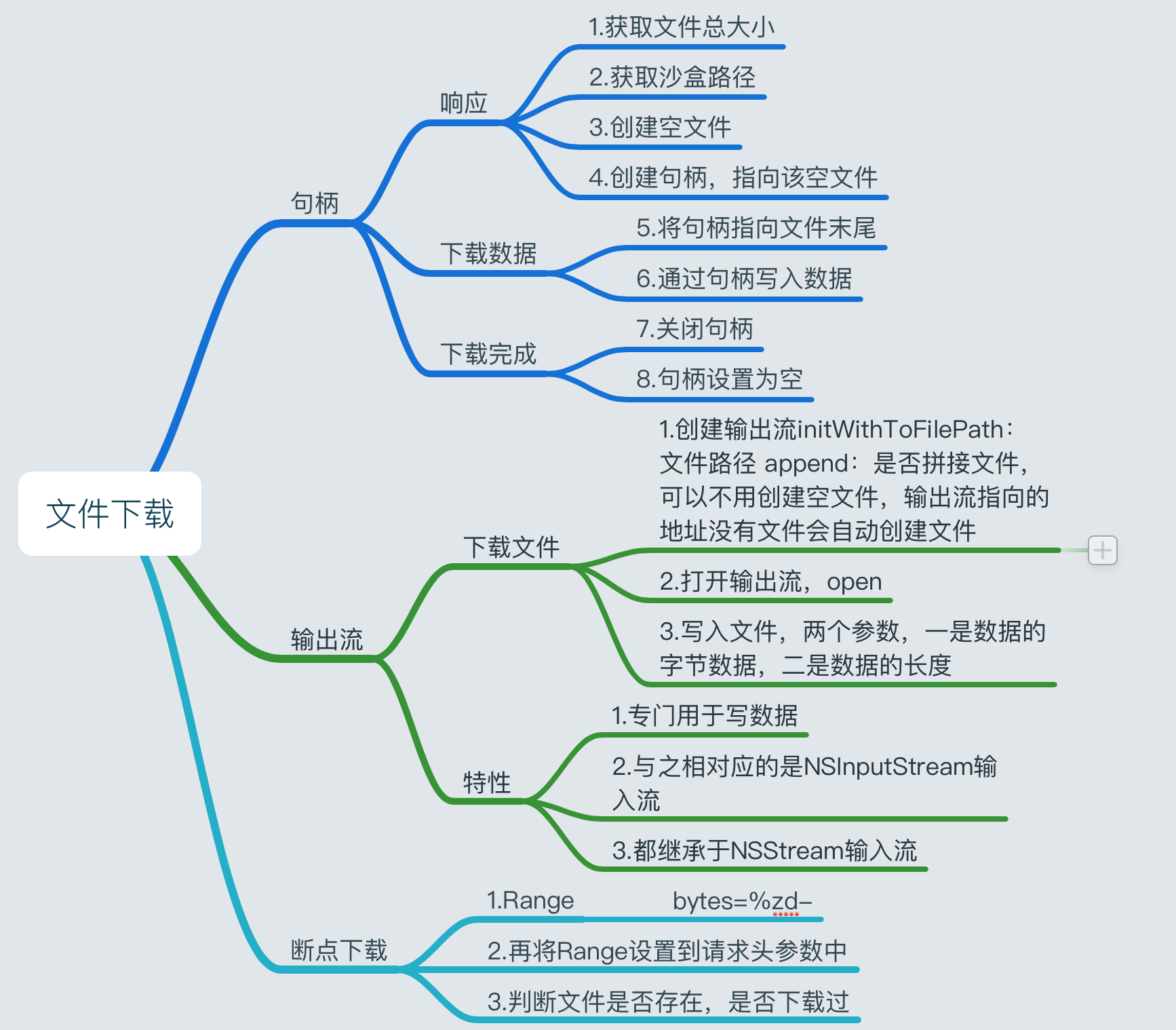
重点:NSURLConnection的代理方法不是NSURLConnectionDelegate,而是NSURLConnectionDataDelegate
1.下载小文件,只适合几百k,1、2M的文件
//1.设置网址
//2.加载请求
//3.设置代理
//4.实现代理方法下载文件
NSURL *url = [NSURL URLWithString:@"https://timgsa.baidu.com/timg?image&quality=80&size=b9999_10000&sec=1492791082124&di=fc642407b4ec19430334653a9b873cff&imgtype=0&src=http%3A%2F%2Fi0.szhomeimg.com%2FUploadFiles%2FBBS%2F2006%2F10%2F24%2F27567833_1950.442.jpg"];
NSURLRequest *request = [NSURLRequest requestWithURL:url];
[[NSURLConnection alloc] initWithRequest:request delegate:self];
代理实现
#pragma mark ---NSURLConnectionDelegate
- (void)connection:(NSURLConnection *)connection didFailWithError:(NSError *)error{
NSLog(@"下载失败%@",error);
}
//下载响应
- (void)connection:(NSURLConnection *)connection didReceiveResponse:(NSURLResponse *)response{
//获取文件大小
_totalSize = response.expectedContentLength;
}
//下载数据
- (void)connection:(NSURLConnection *)connection didReceiveData:(NSData *)data{
//拼接数据
[_mudata appendData:data];
//获取当前进度
NSLog(@"%f",1.0*_mudata.length/_totalSize);
}
//下载完成
- (void)connectionDidFinishLoading:(NSURLConnection *)connection{
NSString *fullPath = [[NSSearchPathForDirectoriesInDomains(NSCachesDirectory, NSUserDomainMask, YES) lastObject] stringByAppendingPathComponent:@"1.jpg"];
[_mudata writeToFile:fullPath atomically:YES];
}
缺点:[_mudata appendData:data],会使内存暴涨,而且下载完毕后内存不会下降
2.通过句柄来下载大文件
#pragma mark ----------------------
#pragma mark NSURLConnectionDataDelegate
-(void)connection:(NSURLConnection *)connection didReceiveResponse:(NSURLResponse *)response
{
NSLog(@"didReceiveResponse");
//1.得到文件的总大小(本次请求的文件数据的总大小)
self.totalSize = response.expectedContentLength;
//2.写数据到沙盒中
self.fullPath = [[NSSearchPathForDirectoriesInDomains(NSCachesDirectory, NSUserDomainMask, YES) lastObject]stringByAppendingPathComponent:@"123.mp4"];
//3.创建一个空的文件
[[NSFileManager defaultManager] createFileAtPath:self.fullPath contents:nil attributes:nil];
//4.创建文件句柄(指针)
self.handle = [NSFileHandle fileHandleForWritingAtPath:self.fullPath];
}
-(void)connection:(NSURLConnection *)connection didReceiveData:(NSData *)data
{
//1.移动文件句柄到数据的末尾
[self.handle seekToEndOfFile];
//2.写数据
[self.handle writeData:data];
//3.获得进度
self.currentSize += data.length;
//进度=已经下载/文件的总大小
NSLog(@"%f",1.0 * self.currentSize/self.totalSize);
self.progressView.progress = 1.0 * self.currentSize/self.totalSize;
//NSLog(@"%@",self.fullPath);
}
-(void)connectionDidFinishLoading:(NSURLConnection *)connection
{
//1.关闭文件句柄
[self.handle closeFile];
self.handle = nil;
NSLog(@"connectionDidFinishLoading");
NSLog(@"%@",self.fullPath);
}
3.通过断点续传来下载大文件(初级版)
设置请求头,如果文件存在就继续下载
//与上面不同的是请求头增加了Range
NSMutableURLRequest *request = [NSMutableURLRequest requestWithURL:url];
NSString *Range = [NSString stringWithFormat:@"bytes=%zd",_currentSize];
[request setValue:Range forHTTPHeaderField:@"Range"];
//下面判断文件是否存在不同,如果大于0就返回,不好的地方,删除了文件就不能再下载,待之后完善
//接受响应
- (void)connection:(NSURLConnection *)connection didReceiveResponse:(NSURLResponse *)response{
NSLog(@"%@",response);
NSLog(@"%@",response.MIMEType);
//如果放在最前面,文件大小就需要加上当前文件的大小
//如果有下载返回,只适用于当前
//设置沙盒文件
//创建空文件用NSFileManager
//句柄指向该文件
_totalSize = response.expectedContentLength+_currentSize;
if(_currentSize > 0){
NSLog(@"文件已经下载");
return;
}
_fullPath = [[NSSearchPathForDirectoriesInDomains(NSCachesDirectory,NSUserDomainMask, YES)lastObject] stringByAppendingPathComponent:@"downFile.jpg"];
//contents内容为空,
[[NSFileManager defaultManager] createFileAtPath:_fullPath contents:nil attributes:nil];
_fileHandle = [NSFileHandle fileHandleForWritingAtPath:_fullPath];
}
//接受数据
- (void)connection:(NSURLConnection *)connection didReceiveData:(NSData *)data{
//将句柄移动到文件末尾
//通过句柄写入数据
//获取文件进度
if (_currentSize <=1) {
_currentSize += data.length;
NSLog(@"%f",1.0*_currentSize/_totalSize);
}
[_fileHandle seekToEndOfFile];
[_fileHandle writeData:data];
_progressView.progress = 1.0*_currentSize/_totalSize;
}
缺点:删除了以后不能重新下载
4.文件上传,NSURLConnection上传比较比较奇葩
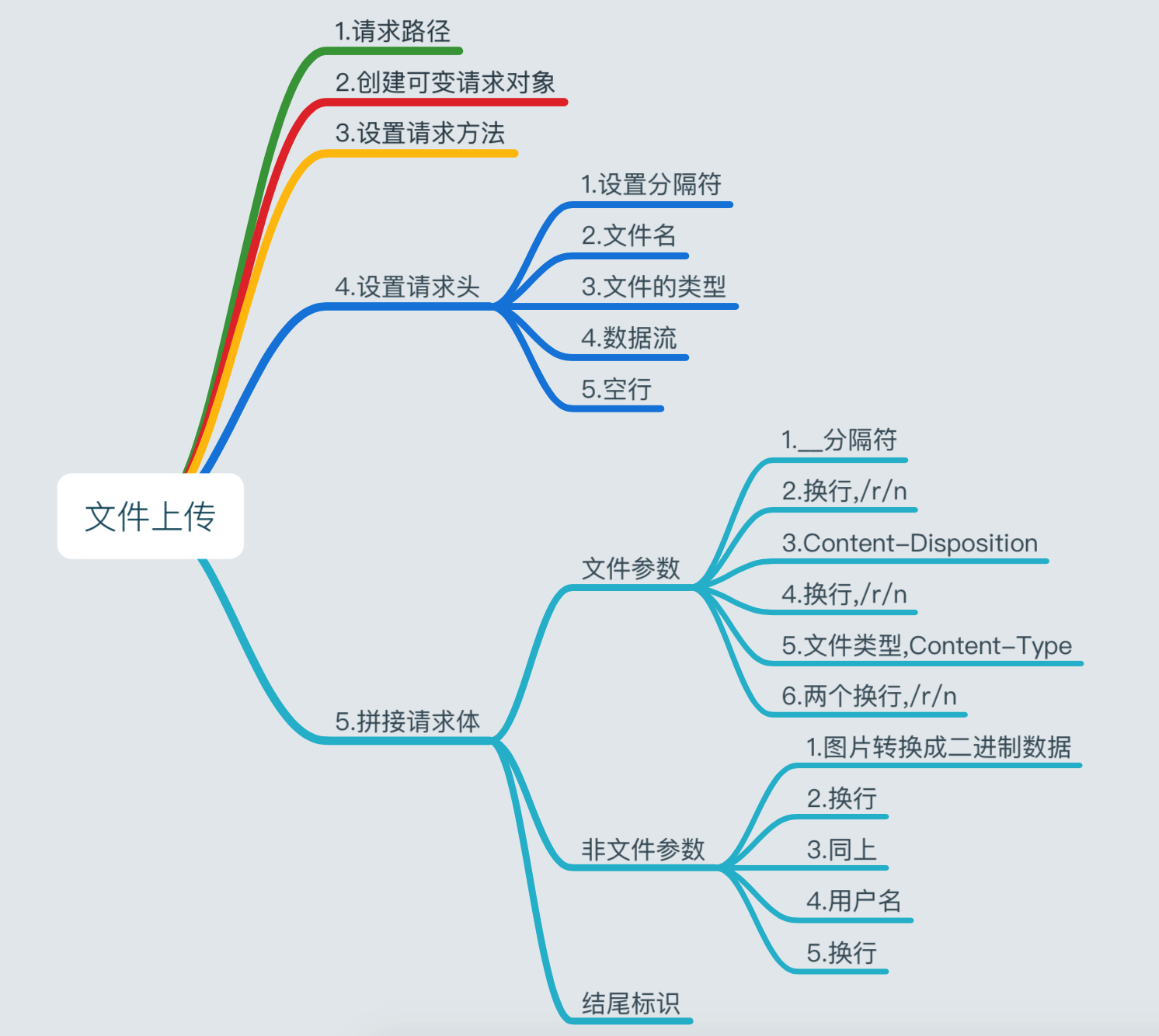
//文件上传
- (void)fileUpload{
//1.确认请求路径
NSURL *url = [NSURL URLWithString:@"http://120.25.226.186:32812/upload"];
//2.创建可变请求
NSMutableURLRequest *request = [NSMutableURLRequest requestWithURL:url];
//3.设置请求方法
request.HTTPMethod = @"POST";
//4.设置请求头信息,Content-Type:multipart/form-data; boundary=----WebKitFormBoundaryjv0UfA04ED44AhWx
[request setValue:[NSString stringWithFormat:@"multipart/form-data; boundary=%@",Kboundary] forHTTPHeaderField:@"Content-Type"];
//5.拼接请求体参数
NSMutableData *fileData = [NSMutableData data];
/*
--分隔符
Content-Disposition: form-data; name="file"; filename="Snip20160225_341.png"
Content-Type: image/png(MIMEType:大类型/小类型)
空行
文件参数
*/
[fileData appendData:[[NSString stringWithFormat:@"--%@",Kboundary] dataUsingEncoding:NSUTF8StringEncoding]];
[fileData appendData:KNewLine];
//name:file 服务器规定的参数
//filename:Snip20160225_341.png 文件保存到服务器上面的名称
//Content-Type:文件的类型
[fileData appendData:[@"Content-Disposition: form-data; name="file"; filename="Snip20170424_7.png"" dataUsingEncoding:NSUTF8StringEncoding]];
[fileData appendData:KNewLine];
[fileData appendData:[@"Content-Type: image/png" dataUsingEncoding:NSUTF8StringEncoding]];
[fileData appendData:KNewLine];
[fileData appendData:KNewLine];
//image图片
UIImage *image = [UIImage imageNamed:@"Snip20170424_7"];
//UIImage --->NSData
NSData *imageData = UIImagePNGRepresentation(image);
[fileData appendData:imageData];
[fileData appendData:KNewLine];
//非文件参数
//分隔符,
//非文件参数
/*
--分隔符
Content-Disposition: form-data; name="username"
空行
123456
*/
[fileData appendData:[[NSString stringWithFormat:@"--%@",Kboundary] dataUsingEncoding:NSUTF8StringEncoding]];
[fileData appendData:KNewLine];
[fileData appendData:[@"Content-Disposition: form-data; name="username"" dataUsingEncoding:NSUTF8StringEncoding]];
[fileData appendData:KNewLine];
[fileData appendData:KNewLine];
[fileData appendData:[@"123456" dataUsingEncoding:NSUTF8StringEncoding]];
[fileData appendData:KNewLine];
//结尾标识符
/*
--分隔符--
*/
[fileData appendData:[[NSString stringWithFormat:@"--%@--",Kboundary] dataUsingEncoding:NSUTF8StringEncoding]];
//6.设置请求体,请求体二进制数据
request.HTTPBody = fileData;
//发送请求
[NSURLConnection sendAsynchronousRequest:request queue:[NSOperationQueue mainQueue] completionHandler:^(NSURLResponse * _Nullable response, NSData * _Nullable data, NSError * _Nullable connectionError) {
//解析数据
NSLog(@"%@",[[NSString alloc]initWithData:data encoding:NSUTF8StringEncoding]);
}];
}