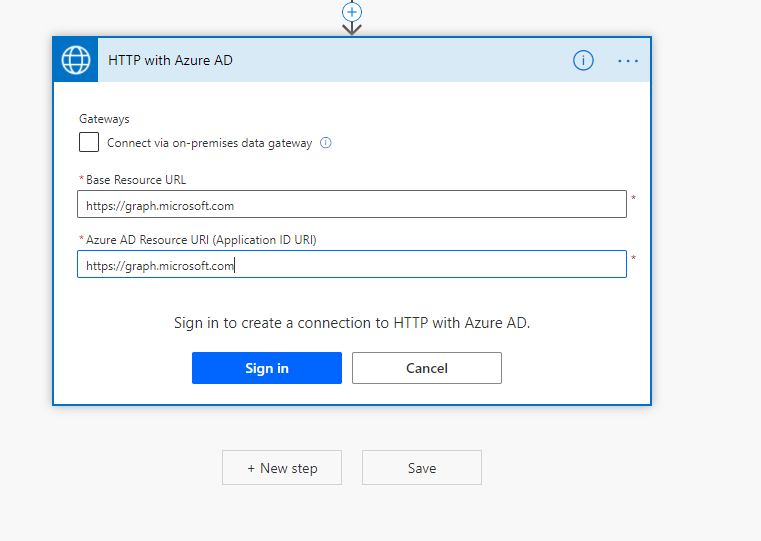首先我们需要使用compose
这里我们要使用calendar的create event
{ "subject": "Let's go for lunch", "body": { "contentType": "HTML", "content": "Does noon work for you?" }, "start": { "dateTime": "@{triggerOutputs()['headers']['x-ms-user-timestamp']}", "timeZone": "Pacific Standard Time" }, "end": { "dateTime": "2020-08-13T12:30:00", "timeZone": "Pacific Standard Time" }, "location": { "displayName": "Harry's Bar" }, "attendees": [ { "emailAddress": { "address": "chriswang@officialmiao.onmicrosoft.com", "name": "Chris Wang" }, "type": "required" }, { "emailAddress": { "address": "chrismiaow@gmail.com", "name": "Chris Wang" }, "type": "required" } ], "allowNewTimeProposals": true, "isOnlineMeeting": true, "onlineMeetingProvider": "teamsForBusiness" }
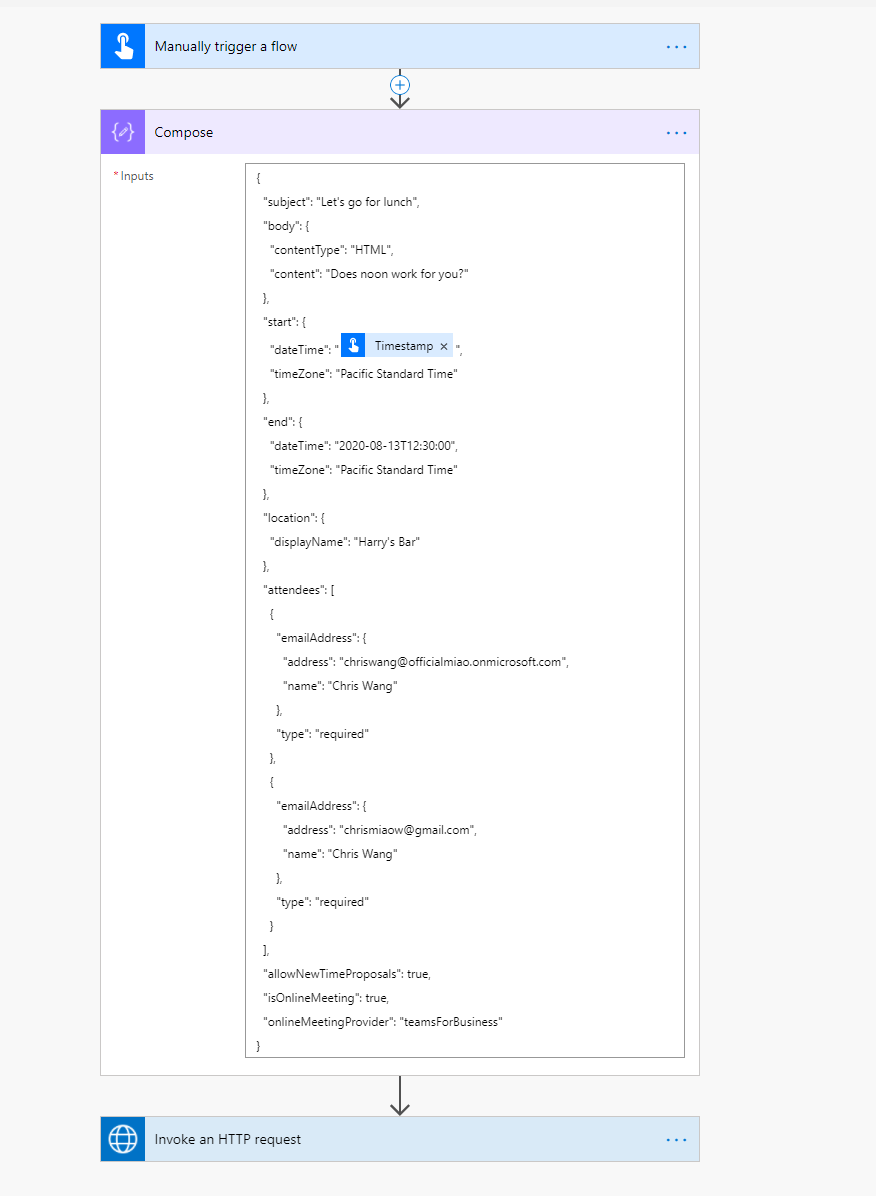
然后我们需要用AAD Invoke an HTTP request
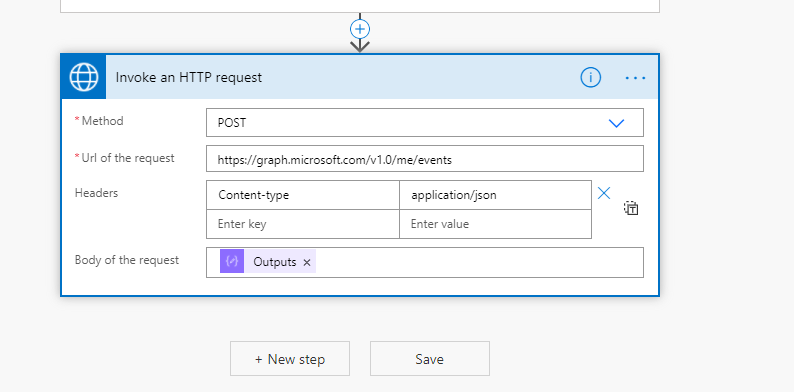
这里我们需要重新配置一下用户.
这里需要base resource url 和AAD resource URI都是https://graph.microsoft.com
然后我们需要在header里写application/json 并且url of the reqeuest 设置为 https://graph.microsoft.com/v1.0/me/events
body of the request 使用compose的outputs