日常可见的验证码,当然不会这么简单,不过算是基本验证码中比较经典的,可以做一点参考,欢迎有更好方法的大哥们指正
1 using System; 2 using System.Collections.Generic; 3 using System.Linq; 4 using System.Text; 5 using System.Threading.Tasks; 6 7 namespace _11._1 8 { 9 class Program 10 { 11 static void Main(string[] args) 12 { 13 14 //无限循环,直至用户验证码输入成功 15 while (true) 16 { 17 18 //定义一个空的字符串,以便可以放置四个字符串 19 string yzm1 = ""; 20 //创建随机数 21 Random ran = new Random(); 22 23 24 //循环4次,每次循环,从string x随机提取一位字符串作为验证码,每次提取都放入string yzm中,共提取4次 25 for (int i = 0; i < 4; i++) 26 { 27 //定义一个字符串,里面放上需要使用的随机内容 28 string x = "qwertyuioplkjhgfdsazxcvbnmQWERTYUIOPASDFGHJKLMNBVCXZ0987654321"; 29 //从string x中随机提取一个字符串给int str赋值 30 int j = ran.Next(0, x.Length); 31 string str = x.Substring(j, 1); 32 yzm1 += str; 33 } 34 Console.WriteLine("验证码:" + yzm1); 35 Console.Write("验 证:"); 36 //接受用户输入的信息 37 string user1 = Console.ReadLine(); 38 //防止用户误操作,去掉空格 39 string user2 = user1.Replace(" ", ""); 40 //防止用户误操作,大小写统一变成小写 41 string yzm = yzm1.ToLower(); 42 43 if (user2.Length == 4) 44 { 45 string user = user2.ToLower(); 46 if (user == yzm) 47 { 48 Console.WriteLine(); 49 Console.ForegroundColor = ConsoleColor.Red; 50 Console.WriteLine("验证成功!!!"); 51 Console.WriteLine(); 52 Console.ForegroundColor = ConsoleColor.White; 53 break; 54 } 55 else 56 { 57 Console.WriteLine(); 58 Console.ForegroundColor = ConsoleColor.Red; 59 Console.WriteLine("输入错误!!!"); 60 Console.WriteLine(); 61 Console.ForegroundColor = ConsoleColor.White; 62 } 63 } 64 else 65 { 66 Console.WriteLine(); 67 Console.ForegroundColor = ConsoleColor.Red; 68 Console.WriteLine("长度错误!!!"); 69 Console.WriteLine(); 70 Console.ForegroundColor = ConsoleColor.White; 71 } 72 } 73 74 Console.ReadLine(); 75 } 76 } 77 }
小写可以,大写也可以,代码里面统一转换成小写的
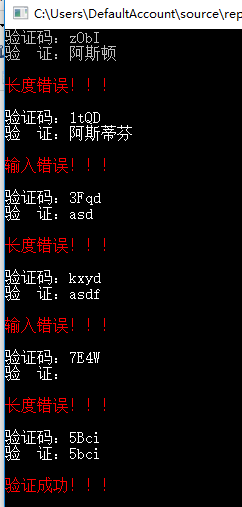
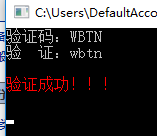
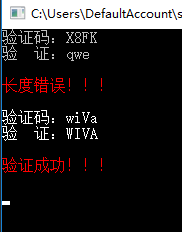
都是随机的,不是很好能遇到全部都是大写,全部都是小写的,不好遇到,各位同学将就看
具体看代码就可以了