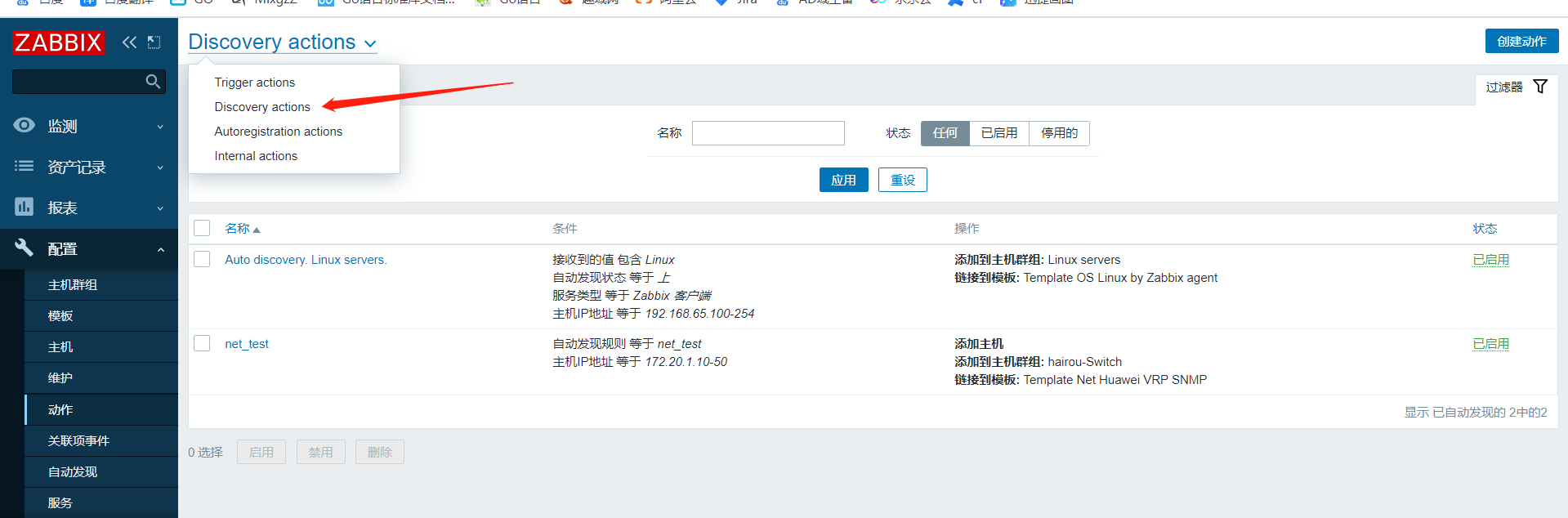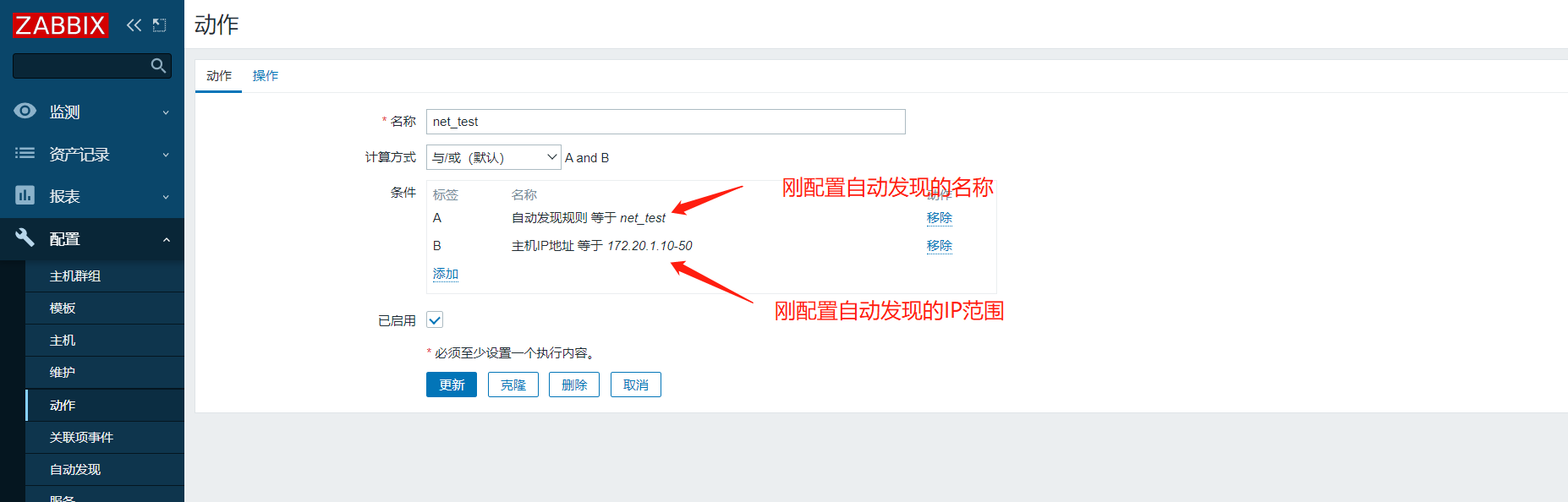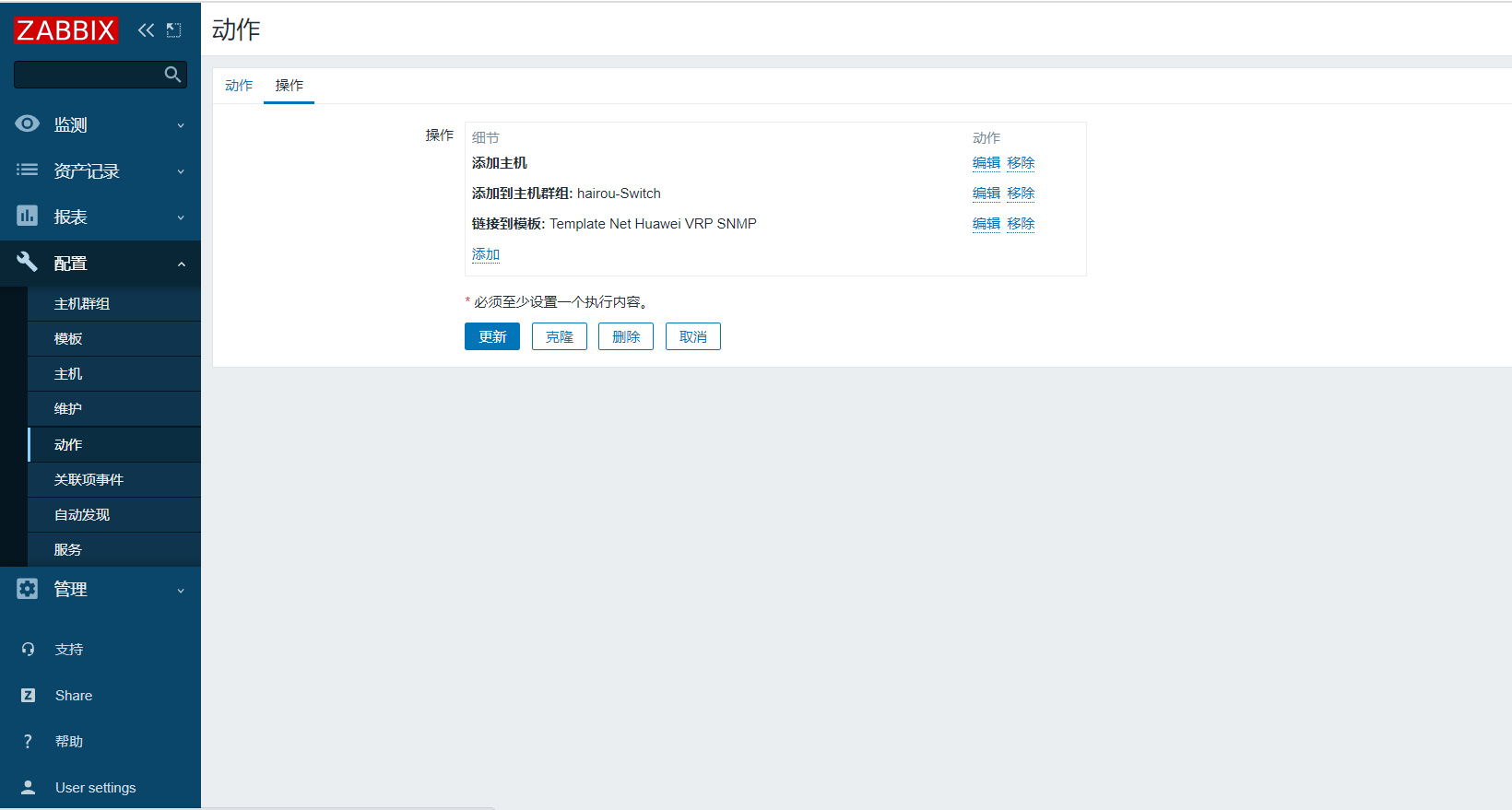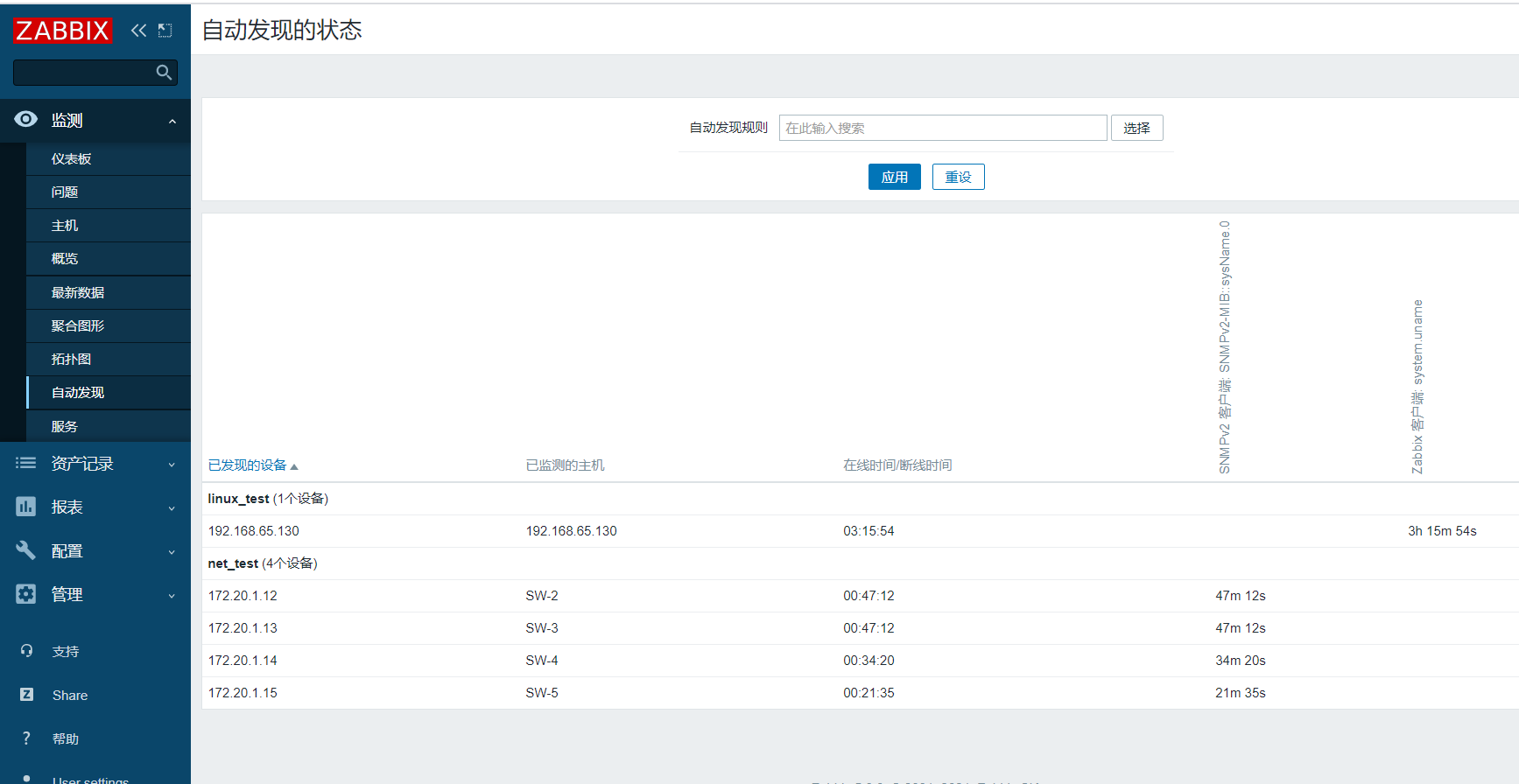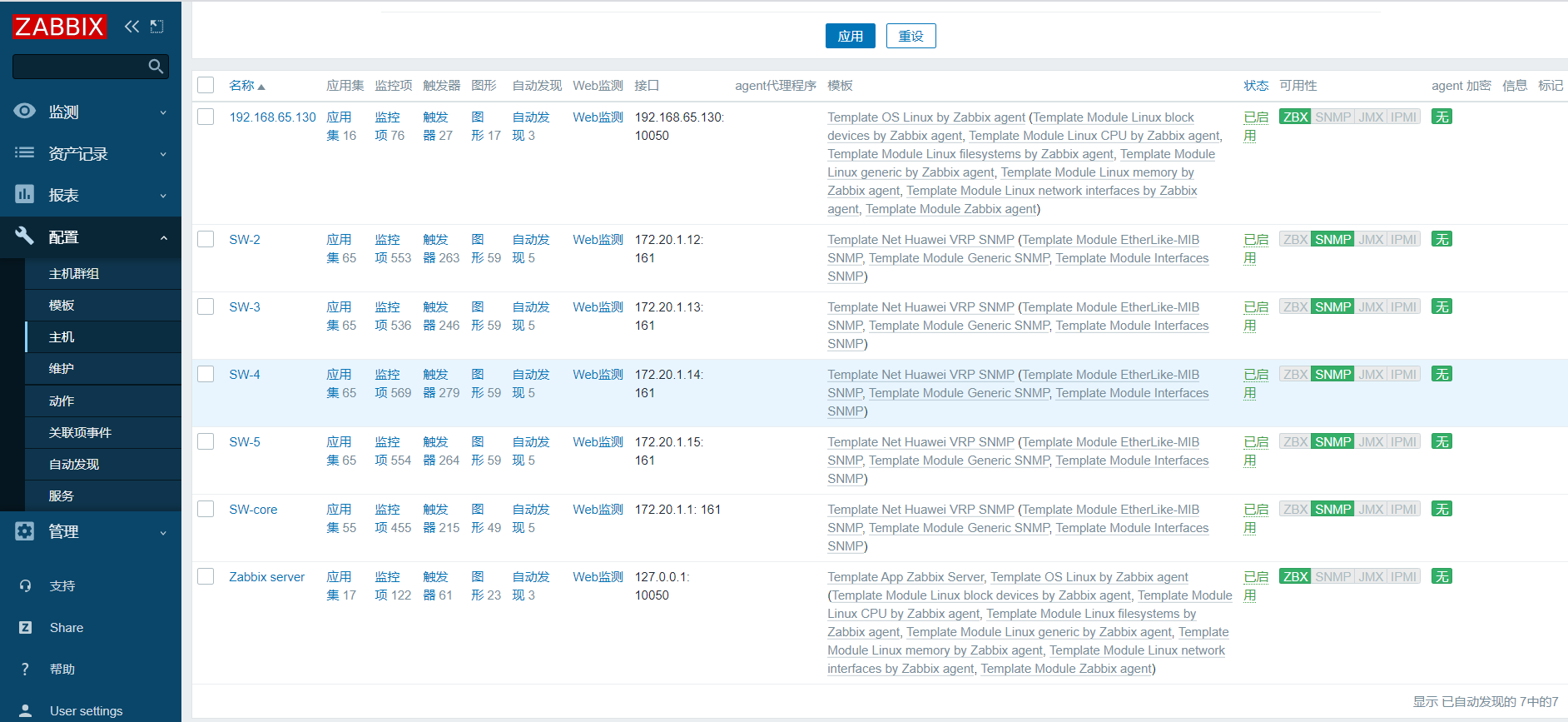1. 安装zabbix5.0
rpm -Uvh https://repo.zabbix.com/zabbix/5.0/rhel/7/x86_64/zabbix-release-5.0-1.el7.noarch.rpm
yum clean all && yum install zabbix-server-mysql zabbix-agent2
yum-config-manager --enable rhel-server-rhscl-7-rpms && yum install -y centos-release-scl
vim /etc/yum.repos.d/zabbix.repo
[zabbix-frontend]
name=Zabbix Official Repository frontend - $basearch
baseurl=http://repo.zabbix.com/zabbix/5.0/rhel/7/$basearch/frontend
enabled=1 #打开
gpgcheck=1
gpgkey=file:///etc/pki/rpm-gpg/RPM-GPG-KEY-ZABBIX-A14FE591
yum install zabbix-web-mysql-scl zabbix-nginx-conf-scl #安装zabbix前端
2. 创建zabbix数据库(mariadb),导入zabbix表
create database zabbix character set utf8 collate utf8_bin;
create user zabbix@localhost identified by '123456';
grant all privileges on zabbix.* to zabbix@localhost;
zcat /usr/share/doc/zabbix-server-mysql*/create.sql.gz | mysql -uzabbix -p zabbix
3. 修改zabbix_server配置及前端PHP配置
DBPassword=123456
vim /etc/opt/rh/rh-nginx116/nginx/conf.d/zabbix.conf
listen 80;
server_name example.com; #打开注释,修改本机IP
vim /etc/opt/rh/rh-php72/php-fpm.d/zabbix.conf
listen.acl_users = apache,nginx
; php_value[date.timezone] = Europe/Riga #打开注释,修改为Asia/Shanghai
4. 启动server,agent2,nginx,php,启动之后直接IP访问安装
systemctl restart zabbix-server zabbix-agent2 rh-nginx116-nginx rh-php72-php-fpm
systemctl enable zabbix-server zabbix-agent2 rh-nginx116-nginx rh-php72-php-fpm
5. 配置自动发现
配置自动发现linux
自动发现-->创建自动发现规则
https://www.zabbix.com/documentation/5.0/zh/manual/installation/frontend/frontend_on_rhel7
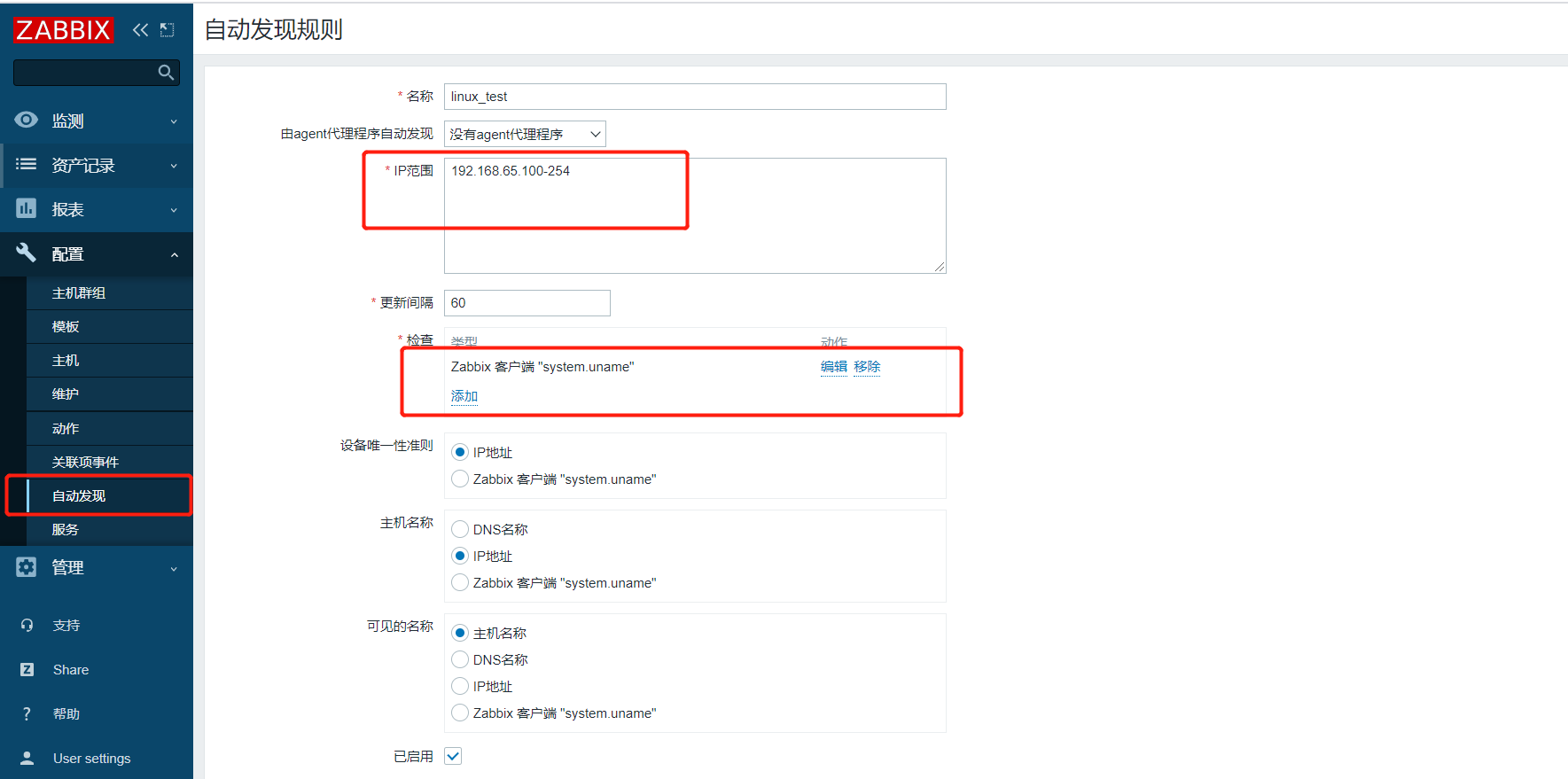
6. 自动发现交换机
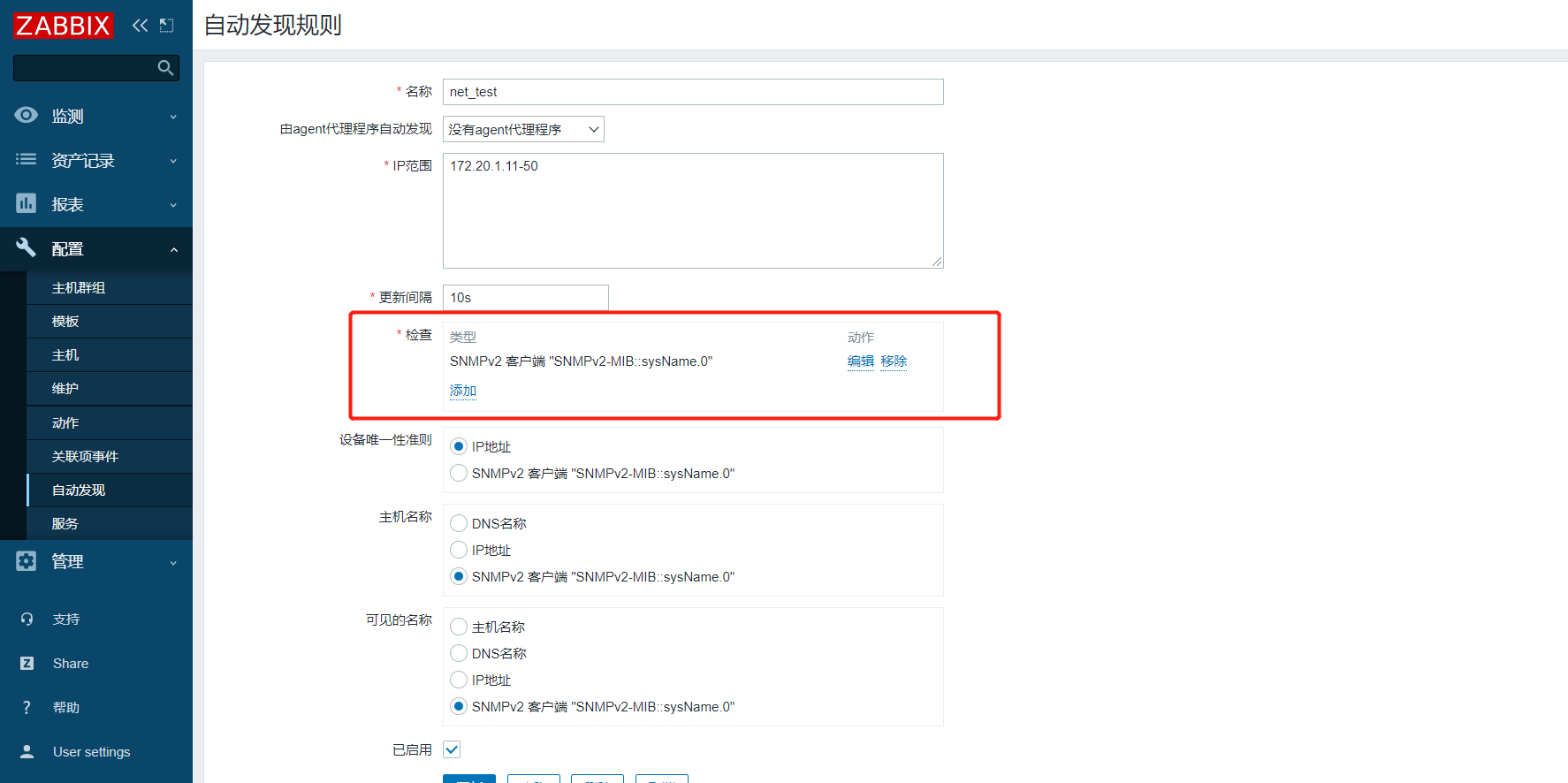

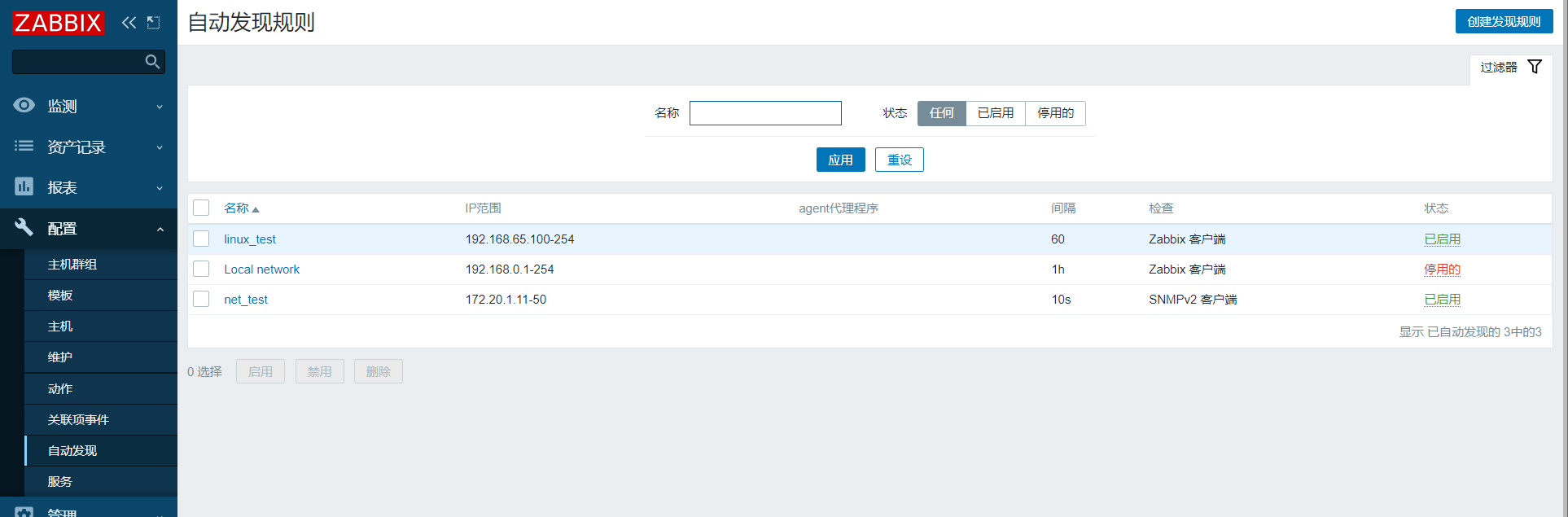
7. 配置动作
选择自动发现动作-->创建动作