一、新建一个Asp.Net Core WebMVC程序
添加nuget包 Mysql.Data
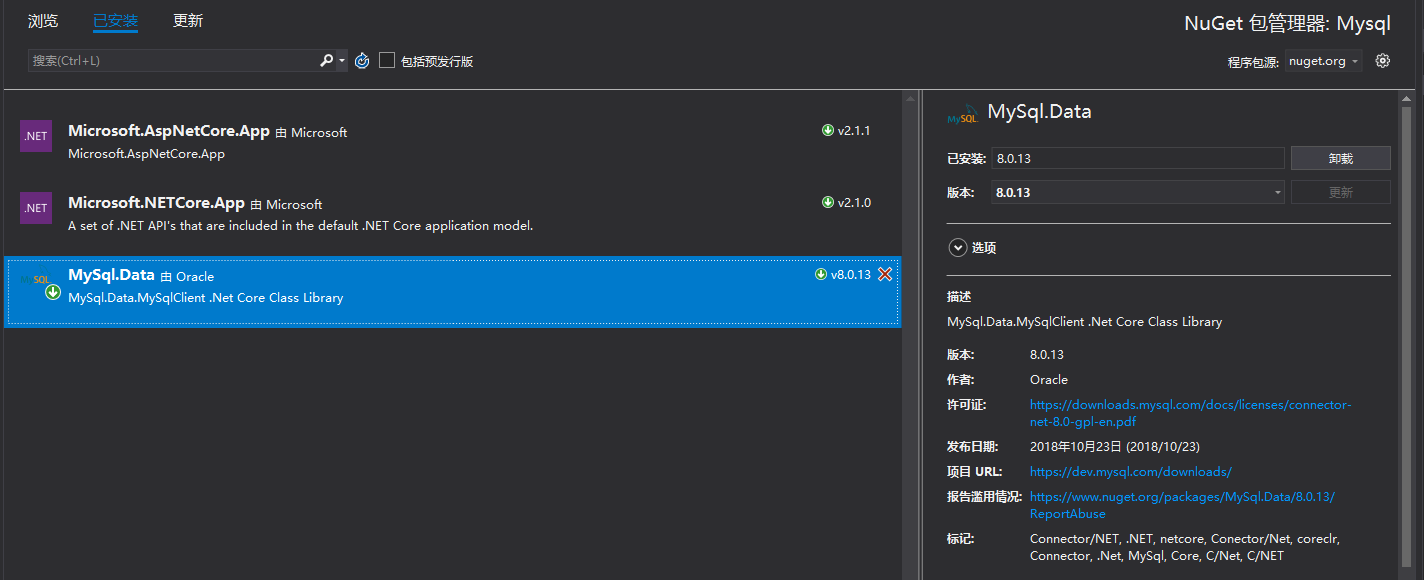
二、新建一个UserContext类
下面代码中的UserInfo是我自己建的一个实体,里面有俩字段:host和name.数据类型都是string
MysqlConnection 和MysqlCommand在MySql.Data.MySqlClient命名空间下;
public class UserContext { public string ConnectionString { get; set; } //实例化时获得MYSQLl链接字符串 public UserContext(string connectionString) { this.ConnectionString = connectionString; } /// <summary> /// MySqlConnection 是ADO.NET中Connection对象的Mysql版本 /// 这里是通过读取appsetting.json中的链接字符串打开一个mysql的链接 /// </summary> /// <returns></returns> private MySqlConnection GetConnection() { return new MySqlConnection(ConnectionString); } public List<UserInfo> GetAllUser() { List<UserInfo> list = new List<UserInfo>(); ///通过connection对象打开一个链接管道 using (MySqlConnection connection = GetConnection()) { //打开管道 connection.Open(); //MySqlCommand是ADO.NET Command对象的mysql版本,这里是声明一个操作对象来执行SQL MySqlCommand comand = new MySqlCommand("select host,user from mysql.user", connection); //使用Reader对象对上面SQL执行的返回结果进行读取 using (MySqlDataReader reader = comand.ExecuteReader()) { while (reader.Read()) { list.Add(new UserInfo { Host = reader.GetString("host") }); } } } return list; } }
三、在StartUp.cs中注入UserContext
Dev是一个我在appsetting.json配置文件中的一个节点,下面会写。
用Configuration.GetConnectionString会自动读取配置文件的ConnectionStrings节点
services.Add(new ServiceDescriptor(typeof(UserContext), new UserContext(Configuration.GetConnectionString("Dev"))));

四、在配置文件中插入链接字符串
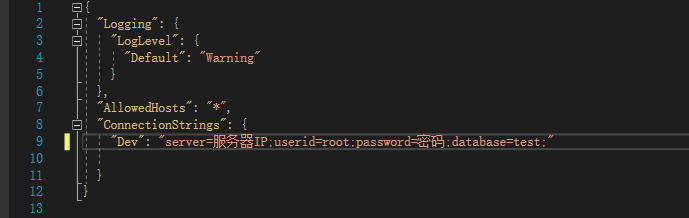
五、启动程序
在HomeController中获取一下上面写的数据
通过上面写的sql我们可以拿到数据库中所有的用户信息
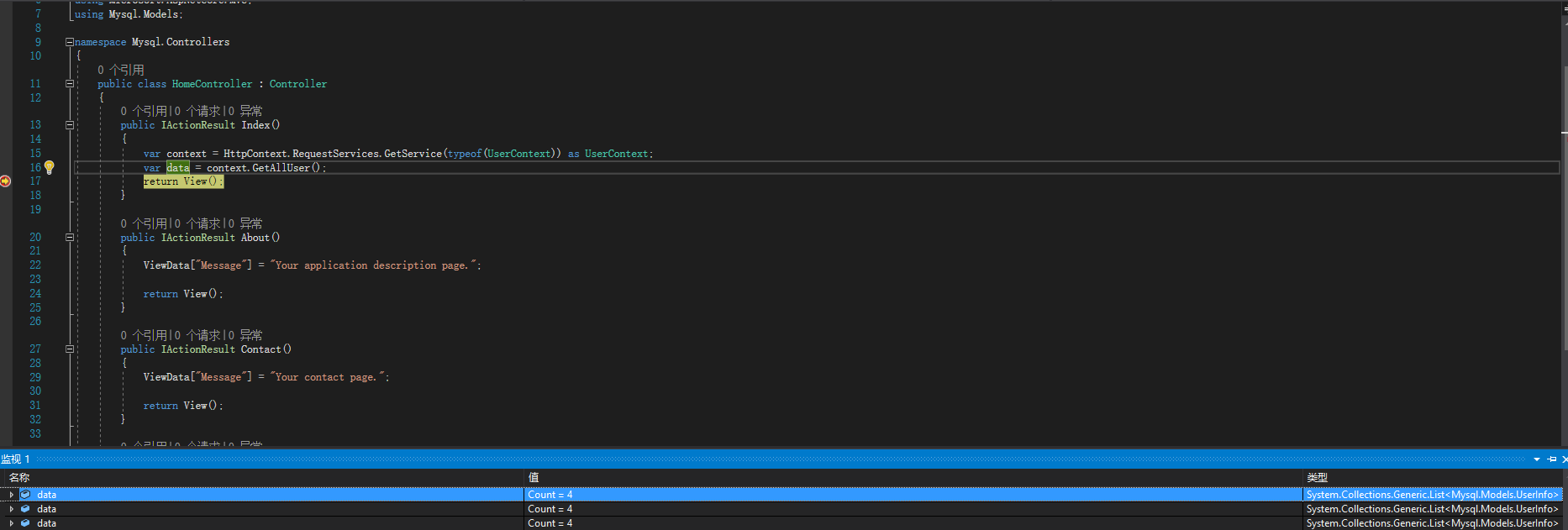
欢迎指正