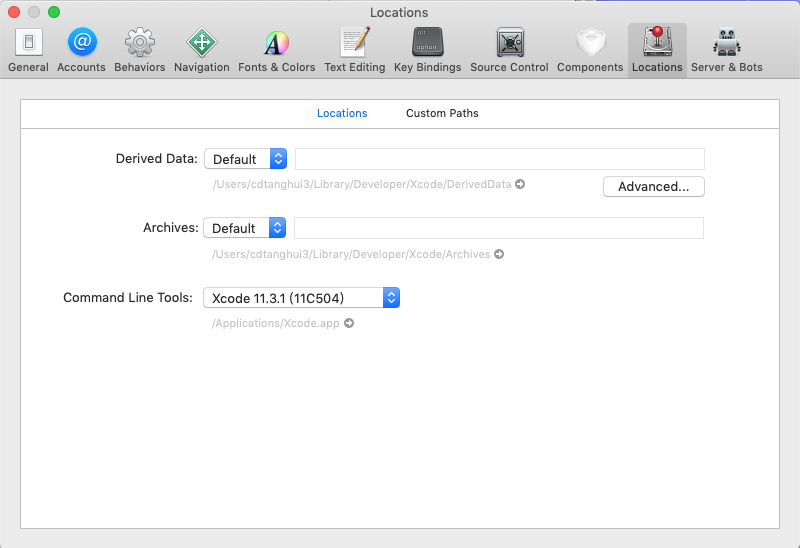xcrun: error: unable to find utility “simctl”, not a developer tool or in PATH
今天在全新mac上搭建ios自动化环境
执行 sh ./Scripts/bootstrap.sh -d 时提示“xcrun: error: unable to find utility “simctl”, not a developer tool or in PATH ”错误
意思是环境变量少developer tool
解决办法:
打开xcode的设置Preferences > Locations > Command Line Tools 中选择下当前的xcode,可能会提示输入本机密码。完成即可。