1. 讲解ASP.net MVC的I/O操作
新建一个控制台程序,输入代码如下
using System; using System.IO; namespace IO { class Program { static void Main(string[] args) { // 判断文件是否存在 Console.WriteLine(File.Exists(@"C:UsersASUSDesktopmemoa.txt")); // 判断目录是否存在 Console.WriteLine(Directory.Exists(@"C:")); // 下面例子将展示如何查找某一目录下所有exe文件的信息 // . 表示当前目录 string path = "."; if (args.Length > 0) { // 如果需要在其他目录执行则打开控制行,之后进入项目下的Debug目录,见下图 path = args[0]; } else { Console.WriteLine("Directory not found"); } DirectoryInfo dir = new DirectoryInfo(path); foreach(FileInfo f in dir.GetFiles("*.exe")) { string name = f.Name; long size = f.Length; DateTime creationTime = f.CreationTime; Console.WriteLine(name); Console.WriteLine(size); Console.WriteLine(creationTime); Console.WriteLine("------------"); } } } }
File,Directory为一个静态的Class,无法实例化。
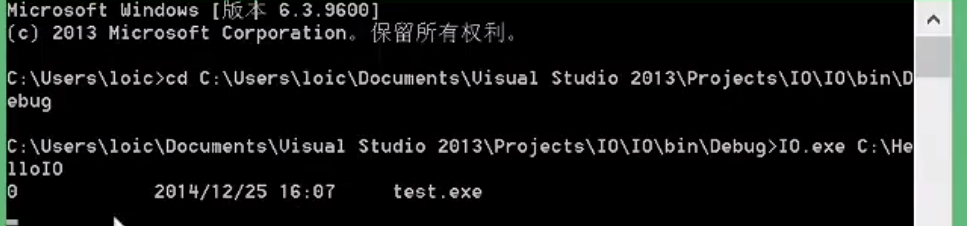
2.写入文件
using System; using System.IO; namespace IO { class Program { private const string FILE_NAME = "a.txt"; static void Main(string[] args) { if (File.Exists(FILE_NAME)) { Console.WriteLine("already exists."); return; } FileStream fs = new FileStream(FILE_NAME, FileMode.Create); BinaryWriter w = new BinaryWriter(fs); for(int i = 0; i < 10; i++) { w.Write("a"); } w.Close(); fs.Close(); } } }
如果文件已存在,我们需要覆盖内容到里面怎么办?
using System; using System.IO; namespace IO { class Program { private const string FILE_NAME = "a.txt"; static void Main(string[] args) { using(StreamWriter w = File.AppendText("test.txt")) { Log("Hi,is me.", w); Log("how are u", w); w.Close(); } } // 方法,用于写入数据 public static void Log(string logMessage,TextWriter w) { w.Write(" Log Entry"); w.WriteLine(":{0}", logMessage); w.Flush(); } } }
using 内代码执行完毕后会自动释放资源,常用于读写文件以及连接数据库
2.读取文件
using System; using System.IO; namespace IO { class Program { private const string FILE_NAME = "a.txt"; static void Main(string[] args) { if (!File.Exists(FILE_NAME)) { Console.WriteLine("{0} does not exist!",FILE_NAME); return; } // 路径,操作类别,权限 FileStream fs = new FileStream(FILE_NAME, FileMode.Open, FileAccess.Read); BinaryReader r = new BinaryReader(fs);
// 读取前5个字符 for(int i = 0; i < 5; i++) { Console.WriteLine(r.ReadString()); } r.Close(); fs.Close(); } } }
完整读取某一文件:
using System; using System.IO; namespace IO { class Program { private const string FILE_NAME = "test.txt"; static void Main(string[] args) { if (!File.Exists(FILE_NAME)) { Console.WriteLine("{0} does not exist!",FILE_NAME); return; } using(StreamReader sr = File.OpenText(FILE_NAME)) { string input; while((input = sr.ReadLine())!=null) { Console.WriteLine(input); } Console.WriteLine("ended"); sr.Close(); } } } }