EasyRTC系统作为TSINGSEE青犀视频开发的网页视频语音会议系统,其语音电话在网页上的实现是不可少的,在EasyRTC的MCU版本中,采用了freeswitch作为后台的RTC服务器。
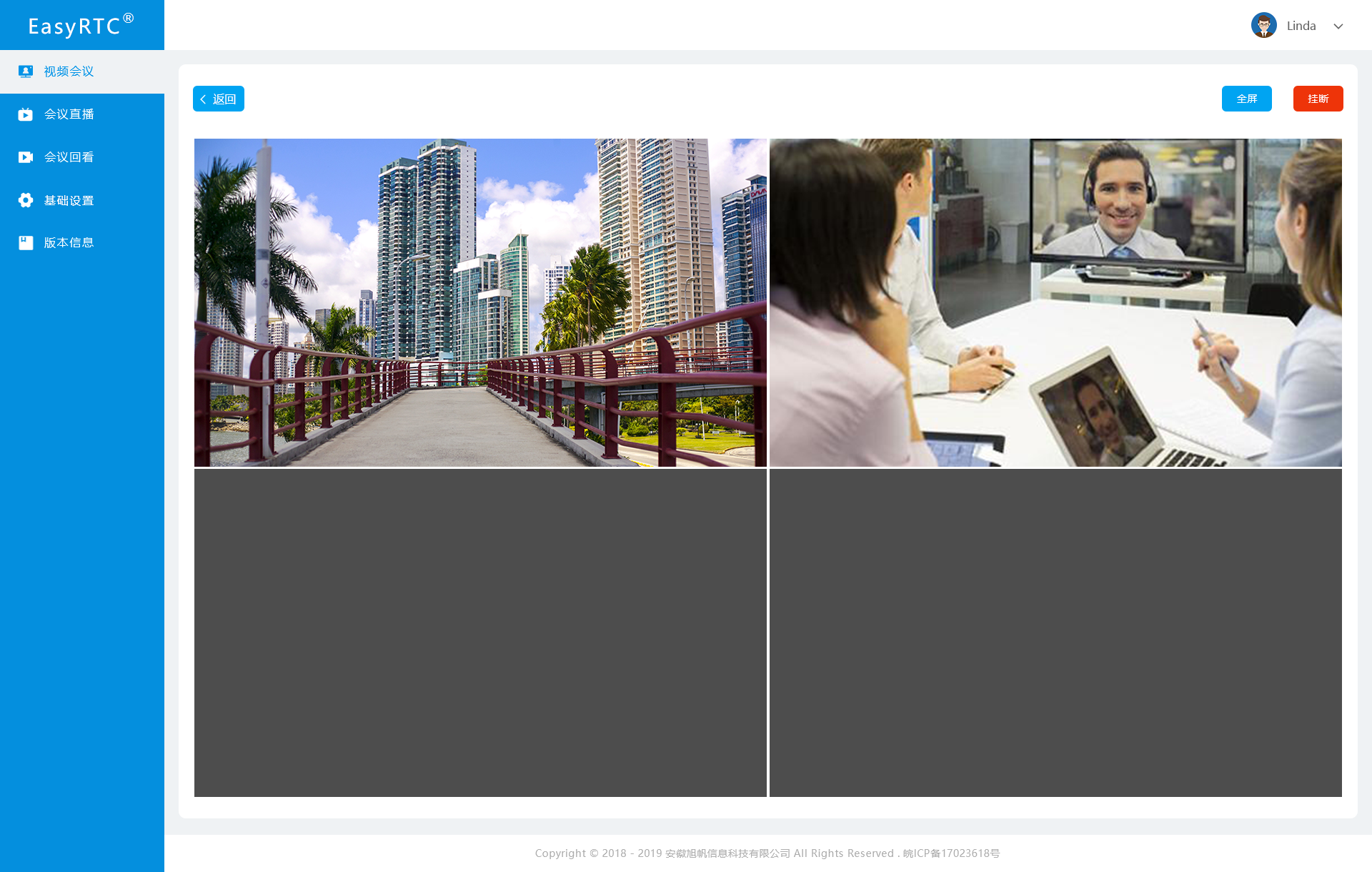
FreeSWITCH支持多种通讯技术标准,包括SIP, H.323, IAX2以及GoogleTalk ,可以方便的与其他开源的PBX系统进行对接,同时具有很强的伸缩性。最新版本的 freeswitch1.10通过源代码的编译方式同以前的编译方式不同,依赖库也不再相同,因此编写该教程记录如何编译freeswitch1.10。
操作系统要求:Debian10,不建议使用更低版本的操作系统。
在Debian10下,按照以下命令编译即可。其他Linux操作系统需要另外的操作。
apt-get update && apt-get install -yq gnupg2 wget lsb-release
wget -O - https://files.freeswitch.org/repo/deb/debian-release/fsstretch-archive-keyring.asc | apt-key add -
echo "deb http://files.freeswitch.org/repo/deb/debian-release/ `lsb_release -sc` main" > /etc/apt/sources.list.d/freeswitch.list
echo "deb-src http://files.freeswitch.org/repo/deb/debian-release/ `lsb_release -sc` main" >> /etc/apt/sources.list.d/freeswitch.list
apt-get update
# Install dependencies required for the build
apt-get build-dep freeswitch
# then let's get the source. Use the -b flag to get a specific branch
cd /usr/src/
git clone https://github.com/signalwire/freeswitch.git -bv1.10 freeswitch
cd freeswitch
# Because we're in a branch that will go through many rebases, it's
# better to set this one, or you'll get CONFLICTS when pulling (update).
git config pull.rebase true
# ... and do the build
./bootstrap.sh -j
./configure
make
make install
其中 ./configure 命令后出现以下画面,则证明 freeswitch1.10的依赖全部存在,且是正确的。
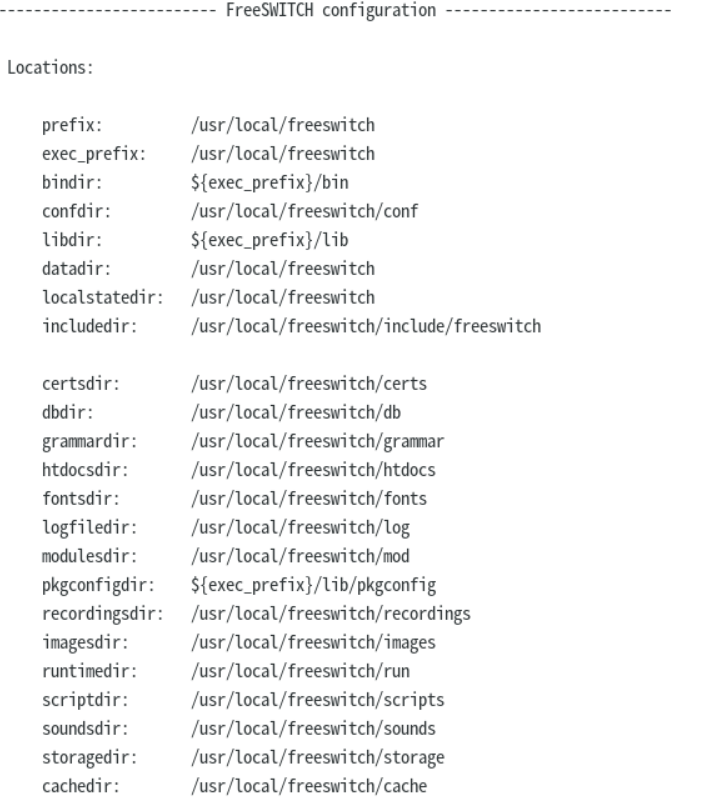
EasyRTC具备了WebRTC的主要优势,非常具有实用价值了,除此之外EasyRTC满足语音视频社交、在线教育和培训、视频会议和远程医疗等场景;支持多终端接入方式之间互通,快速从零开始搭建实时音视频通信平台。
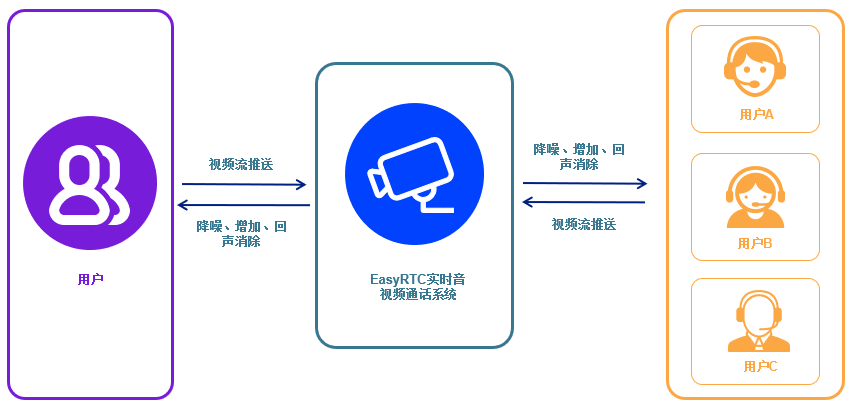
目前EasyRTC常应用于在线教育、企业办公、在线医疗、日常社交、视频客服、智能硬件场景、在线直播等场景。更多视频相关解决方案,欢迎联系我们了解。