TSINGSEE青犀视频研发WebRTC的最终目的主要是让大家能够基于浏览器(ChromeFireFox…)轻易快捷地实现实时多媒体应用,而无需下载安装任何插件,研发中我们也进行了多方面的编译,下面分享一个编译过程中遇到的错误。
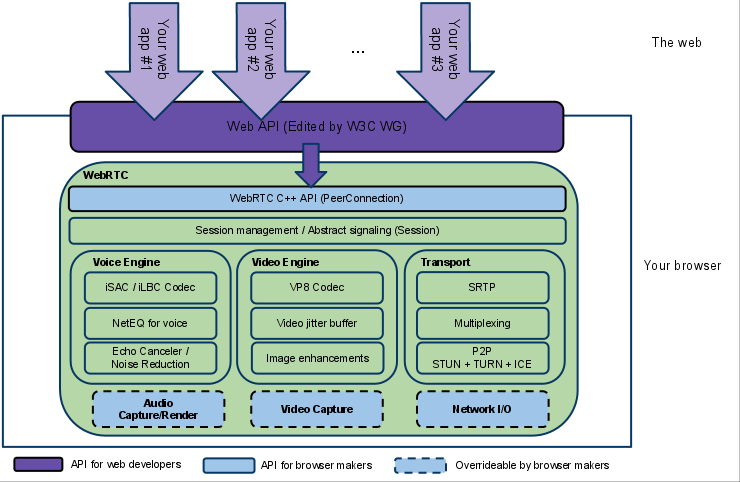
我们找到一个webrtc的资源,下载并且编译,在执行“./src/build/install-build-deps.sh”时,执行如下错误:ERROR: The installation of the Chrome OS default fonts failed。
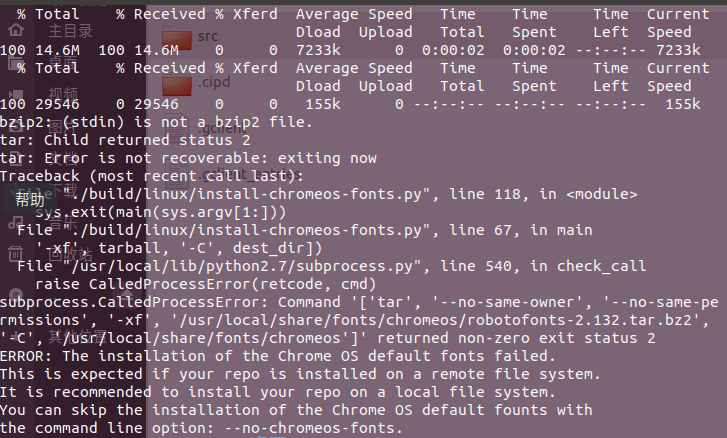
该问题字面的意思就是chrome默认字体安装失败,导致程序终止。
大家基本知道国内需要国外资源都需要进行下载;这个问题就应该是安装谷歌的操作系统字体不成功造成的。
那么解决办法有二个:
1、使用工具继续执行“./src/build/install-build-deps.sh”,等待下载完成。
2、用–no-chromeos-fonts命令参数来跳过这项安装。该方法直接不下载谷歌字体也可完成,直接执行“./src/build/install-build-deps.sh --no-chromeos-fonts”,后面带参数来过滤下载谷歌字体,等待下载完成。
此处我们采用第二种方法,编译显示如下:
Skipping installation of Chrome OS fonts.
Installing locales.
Generating locales (this might take a while)...
da_DK.UTF-8... done
en_AG.UTF-8... done
en_AU.UTF-8... done
en_BW.UTF-8... done
en_CA.UTF-8... done
en_DK.UTF-8... done
en_GB.UTF-8... done
en_HK.UTF-8... done
en_IE.UTF-8... done
en_IL.UTF-8... done
en_IN.UTF-8... done
en_NG.UTF-8... done
en_NZ.UTF-8... done
en_PH.UTF-8... done
en_SG.UTF-8... done
en_US.UTF-8... done
en_ZA.UTF-8... done
en_ZM.UTF-8... done
en_ZW.UTF-8... done
fr_FR.UTF-8... done
he_IL.UTF-8... done
zh_CN.UTF-8... done
zh_SG.UTF-8... done
zh_TW.UTF-8... done
Generation complete.
到此就是安装编译环境完成了。