EasyNVR、EasyGBS等视频智能分析平台在新增了用户管理之后,很多项目团队都反应该功能很实用,因此我们在开发EasyCVR的时候,也决定将该功能添加进去,优化用户体验。
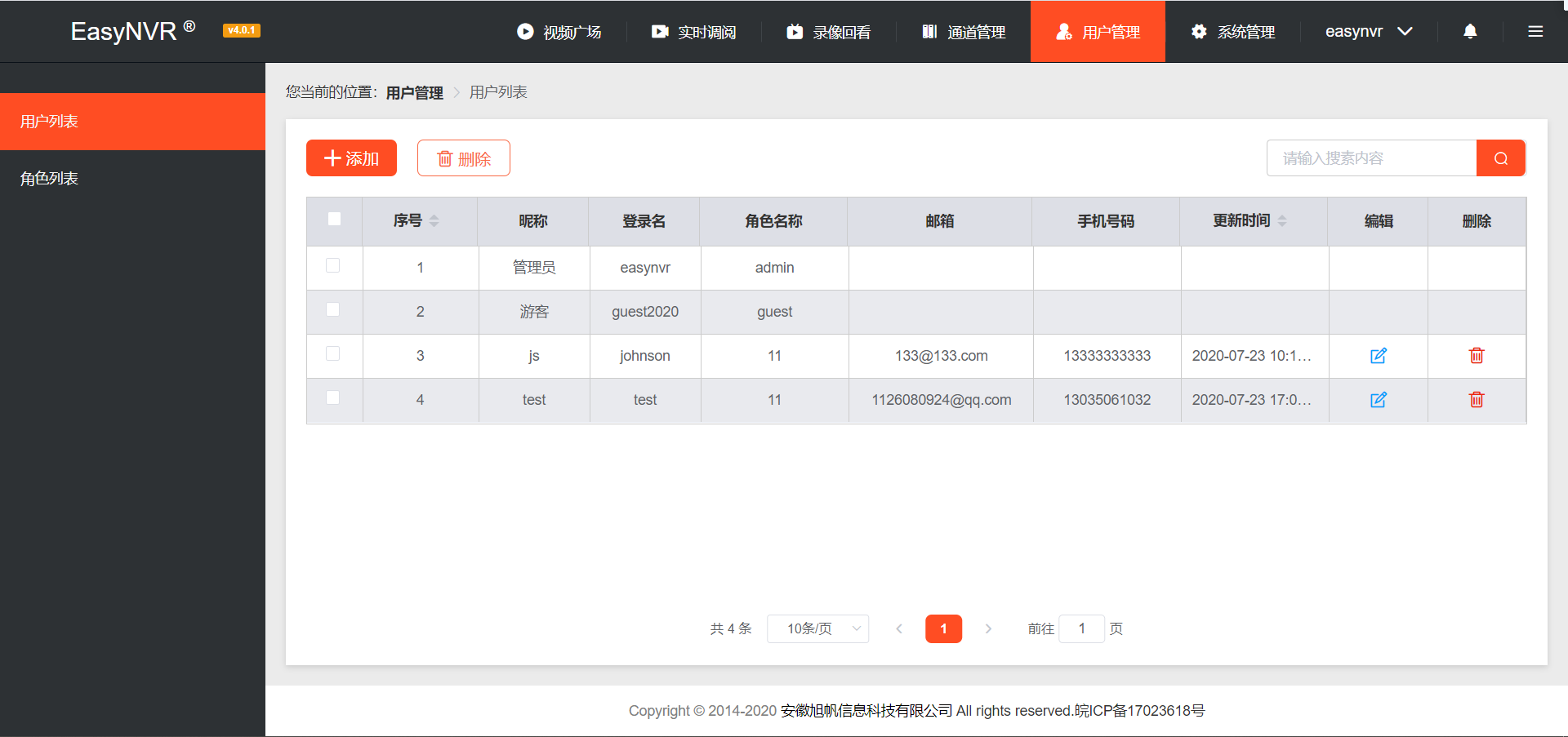
但在我们完成EasyCVR添加用户功能,进入测试阶段的时候,我们发现给新添加的用户分配了一个通道,但是实际登录进去后却显示了所有通道。该问题就是我们目前要调整的内容。
管理员新建用户分配的通道只有第三个:
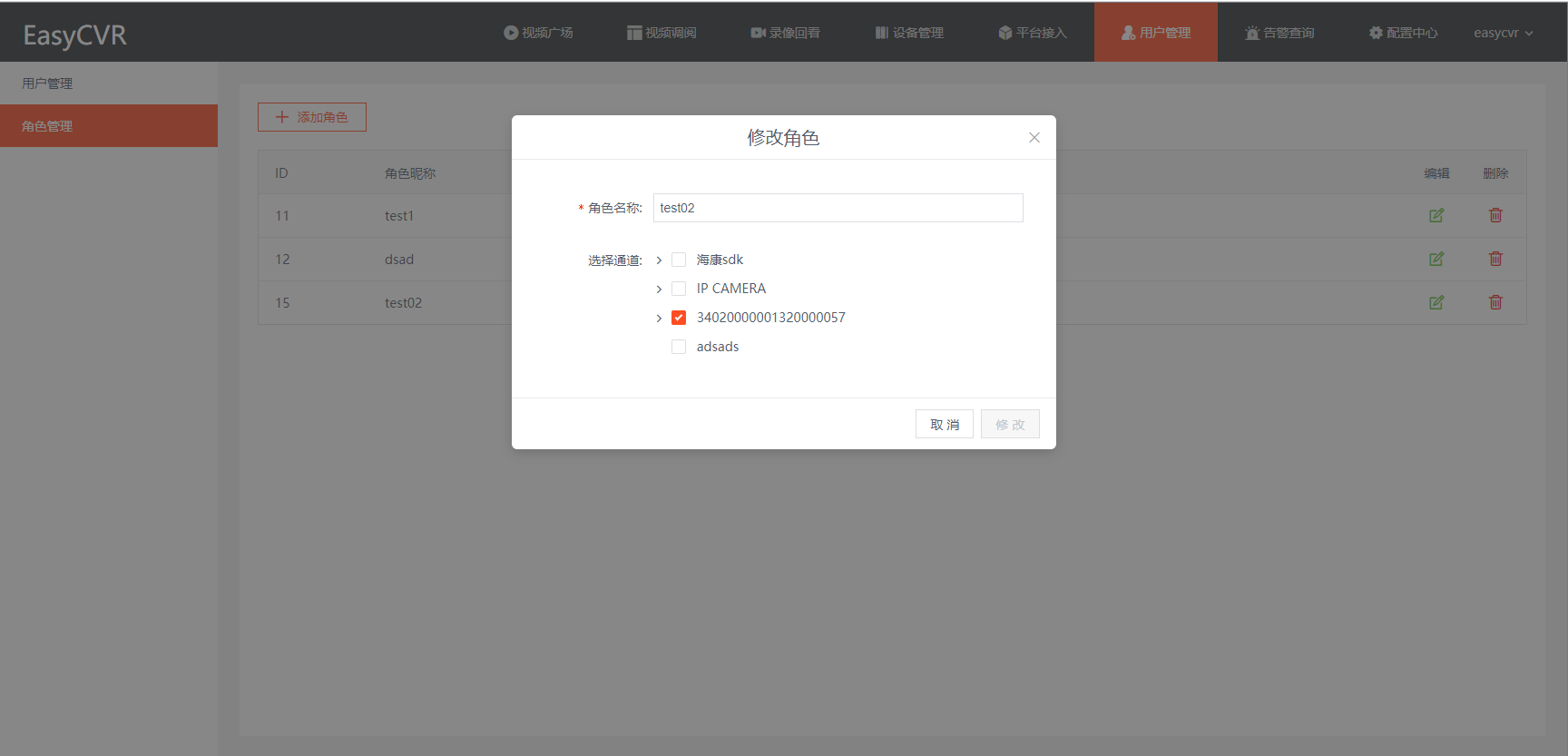
而该用户登录后进入设备管理列表查看,显示了全部通道:
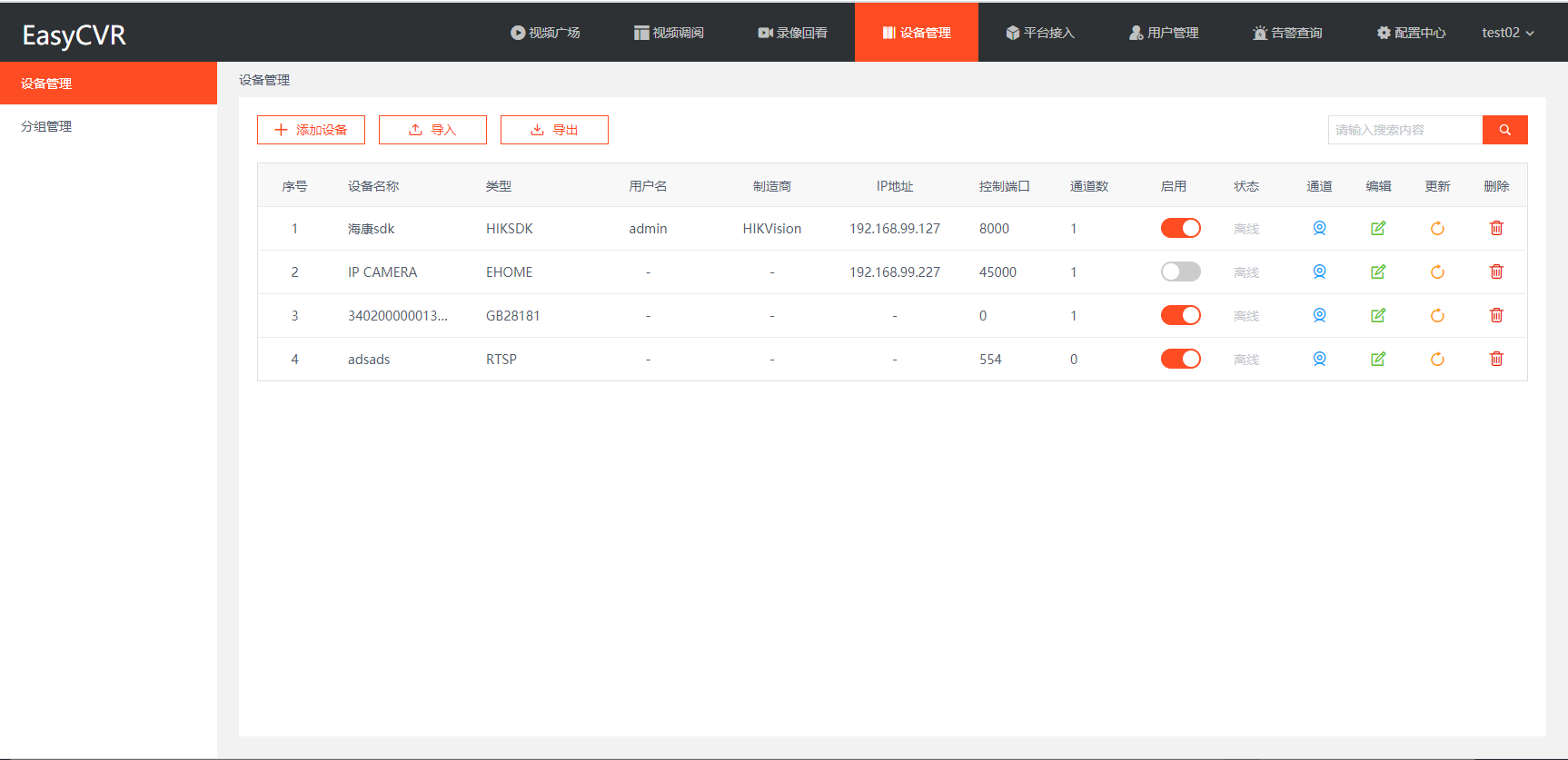
我们在这个页面查看前端调用的接口:
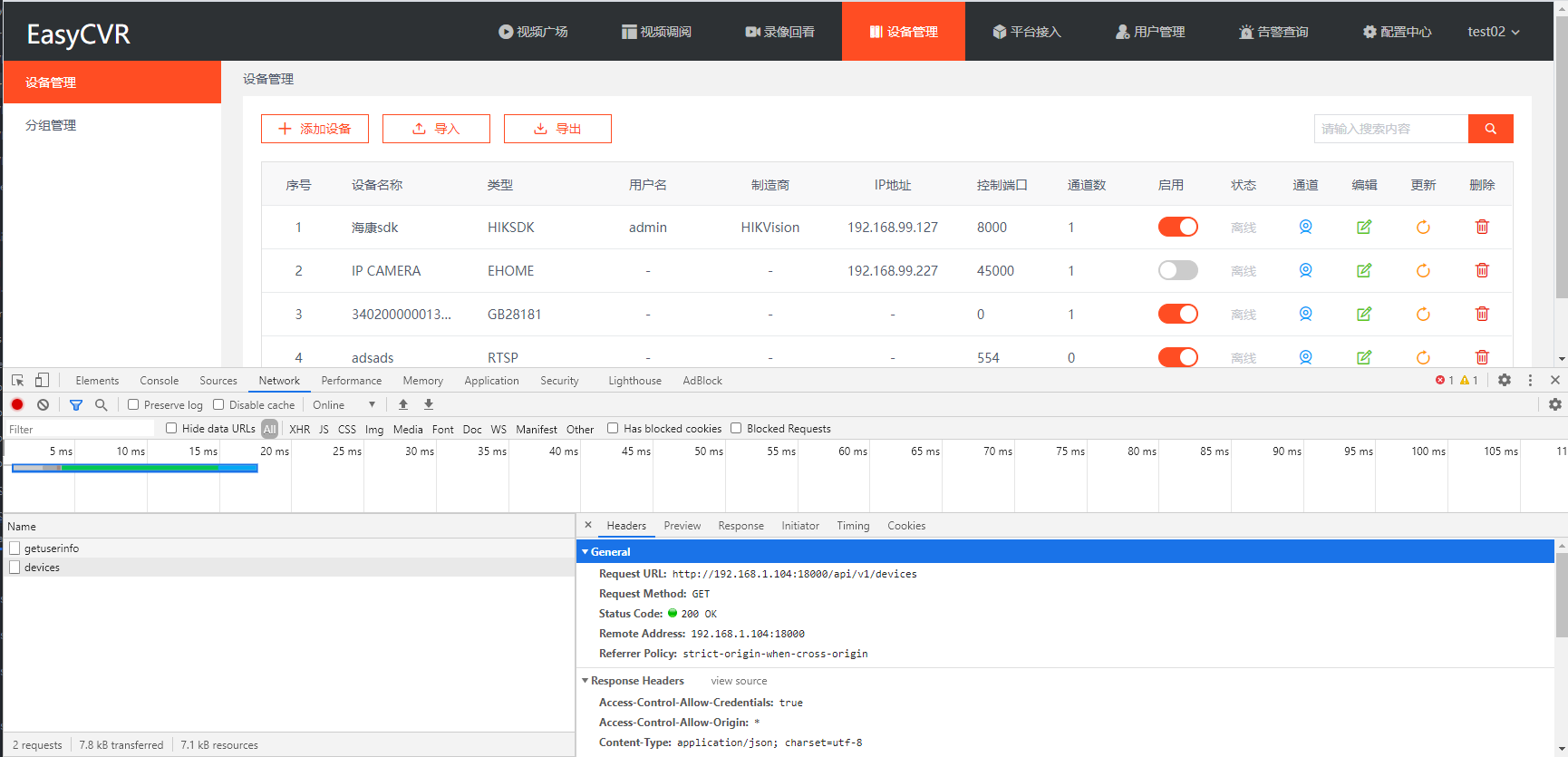
查看接口代码发现是代码逻辑有误,用户查询设备时没有进行角色区分,所以导致显示不正确。
func (h *APIHandler) GetDevices_V2(c *gin.Context) {
params := make(map[string]string)
for k, v := range c.Request.URL.Query() {
params[strings.ToLower(k)] = strings.Join(v, ",")
}
//分页
if params["start"] != "" && params["limit"] != "" {
//start, _ := strconv.Atoi(params["start"])
//limit, _ := strconv.Atoi(params["limit"])
}
db.SQLite.LogMode(true)
ack := NewMsgAck()
ack.EasyDarwin.Header.MessageType = MSG_SC_SERVER_GET_DEVICES_ACK
rows := make([]map[string]interface{}, 0)
deviceService := cvrservice.GetDeviceService()
dbDevices := make([]cvrdo.Device, 0)
if id, ok := params["device"]; ok {
if devID, err := strconv.Atoi(id); err == nil {
device := deviceService.GetDevice(uint(devID))
dbDevices = append(dbDevices, *device)
} else {
dbDevices = *(deviceService.GetAllDevice())
}
} else {
dbDevices = *(deviceService.GetAllDevice())
}
所以我们要对代码逻辑稍作修改,首先查询用户所属角色,然后再查询角色拥有的通道,最后检查所有通道,将非拥有的通道过滤掉,这样就能够返回符合条件的数据。以下是我们实现的过程:
sess := sessions.Default(c)
//uid := sess.Get("uid")
uname := sess.Get("uname")
secdefault := utils.Conf().Section("default")
defAdminUser := secdefault.Key("default_admin_user").MustString("easycvr")
defGuestUser := secdefault.Key("default_guest_user").MustString("guest2020")
auth := utils.Conf().Section("base_config").Key("api_auth").MustBool(false)
if uname != defAdminUser && uname != defGuestUser && auth {
devicearr, err := deviceService.GetDBDeviceByRoleID(uname)
if err != nil {
log.Printf("deviceService.GetDBDeviceByRoleID err :%v", err.Error())
return
}
for _, v := range dbDevices {
var is_cunzai = false
for _, j := range devicearr {
if uint(j) == v.DeviceID {
is_cunzai = true
break
}
}
if is_cunzai {
tempdbDevices = append(tempdbDevices, v)
}
}
dbDevices = tempdbDevices
}
再次查看通道列表,满足要求,能够正确的显示用户拥有的通道。
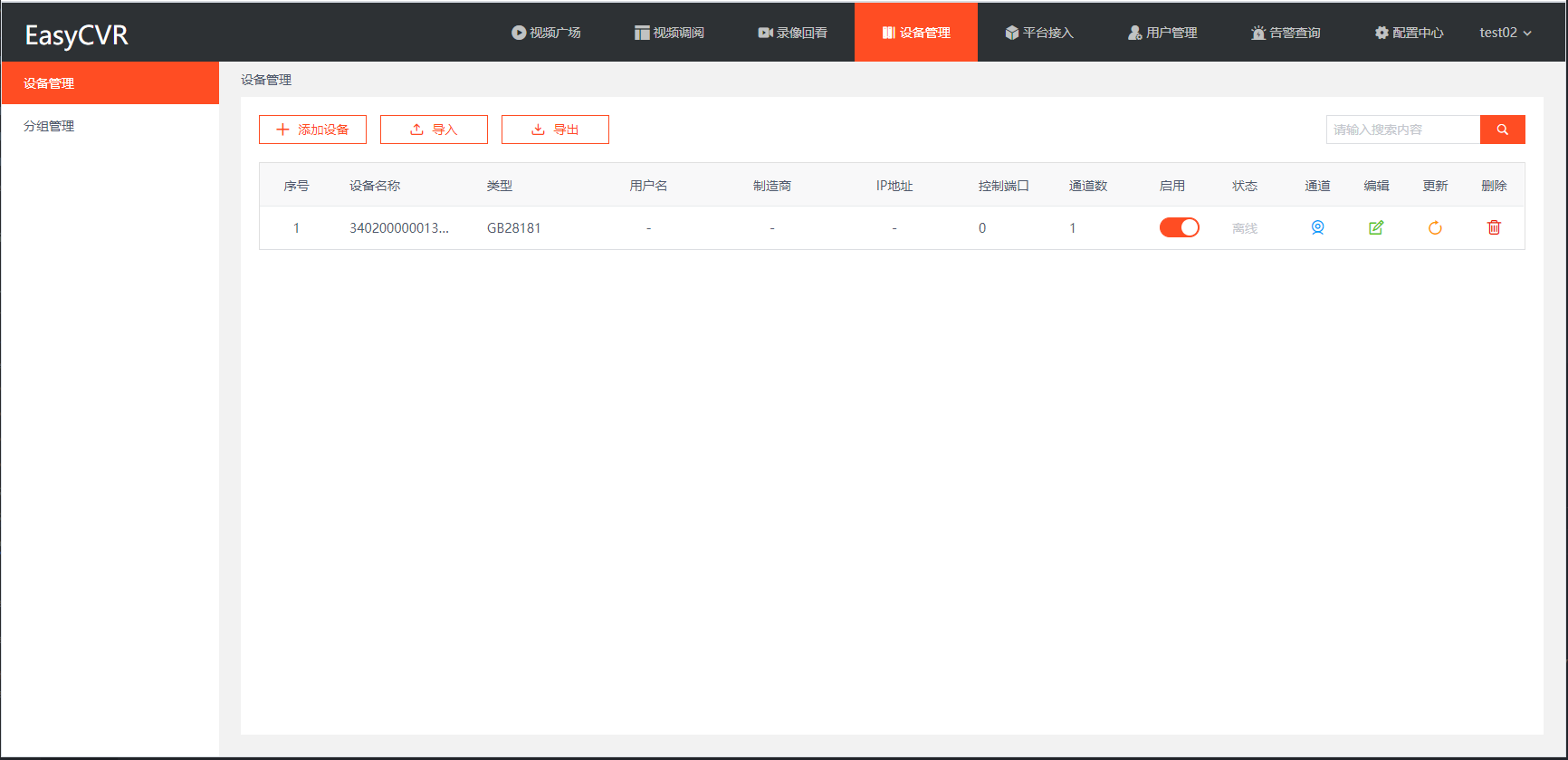
EasyCVR视频智能分析平台目前已经在银行自助服务智能监控、小区园区视频监控、营业厅人脸识别监控等项目发挥作用,如果大家想测试,欢迎联系我们获取测试账号。