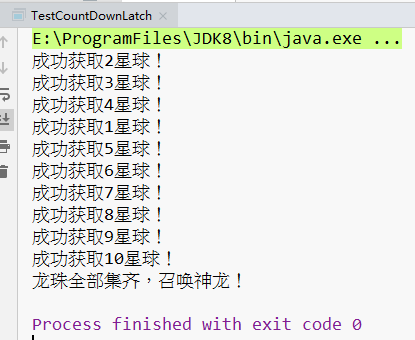线程
线程和进程的区别:
①线程是程序中一个单一的顺序控制流程。进程内一个相对独立的、可调度的执行单元,是系统独立调度和分派CPU的基本单位指运行中的程序的调度单位。
在单个程序中同时运行多个线程完成不同的工作,称为多线程。
②进程(Process)是计算机中的程序关于某数据集合上的一次运行活动,是系统进行资源分配和调度的基本单位,是操作系统结构的基础
进程和线程的关系:
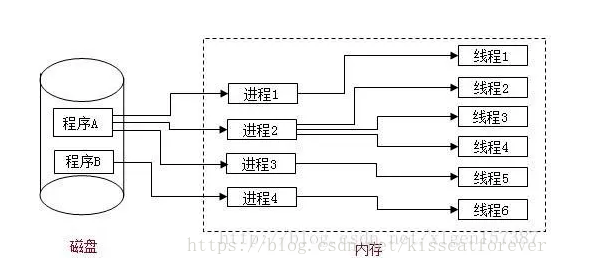
并发和并行:
并行:多个线程可以同时执行,每一个时间段,可以有多个线程同时执行。
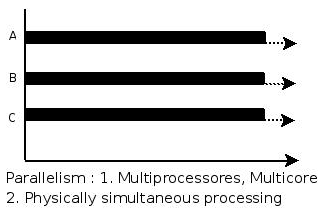
并发:多个线程同时竞争一个位置,竞争到的才可以执行,每一个时间段只有一个线程在执行。

线程的4种创建方式:
1.继承Thread类创建线程
2.实现Runnable接口创建线程
3.使用Callable和Future创建线程
4.使用线程池例如用Executor框架
一,继承Thread类创建线程
public class ThreadTest extends Thread{ public void run(){ for(int i=1;i<=20;i++){ System.out.println(i+".你好,来自线程"+Thread.currentThread().getName()); } } }
测试类及运行结果:
public class TestCase { public static void main(String[] args) { ThreadTest one=new ThreadTest(); ThreadTest one1=new ThreadTest(); one.start(); one1.start(); } }
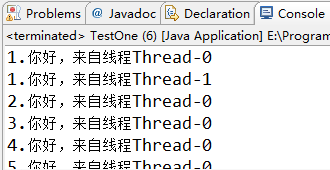
2.实现Runnable接口创建线程
public class RunnableTest implements Runnable{ @Override public void run() { for(int i=1;i<=20;i++){ System.out.println(i+".你好,来自线程"+Thread.currentThread().getName()); } } }
测试类及运行结果:
public class TestRunnable { public static void main(String[] args) { RunnableTest rt=new RunnableTest(); Thread t1=new Thread(rt); Thread t2=new Thread(rt); t1.start(); t2.start(); } }
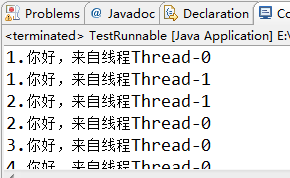
3.使用Callable和Future创建线程
public class CallAbleTest implements Callable<String>{ @Override //拥有返回值和可以抛异常的方法体 public String call() throws Exception { System.out.println("call的名字:"+Thread.currentThread().getName()); return "我是call"; } }
测试类和运行结果:
public class TestCall614 { public static void main(String[] args) { //创建FutureTask对象来包装CallAbleTest FutureTask<String> ft=new FutureTask<String>(new CallAbleTest()); //创建线程对象 Thread th=new Thread(ft,"CallAble"); th.start(); try { //打印返回值信息 System.out.print(ft.get()); } catch (Exception e) { e.printStackTrace(); } } }
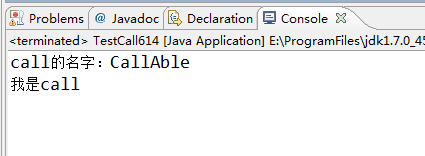
4.使用线程池例如用Executor框架
public class ThreadPoolTest { public static void main(String[] args) { //创建一个具有10条线程的线程池 ExecutorService exs=Executors.newFixedThreadPool(10); for(int i=0;i<10;i++){ //匿名内部类来重写run函数,来创建十个线程 exs.execute(new Runnable(){ public void run(){ System.out.println("线程名为:"+Thread.currentThread().getName()); } }); } //关闭线程池 exs.shutdown();
运行结果:
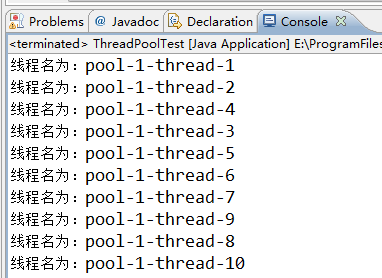
ThreadPoolExecutor的参数详解:
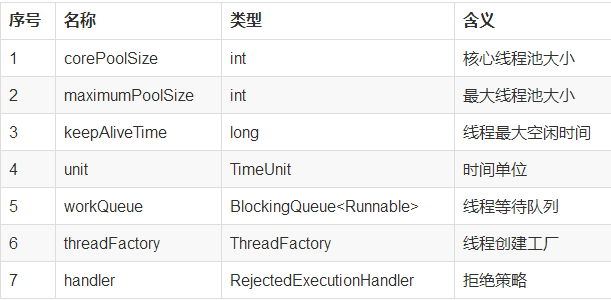
ThreadPoolExecutor的创建:
//尽量保证:任务数不要超过最大线程数+阻塞队列的长度 ThreadPoolExecutor tp=new ThreadPoolExecutor(5, 10, 5, TimeUnit.SECONDS, new LinkedBlockingQueue<Runnable>(10)); for(int i=0;i<20;i++){ tp.execute(new Runnable(){ @Override public void run() { System.out.println("线程名为:"+Thread.currentThread().getName()); try { Thread.sleep(1500); } catch (InterruptedException e) { e.printStackTrace(); } } }); } tp.shutdown(); }
两个例子:
第一个例子,两个线程交替循环多次:
public class FatherAndSon { boolean flag=true; public void son(){ synchronized (this) { if(!flag){ try { this.wait(); } catch (Exception e) { e.printStackTrace(); } } for(int i=1;i<=3;i++){ System.out.println("儿子线程"+i); } flag=false; this.notify(); } } public void father(){ synchronized (this) { if(flag){ try { this.wait(); } catch (Exception e) { e.printStackTrace(); } } for(int i=1;i<=5;i++){ System.out.println("父线程"+i); } flag=true; this.notify(); } } }
测试类及其结果:
public class TestFather { public static void main(String[] args) { final FatherAndSon fa=new FatherAndSon(); Thread th=new Thread(new Runnable(){ @Override public void run() { for(int i=0;i<10;i++){ fa.son(); } } }); th.start(); for(int i=0;i<10;i++){ fa.father(); } } }
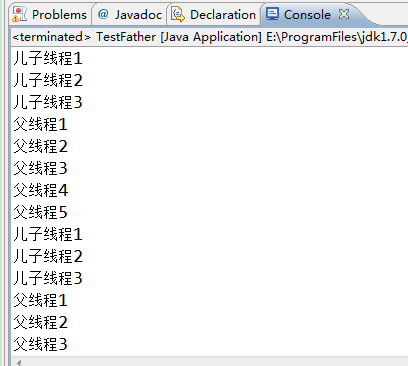
第二个例子:循环打印三个汉字
public class PrintlnWorlds implements Runnable{ private String worlds;//要打印的字符 private Object previous;//上一个对象 private Object current;//当前对象 public PrintlnWorlds(String worlds,Object previous,Object current){ super(); this.worlds=worlds; this.previous=previous; this.current=current; } @Override public void run() { for(int i=0;i<10;i++){ synchronized (previous) { synchronized (current) { current.notify(); System.out.print(worlds); } try { previous.wait(); } catch (Exception e) { e.printStackTrace(); } } } } }
测试类及运行结果:
public class TestPrintln { public static void main(String[] args) { Object a=new Object(); Object b=new Object(); Object c =new Object(); PrintlnWorlds p1=new PrintlnWorlds("我",c,a); PrintlnWorlds p2=new PrintlnWorlds("爱",a,b); PrintlnWorlds p3=new PrintlnWorlds("你",b,c); Thread t1=new Thread(p1); Thread t2=new Thread(p2); Thread t3=new Thread(p3); t1.start(); try { Thread.sleep(1000); } catch (InterruptedException e) { e.printStackTrace(); } t2.start(); try { Thread.sleep(1000); } catch (InterruptedException e) { e.printStackTrace(); } t3.start(); } }
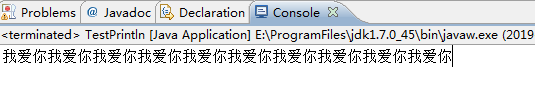
线程池和计数器的简单使用
public class TestCountDownLatch { public static void main(String[] args) { //创建一个数量为十的计数器 final CountDownLatch cdl=new CountDownLatch(10); //创建一个固定数量为10的线程池 ExecutorService es= Executors.newFixedThreadPool(10); for(int i=1;i<=10;i++){ final int finalI = i; //执行线程 es.execute(new Runnable(){ @Override public void run() { System.out.println("成功获取"+ finalI+"星球!"); //减少锁存器的计数,如果计数达到零,释放所有等待的线程 cdl.countDown(); } }); } try { //阻塞当前线程,直到锁存器计数到零 cdl.await(); } catch (Exception e) { e.printStackTrace(); } System.out.println("龙珠全部集齐,召唤神龙!"); es.shutdown(); } }
运行结果: