下载相关 资源文件 ,在项目中新建如下层级的文件夹,将源文件中的AIDL文件放入其中。
ICallback:打印服务执行结果的回调
ITax:打印服务执行结果的回调
ILcdCallback:顾显反馈结果
根据需求选择aidl文件,IWoyouService是必须的。一般开钱箱使用IWoyouService和ICallback文件即可。
引入AIDL文件
1.找到需要导入工程的aidl文件.通过文本打开,找到文件中的具体包名
package woyou.aidlservice.jiuiv5;
2.依次创建跟之前找到的包名一样的文件夹,我这里是:woyou、aidlservice、jiuiv5。
把对应的aidl文件拷贝到创建的最后一层文件夹里
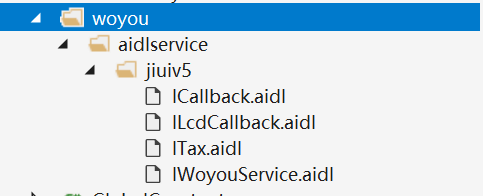
3.如下文件,依次修改属性。右键属性→生成操作→修改为AndroidInterfaceDescription
修改完后重新生成,生成成功后在obj/Debug文件下找到aidl文件说明引入AIDL文件成功
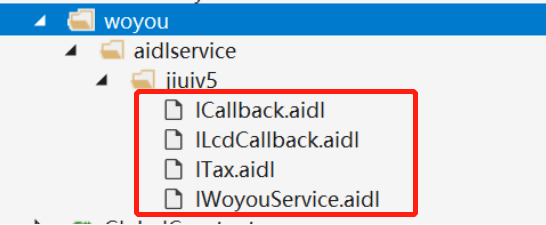

调用
创建一个公共类(减少重复代码),也可以不创建直接写在需要调用的地方
using Woyou.Aidlservice.Jiuiv5; public class ServiceConnection : Java.Lang.Object, IServiceConnection { public IWoyouService woyouService { get; private set; } public void OnServiceConnected(ComponentName name, IBinder service) { woyouService = IWoyouServiceStub.AsInterface(service); } public void OnServiceDisconnected(ComponentName name) { woyouService = null; } //public void connectPrinterService(Context con) //{ // Context context = con; // Intent intent = new Intent(); // ServiceConnection conn = new ServiceConnection(); // intent.SetPackage("woyou.aidlservice.jiuiv5"); // intent.SetAction("woyou.aidlservice.jiuiv5.IWoyouService"); // context.StartService(intent); // context.BindService(intent, conn, Bind.AutoCreate); //} }
调用,全局方法
private ServiceConnection conn; //连接服务 public void connectPrinterService() { Context context = this.ApplicationContext; Intent intent = new Intent(); conn = new ServiceConnection(); intent.SetPackage("woyou.aidlservice.jiuiv5"); intent.SetAction("woyou.aidlservice.jiuiv5.IWoyouService"); context.StartService(intent); context.BindService(intent, conn, Bind.AutoCreate); }

private void BtnPosOpenBox_Click(object sender, EventArgs e) { //通过ES/POS指令的方式开钱箱 byte[] aa = new byte[5]; aa[0] = 0x10; aa[1] = 0x14; aa[2] = 0x00; aa[3] = 0x00; aa[4] = 0x00; try { if (conn.woyouService == null) { connectPrinterService(); } if (conn.woyouService != null) { //打开钱箱,也可以直接使用conn.woyouService.OpenDrawer(null)方法开钱箱 conn.woyouService.SendRAWData(aa, null); return; } Message.Show(MessageText.MSG_OPEN_ERROR_PLEASE_RETRY, this); } catch (RemoteException e1) { e1.PrintStackTrace(); } }
注意LCD屏幕和第二屏是不一样的,是两种不同的东西

private void Btn_Click(object sender, EventArgs e) { try { if (woyouService == null) { connectPrinterService(); } if (woyouService != null) { //1 初始化 2 唤醒LCD 3休眠LCD 4清屏 woyouService.SendLCDCommand(1);//设置状态 woyouService.SendLCDCommand(2); woyouService.SendLCDString("小杨!", null);//设置显示内容 //conn.woyouService.SendLCDDoubleString("金额:", "800", null) ; return; } Message.Show("打开失败,请重试!", this); } catch (RemoteException e1) { e1.PrintStackTrace(); } }
