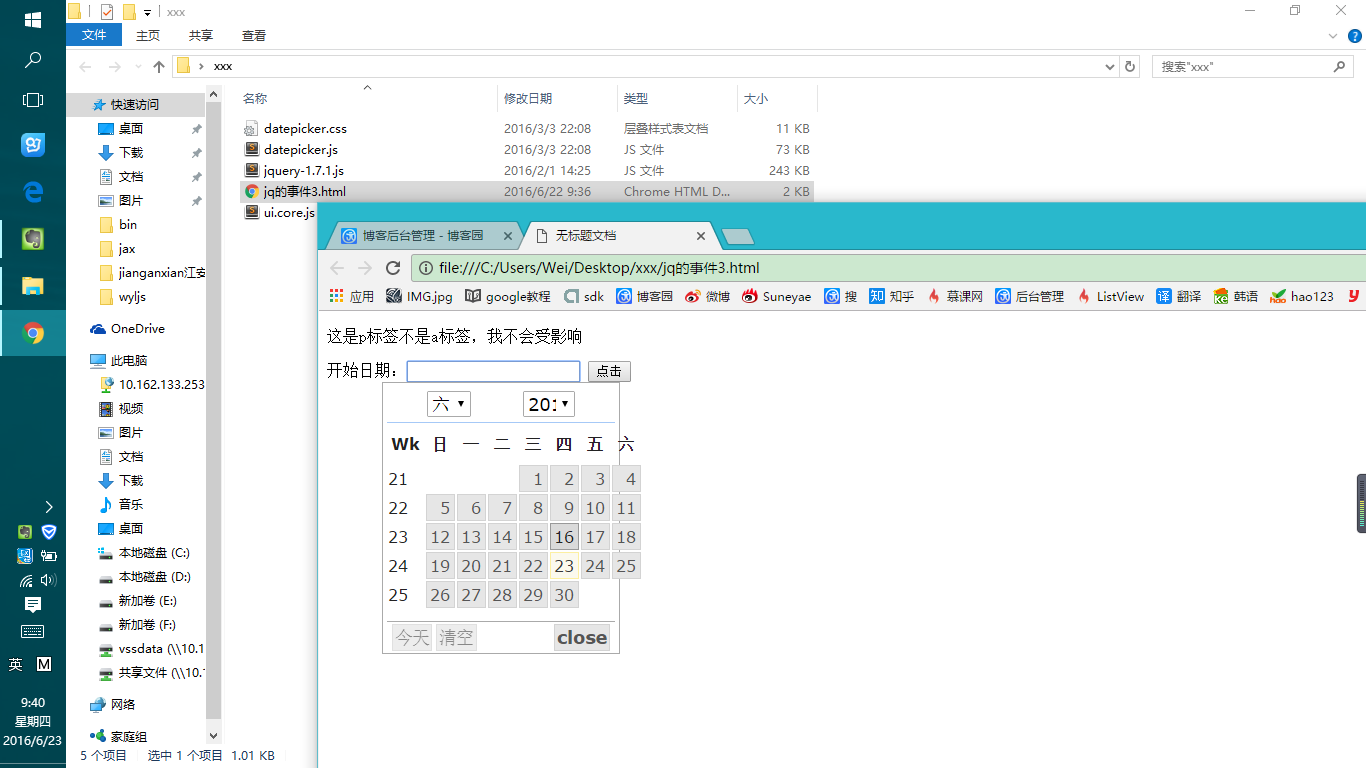1 <!DOCTYPE html PUBLIC "-//W3C//DTD XHTML 1.0 Transitional//EN" "http://www.w3.org/TR/xhtml1/DTD/xhtml1-transitional.dtd"> 2 <html xmlns="http://www.w3.org/1999/xhtml"> 3 <head> 4 <meta http-equiv="Content-Type" content="text/html; charset=utf-8" /> 5 <title>无标题文档</title> 6 <script type="text/javascript" src="jquery-1.7.1.js"></script> 7 <script type="text/javascript" src="datepicker.js"></script> 8 <script type="text/javascript" src="ui.core.js"></script> 9 <link rel="stylesheet" type="text/css" href="datepicker.css" /> 10 <script> 11 12 $(function(){ 13 14 $('#txtDate').datepicker({ 15 changeMonth:true, 16 changeYear:true, 17 showWeek:true, 18 showButtonPanel:true, 19 closeText:'close' 20 }); 21 22 23 }); 24 </script> 25 </head> 26 27 <body> 28 29 <p>这是p标签不是a标签,我不会受影响</p> 30 31 <div class="xxxxxx"> 32 开始日期:<input id="txtDate" name="txtDate" class="txt" /> 33 <input type="button" value="点击" /> 34 </div> 35 36 <!-- 37 <div style="200px; height:200px; background:red"></div> 38 --> 39 </body> 40 </html>