1.折线面积图加颜色
series = [
{
name:'进项金额',
type:'line',
color:'#008DFF',
itemStyle: {normal: {
areaStyle: {type: 'default'}
}},
data:[120, 132, 101, 134, 90, 230, 210,220, 182, 191, 234, 290],
},
{
name:'进项税额',
type:'line',
color:'rgba(0,189,177,1)',
itemStyle: {normal: {areaStyle: {type: 'default'}}},//把折线图变为折线面积图
data:[220, 182, 191, 234, 290, 330, 310,120, 132, 101, 134, 90]
}
];
2.折线面积图颜色渐变
series = [
{
name:'开票数量',
type:'line',
smooth:true, //折线曲线平滑
color:'#008DFF',
itemStyle: {normal: {areaStyle: {type: 'default',color: new echarts.graphic.LinearGradient(0, 0, 0, 1, [{
offset: 0,
color: 'rgba(0,193,255,0.53)'
},{
offset: 1,
color: 'rgba(0,141,255,0.30)'
}])
}}},
data:[12, 13, 10, 14, 20, 23, 21,22, 18, 19, 23, 29]
},
]
3.圆角的柱状图
itemStyle : { emphasis: {barBorderRadius: 6},normal: {label : {show: true, position: 'top'},barBorderRadius:6}},
label : {show: true, position: 'top'}//每个柱上面展示数据
series = [
{
name:'销项金额',
type:'bar',
itemStyle : { emphasis: {barBorderRadius: 6},normal: {label : {show: true, position: 'top'},barBorderRadius:6}},
color:'#008DFF',
data:[220, 182, 191, 234, 290, 330, 310,120, 132, 101, 134, 90]
},
{
name:'进项金额',
type:'bar',
itemStyle : { emphasis: {barBorderRadius: 6},normal: {label : {show: true, position: 'top'},barBorderRadius:6}},
color:'#F5A623',
data:[12, 13, 10, 14, 20, 23, 21,22, 18, 19, 23, 29]
},
{
name:'销项税额',
type:'bar',
itemStyle : { emphasis: {barBorderRadius:6},normal: {label : {show: true, position: 'top'},barBorderRadius:6}},
color:'#6ECFF4',
data:[120, 123, 130, 144, 220, 23, 21,22, 18, 19, 23, 29]
},
{
name:'进项税额',
type:'bar',
itemStyle : { emphasis: {barBorderRadius: 6},normal: {label : {show: true, position: 'top'},barBorderRadius:6}},
color:'#FEDC66 ',
data:[120, 133, 140, 14, 20, 23, 21,22, 18, 19, 23, 29]
}
]
4.自定义鼠标移上提示框
tooltip : {
trigger: 'axis',
formatter: function(datas)
{
var res=datas[0].name + '<br/>', val;
for(var i = 0, length = datas.length; i < length; i++) {
val = (datas[i].value) + '千元';
var html = '<span style="display:inline-block;10px;height:10px;border-radius:50%; background:'+barColorFun(datas[i].seriesName)+'"></span> '+datas[i].seriesName + ':' + val + '<br/>';
var zj = '<span style="display:inline-block;10px;height:10px;border-radius:50%; opacity:0;"></span> ';
if (i == 1) {
valT = (41000)+'千元';
res+=html + zj+'盈利:'+valT+'<br/>'
}else{
if(i == 3){
valT = (41000)+'千元';
res+=html+zj+'缴纳:'+valT+'<br/>'
}else{
res += html;
}
}
}
return res;
},
axisPointer : {
type : 'shadow'
}
},
不加formatter时,鼠标移上展示:
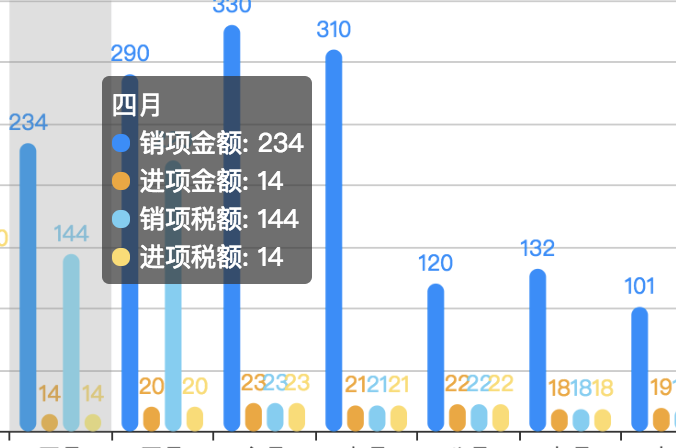
自定义formatter后,鼠标移上展示:
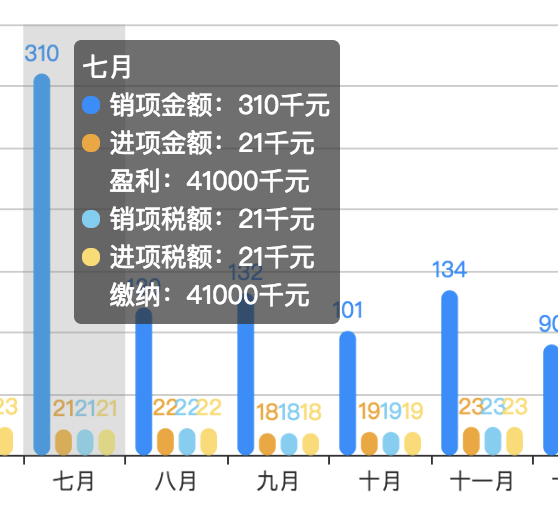
5.改变饼图的连接线长度
series : [
{
name:'',
type:'pie',
radius : ['50%','70%'],//写两个是环形图
center: ['46%', '60%'],//饼图的位置
label: {show: true},
labelLine: {show:true,length:10}, //改变连接线的长度
data:piedata
}
]
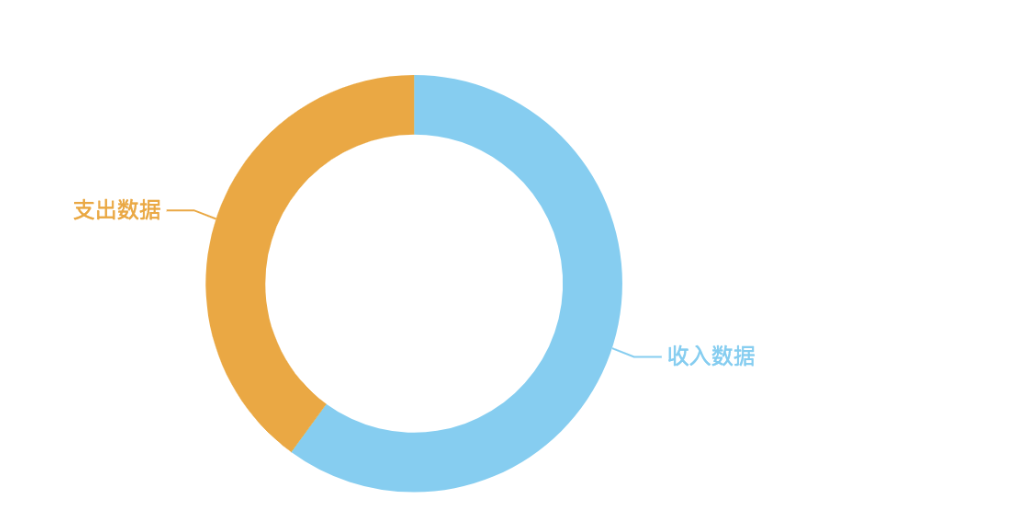
6.图表的位置
grid:{
left:'20px',
right:'30px',
top:'35px',
bottom:'50px',
containLabel: true(若不加这句,则图表距离左边20px,当数值过大时数值会遮挡,加上此句,则y轴始终距离左边20px;
},