2. 理解爬虫开发过程
1).简要说明浏览器工作原理;
Web浏览器提交请求后,通过HTTP协议传送给Web服务器。Web服务器接到后, 进行事务处理,处理结果又通过HTTP传回给Web浏览器,从而在Web浏览器上显示出所请求的页面。
2).使用 requests 库抓取网站数据;
requests.get(url) 获取校园新闻首页html代码
import requests res=requests.get('http://news.gzcc.cn/html/2019/xiaoyuanxinwen_0328/11080.html') res.encoding = 'utf-8'
3).了解网页
写一个简单的html文件,包含多个标签,类,id
html = '
<html>
<body>
<h1 id="title">Hello</h1>
<a href="#" class="link"> This is link1</a>
<a href="# link2" class="link" qao=123> This is link2</a>
</body>
</html> '
4).使用 Beautiful Soup 解析网页;
通过BeautifulSoup(html_sample,'html.parser')把上述html文件解析成DOM Tree
select(选择器)定位数据
找出含有特定标签的html元素
找出含有特定类名的html元素
找出含有特定id名的html元素
from bs4 import BeautifulSoup html = ' <html> <body> <h1 id="title">Hello</h1> <a href="#" class="link"> This is link1</a> <a href="# link2" class="link" id="link2"> This is link2</a> </body> </html> ' soups=BeautifulSoup(html,'html.parser') a=soups.a h=soups.select('h1') l=soups.select('.link') i=soups.select('#link2') print(soups) print(i)
运行截图:
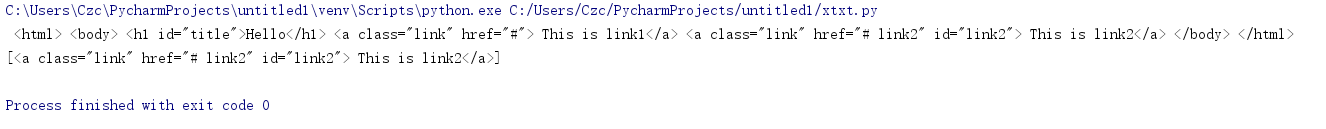
3.提取一篇校园新闻的标题、发布时间、发布单位、作者、点击次数、内容等信息
如url = 'http://news.gzcc.cn/html/2019/xiaoyuanxinwen_0320/11029.html'
要求发布时间为datetime类型,点击次数为数值型,其它是字符串类型。
import requests from bs4 import BeautifulSoup from datetime import datetime url="http://news.gzcc.cn/html/2019/xiaoyuanxinwen_0323/11052.html" res=requests.get(url) res.encoding='utf-8' soup=BeautifulSoup(res.text,'html.parser')#使用指定解析器解析获得res文本 title=soup.select('.show-title')[0].text context=soup.select('#content')[0].text.strip() clickUrl="http://oa.gzcc.cn/api.php?op=count&id=11052&modelid=80" click=requests.get(clickUrl).text.split('.html')[-1][2:-3] author=soup.select('.show-info')[0].text.split()[2] post=soup.select('.show-info')[0].text.split()[4] time=soup.select('.show-info')[0].text.split()[0:2] time=' '.join(time)
print("标题:{}".format(title)) print(time) print(author) print(post) print("点击次数:{}".format(click)) print("内容:{}".format(context))
#times=time.strftime('%Y{y}%m{m}%d{d} %H{h}%M{f}%S{s}').format(y='年',m='月',d='日',h='时',f='分',s='秒')
运行截图:
