App 上传AppStore报错:Unexpected CFBundleExecutable Key
ERROR ITMS-90535: "Unexpected CFBundleExecutable Key. The bundle at 'Payload/xxxxx.app/HelpDeskUIResource.bundle' does not contain a bundle executable. If this bundle intentionally does not contain an executable, consider removing the CFBundleExecutable key from its Info.plist and using a CFBundlePackageType of BNDL. If this bundle is part of a third-party framework, consider contacting the developer of the framework for an update to address this issue."
解决方法,找到第三方的info.plist文件,找到包含executable的那一行删除。然后在文件搜索info.plist,找到,删除。之后后续的错误如下
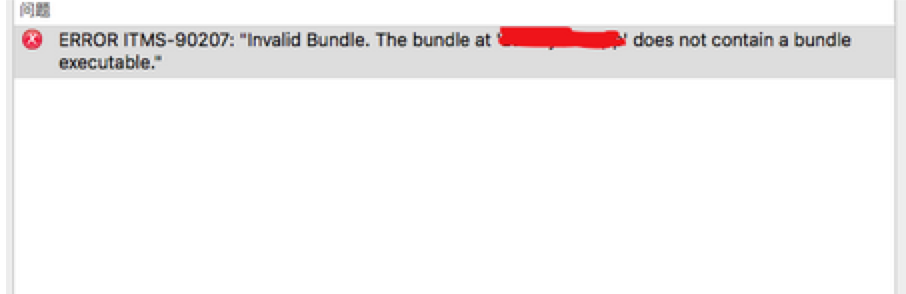
应用程序的info.plist的文件不包含 Executable file
第三方的info.plist里面Executable file这个要删除(自己的不能删哦)
所以说不要在工程里直接搜info.plist,会把自己的误删掉。然后我就默默替换了info.plist文件,也可以自己添加的哦,我是觉得替换比较快。找到HelpDeskUIResource.bundle,里边有一个info.plist。找到Executable file删除。(直接搜文件搜不到)