前言
随着Vue的爆火(很大部分是我们国内开发者功劳),自开源以来,在GitHub上已经斩获176k票star,位居前三,所以饿了么推出的基于Vue的前端框架ElementUI以简洁的UI与实用的组件等普及度越来越高。

下面是一个完整的el-tree实例,包含了我所遇到的坑。
Template代码
<el-tree style="height:100%;" :data="data" @check="handleCheckChange" show-checkbox node-key="menuid" ref="authTree" highlight-current :props="defaultProps"> </el-tree>
- data:树结构绑定的数据源,后台借口传过来的数据
- check函数:当复选框被点击的时候触发
- show-checkbox:显示选项的多选框
- node-key="menuid":什么意思呢,官网很模糊只是说一些功能都必须要提供这个属性(比如选中等等),它其实就是我们数据源中的唯一标识,比如数据库中你的权限表主键为id,这里就是填id
- ref=""authTree":创建引用到此组件的类似指针的功能
- :props:"defaultProps":这个属性就是定义你要绑定的子节点和展示标题相关,官网有四个属性可选值,比较常用的就这两个,其他的可以移步官网:
- label:定义你要绑定的标签属性
- children:定义子树的属性值
script代码
只用语言是描述不了的,我直接在代码中解释:
data: function() { return { page: 1,//分页 rows: 10,//行数 total: 0,//总记录数 data: [],//我们后台接口访问到的展示数据 defaultProps: {//这里就是props属性绑定的值 children: 'permissions', //填写你的数据格式里面的子集,我这里是permissions label: 'menuname' //填写你要展示的标题名称,我这是menuname }, //权限Tree选中的节点 moduleids: [], //获取table当前选中行row对象 curRow: null }; },
我后台的数据结构:
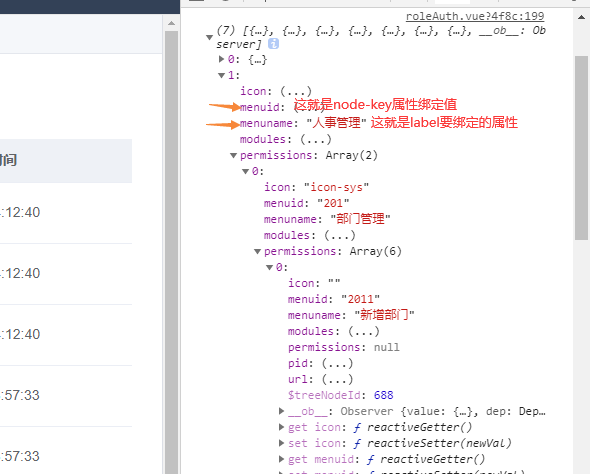
这个结构看懂了关系就一目了然,node-key属性就是我们选中节点的值,我们将这个值发送到后端进行操作,后台只需要根据逗号分割就可以得到所有选中的权限节点,也就能够理解为什么官方说这个属性是必须要指定的。
然后是方法部分的代码,比较重要的参数传递和绑值的问题:
let params = { roleId: this.curRow.roleId, sysPermission: this.moduleids.toString()//传递参数时直接toString也更省事,后台只需切割一下。 }
巨坑(查询角色的权限后父节点的子节点全部选中了)
明明查询到的是很正常的数组,但是父节点的所有子节点都被选中了,这时候只能用一个方法 setChecked() ,另外两个方法( setCheckedKeys() setCheckedNodes() )会造成子节点选中的情况。
例如:A 是 父节点, B C D 分别是 子节点,勾选了 B节点,checkedId仅包含B,没有问题,如果checkedId包含了A和B,A节点下的节点都被选中。
后台必须返回节点的id数组,利用循环绑定node-key。
返回一个id数组:
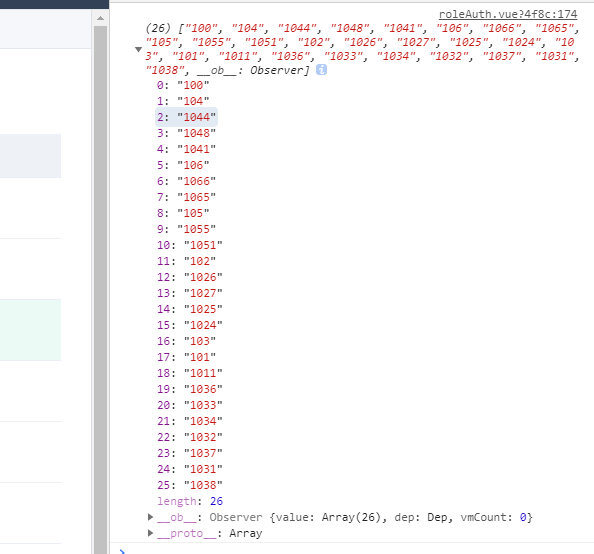
查询角色对应权限并且绑定选择框:
queryRoleModuleId: function(roleId) { //先清空,再查权限 this.$refs['authTree'].setCheckedKeys([]); var url = this.axios.urls.PERMISSION_QUERYPERMISSIONBYROLEID; this.axios.post(url, { roleId: roleId }).then(resp => { this.moduleids = resp.data.data; console.log(this.moduleids); if (this.moduleids) { this.$nextTick(() => { this.moduleids.forEach(value=>{//真的大坑,我自己摸索好久!!! this.$refs.authTree.setChecked(value, true,false) //给树节点赋值 }); this.checkStrictly = false //重点: 赋值完成后 设置为false }) } }).catch(); },
获取选中节点的坑
默认的选中是不包含父节点的,所以我们需要拼接半选中的节点:
handleCheckChange: function(data, checked) { //checked.checkedKeys 选中的节点id数组z //checked.halfCheckedKeys 半选中节点id数组 this.moduleids = checked.halfCheckedKeys.concat(checked.checkedKeys); //选中节点和半选中节点所有的id }
整个组件源码
<template>
<el-container class="auth-container">
<el-header style="100%;margin:5px 0px;padding:0px 15px;">
<el-form :inline="true">
<el-form-item>
<el-input v-model="roleName" size="small" placeholder="角色名称"></el-input>
</el-form-item>
<el-form-item>
<el-button type="primary" style="background-color: #42B983;" size="small" @click="query(1)"><i class="el-icon-search"></i>搜索</el-button>
</el-form-item>
<el-form-item>
<el-button size="small" @click="refresh()"><i class="el-icon-refresh"></i>刷新</el-button>
</el-form-item>
<el-form-item>
<el-button type="primary" size="small" icon="el-icon-edit-outline" @click="saveAuth">保存角色权限</el-button>
</el-form-item>
</el-form>
</el-header>
<el-container class="auth-container">
<el-aside class="auth-aside">
<el-tree style="height:100%;" :data="data" :check-strictly="checkStrictly" @check="handleCheckChange"
show-checkbox node-key="menuid" ref="authTree" highlight-current :props="defaultProps">
</el-tree>
</el-aside>
<el-main class="auth-main">
<!--数据表格-->
<el-table size="medium" :loading="true" :header-cell-style="{background:'#eef1f6',color:'#606266'}" ref="singleTable"
:highlight-current-row="true" @row-click="rowClick" :data="result" style=" 100%">
<el-table-column type="index" label="序号" width="50" align="center" :index="indexMethod"></el-table-column>
</el-table-column>
<el-table-column prop="roleName" label="角色名称" align="center">
<template slot-scope="scope">
<el-button type="text" @click="queryRoleModuleId(scope.row.roleId)">{{scope.row.roleName}}</el-button>
</template>
</el-table-column>
<el-table-column prop="roleTime" label="上次更新时间" :formatter="formatter" align="center">
</el-table-column>
</el-table>
<!--分页组件-->
<div class="paginationClass">
<el-pagination background @size-change="handleSizeChange" @current-change="handleCurrentChange" :current-page="page"
:page-sizes="[10, 20, 30, 40]" :page-size="rows" layout="total, sizes, prev, pager, next, jumper" :total="total">
</el-pagination>
</div>
</el-main>
</el-container>
</el-container>
</template>
<script>
import date from '../../api/date.js'
export default {
name: 'BookList',
data: function() {
return {
result: [],
roleName: '',
page: 1,
rows: 10,
total: 0,
data: [],
checkStrictly: false,
defaultProps: {
children: 'permissions', //填写你的数据格式里面的子集
label: 'menuname' //填写你要展示的标题名称
},
//权限Tree选中的节点
moduleids: [],
//获取table当前选中行row对象
curRow: null
};
},
methods: {
refresh() {
this.roleName = '';
this.page = 1;
this.rows = 10;
this.curRow = null;
this.$refs.authTree.setCheckedKeys([]);
//折叠
let nodes = this.$refs.authTree.store._getAllNodes();
for (let i = 0; i < nodes.length; i++) {
nodes[i].expanded = false
}
this.$forceUpdate();
this.query(1);
},
formatter(row, column) {
return date(row.roleTime);
},
//自定义索引
indexMethod: function(index) {
return (this.page - 1) * this.rows + (index + 1);
},
//分页
handleSizeChange: function(rows) {
this.page = 1;
this.rows = rows;
this.query(1);
},
handleCurrentChange: function(page) {
this.page = page;
this.query(page);
},
//数据查询
query: function(num) {
var params = {
roleName: this.roleName,
page: num !== null ? num : this.page,
rows: this.rows,
}
var url = this.axios.urls.ROLE_QUERYROLEPAGER;
this.axios.post(url, params).then(resp => {
this.result = resp.data.data;
this.total = resp.data.total;
}).catch();
},
//表格行的单击事件
rowClick: function(row, column, event) {
this.curRow = row;
},
//保存权限
saveAuth: function() {
if (this.moduleids.length <= 0) {
this.$message({
showClose: true,
message: '请选择权限分配给指定角色!',
type: 'error'
});
return false;
}
if (null == this.curRow) {
this.$message({
showClose: true,
message: '请选中你要分配权限的角色!',
type: 'error'
});
return false;
}
if (this.curRow.roleId == 1) {
return this.$message({
type: 'error',
message: '管理员不允许操作哦!'
});
}
let params = {
roleId: this.curRow.roleId,
sysPermission: this.moduleids.toString() //传递参数时直接toString也更省事,后台只需切割一下。
}
//保存角色权限
var url = this.axios.urls.PERMISSION_SAVEATUTH;
this.axios.post(url, params).then(resp => {
this.$message({
showClose: true,
message: resp.status == 200 ? resp.data.msg : '授予权限失败!',
type: resp.status == 200 ? 'success' : 'error'
});
//保存成功,刷新列表和清空数据信息
this.curRow = null;
this.moduleids = [];
this.query(1);
this.$refs['authTree'].setCheckedKeys([]);
}).catch();
},
queryRoleModuleId: function(roleId) {
//先清空,再查权限
this.$refs['authTree'].setCheckedKeys([]);
var url = this.axios.urls.PERMISSION_QUERYPERMISSIONBYROLEID;
this.axios.post(url, {
roleId: roleId
}).then(resp => {
this.moduleids = resp.data.data;
console.log(this.moduleids);
if (this.moduleids) {
this.$nextTick(() => {
this.moduleids.forEach(value=>{//真的大坑,我自己摸索好久!!!
this.$refs.authTree.setChecked(value, true,false) //给树节点赋值
});
this.checkStrictly = false //重点: 赋值完成后 设置为false
})
}
}).catch();
},
handleCheckChange: function(data, checked) {
//checked.checkedKeys 选中的节点id数组z
//checked.halfCheckedKeys 半选中节点id数组
this.moduleids = checked.halfCheckedKeys.concat(checked.checkedKeys); //选中节点和半选中节点所有的id
},
},
created: function() {
//加载权限树
if (this.$store.getters.getTreeList.length <= 0) {
this.axios.post(this.axios.urls.PERMISSION_QUERYPERMISSIONPAGER, {
pagination: false
}).then(res => {
this.$store.commit('setTreeList', res.data.data);
}).catch(err => console.log(err));
}
//得到所有节点
this.query(1);
this.data = this.$store.getters.getTreeList;
}
}
</script>
<style scoped>
.paginationClass {
margin-top: 15px;
bottom: 0;
right: 0;
float: right;
}
.auth-container {
height: 100%;
100%;
display: flex;
object-fit: fill;
}
.auth-aside {
200px !important;
padding: 0px 10px;
height: 100%;
object-fit: fill;
margin-left: 5px;
}
.auth-main {
padding: 0px;
height: 100%;
margin-right: 15px;
}
.el-row-bg {
padding-top: 10px;
padding-left: 10px;
color: #000000;
font-weight: bold;
height: 60px;
background: #f4f4f5;
}
</style>