1.简介
公司需要将Redhat7.4上部署gitlab迁移到另一台Redhat7.6电脑上,在此记录迁移步骤。真是折腾。。。
2.安装gitlab
在新服务器上安装gitlab,注意保证迁移的两台服务器gitlab版本一致。
2.1.检查旧服务器上安装的gitlab版本
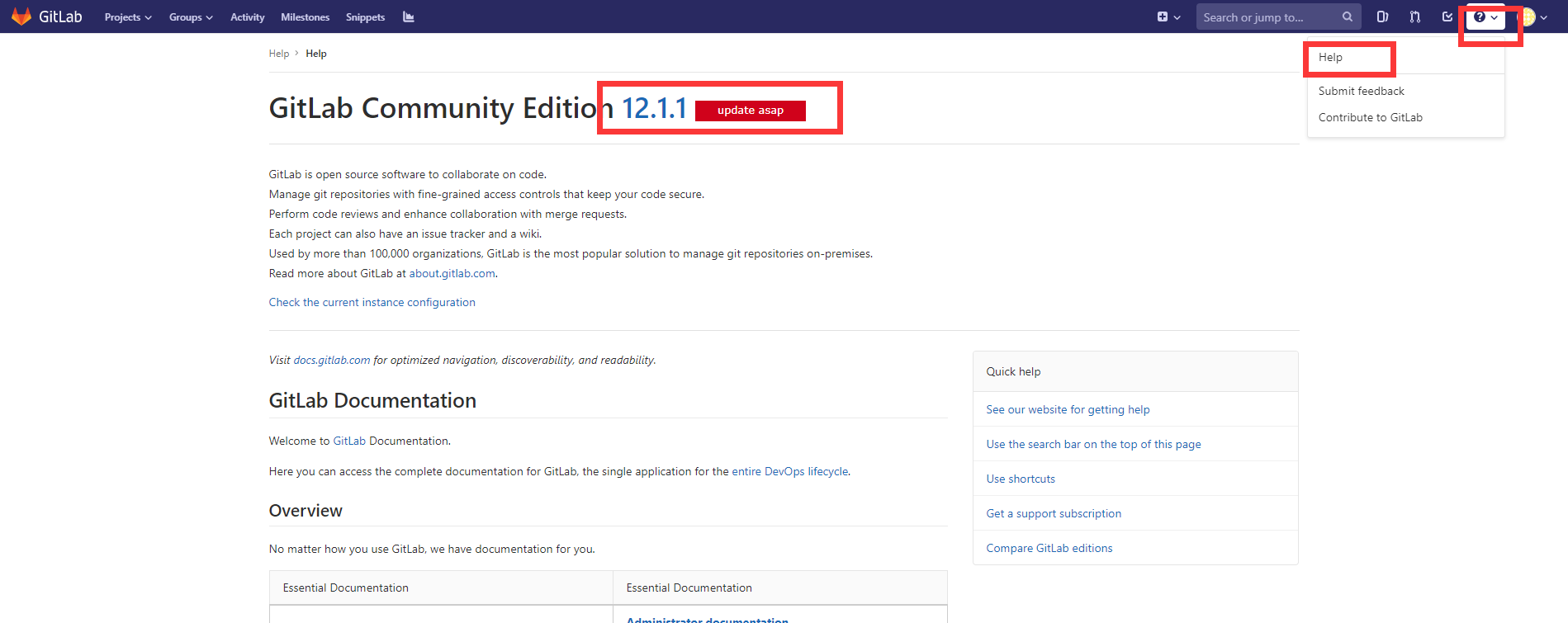
2.2.下载对应版本并安装
在这个网站上找到对应版本:https://mirrors.tuna.tsinghua.edu.cn/gitlab-ce/yum/el7/
wget https://mirrors.tuna.tsinghua.edu.cn/gitlab-ce/yum/el7/gitlab-ce-12.1.1-ce.0.el7.x86_64.rpm
yum localinstall gitlab-ce-12.1.1-ce.0.el7.x86_64.rpm
2.3.redhat替换yum
安装依赖前注意,如果新装redhat系统,yum源需要注册,花钱才能使用。需要替换为centos的yum。
https://www.cnblogs.com/SmilingEye/p/11188228.html这个是安装svn时遇到替换yum问题。
2.4.安装与配置必要依赖
sudo yum install -y curl policycoreutils-python openssh-server sudo systemctl enable sshd sudo systemctl start sshd sudo firewall-cmd --permanent --add-service=http sudo firewall-cmd --permanent --add-service=https sudo systemctl reload firewalld
sudo yum install postfix
sudo systemctl enable postfix
sudo systemctl start postfix
3.备份
使用以下命令进行备份。 /usr/bin/gitlab-rake gitlab:backup:create 默认备份完成的文件存放目录为:/var/opt/gitlab/backups。若该目录下不存在,则需要查看/etc/gitlab/gitlab.rb配置中对应的gitlab_rails['backup_path']选项所指定的目录。
4.迁移数据
在旧服务器上运行下面代码,root@172.16.1.245=username@新服务器ip。
下面文件为设置的ip端口,邮件服务等(可选迁移,服务地址为172.16.1.144:9000改为172.16.1.245:9000,使用原来的地址此处就不用改)
scp /etc/gitlab/gitlab.rb root@172.16.1.245:/etc/gitlab/gitlab.rb
不知道这个文件有什么用?
scp /etc/gitlab/gitlab-secrets.json root@172.16.1.245:/etc/gitlab/gitlab-secrets.json
重新进行gitlab配置
sudo gitlab-ctl reconfigure
迁移
scp /var/opt/gitlab/backups/1569307987_2019_09_24_12.1.1_gitlab_backup.tar root@172.16.1.245:/var/opt/gitlab/backups
5.恢复备份
5.1.赋予权限
chmod 777 /var/opt/gitlab/backups/1569307987_2019_09_24_12.1.1_gitlab_backup.tar
5.2.恢复备份
sudo gitlab-rake gitlab:backup:restore BACKUP=1569307987_2019_09_24_12.1.1
6.重启
gitlab-ctl reconfigure
gitlab-ctl restart
7.注意关闭防火墙
启动一个服务:systemctl start firewalld.service
关闭一个服务:systemctl stop firewalld.service(关闭防火墙)
重启一个服务:systemctl restart firewalld.service
显示一个服务的状态:systemctl status firewalld.service(查看状态)
在开机时启用一个服务:systemctl enable firewalld.service
在开机时禁用一个服务:systemctl disable firewalld.service(开机关闭不启动防火墙)
查看服务是否开机启动:systemctl is-enabled firewalld.service;echo $?
查看已启动的服务列表:systemctl list-unit-files|grep enabled