MVVM开发思想图(图片可能会被缩小,请右键另存查看,图片来源于网络)
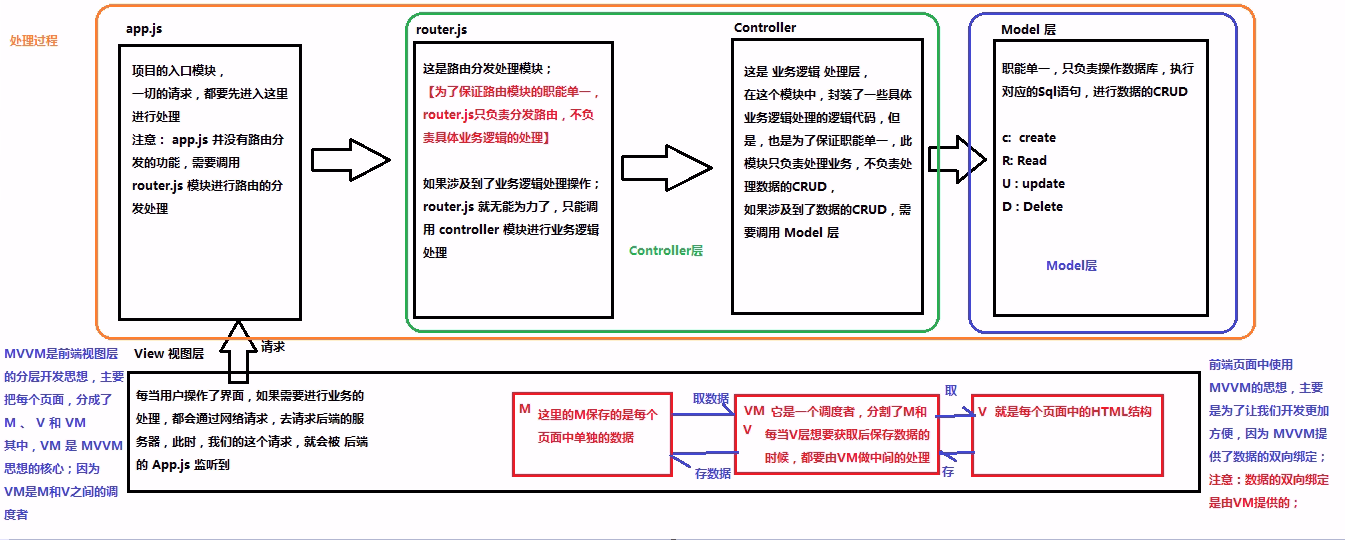
定义基本Vue代码结构
1 v-text,v-cloak,v-html命令
默认 v-text没有闪烁问题,但是会覆盖元素中原本的内容,插值表达式只会替换自己的占位符,
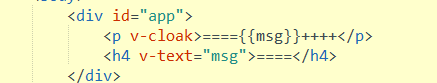

<!DOCTYPE html> <html> <head> <meta charset="UTF-8"> <title></title> </head> <script src="vue.js"> </script> <style type="text/css"> [v-cloak]{ display: none; } </style> <body> <div id="app"> <p v-cloak="">{{msg}}</p> </div> <script type="text/javascript"> var vm = new Vue({ el:'#app', data:{ msg:"123" } }) </script> </body> </html>
以上两种 方法会默认转义成文本输出
如果需要输出成网页元素就需要 v-html
<div v-html="msg2"></div>
2 v-bind 使用【Vue中提供了 v-on:事件绑定机制】 缩写是【:】
v-bind : 是vue中,提供的用于绑定属性的指令
<input type="button" name="" id="" value="按钮" v-bind:title="msg3" />
<input type="button" name="" id="" value="按钮" v-bind:title="msg3+'123'" />
注意:
v-bind:指令可以被简写为 : 要绑定的属性
v-bind中,可以写合法的js表达式
<input type="button" name="" id="" value="按钮" :title="msg3" /> #这样也是可以的
3 v-on指令【Vue中提供了 v-on:事件绑定机制】 缩写是【@】

<body> <div id="app"> <input type="button" value="按钮2" v-on:click="show" /> <input type="button" value="按钮2" v-on:mouseover="show" /> </div> <script type="text/javascript"> var vm = new Vue({ el:'#app', data:{ msg3:'大家都是好学生' }, methods:{ //这个methods属性中定义了当前Vue实例所有可用的方法 show:function(){alert('hello')} } }) </script> </body>
事件修饰符:
.stop 阻止冒泡

<body> <div id="app"> <div class="inner" @click="div1Handler"> <input type="button" value="惟他" @click.stop="btnHandler"/> </div> </div> <script type="text/javascript"> var vm = new Vue({ el:'#app', data:{ }, methods:{ div1Handler(){ console.log('inner div 事件') }, btnHandler(){ console.log('按钮事件') } } }) </script> </body>
.prevent 阻止默认事件

<body> <div id="app"> <a href="http://www.baidu.com" @click.prevent="linkClick">有问题,去百度</a> </div> <script type="text/javascript"> var vm = new Vue({ el:'#app', data:{ }, methods:{ linkClick(){ console.log('触发连接点击事件') } } }) </script> </body>
.capture 添加事件侦听器时使用事件捕获模式

<body> <div id="app"> <div class="inner" @click.capture="divHandler"> <input type="button" name="" id="" value="按钮" @click="btnHandler" /> </div> </div> <script type="text/javascript"> var vm = new Vue({ el:'#app', data:{ }, methods:{ divHandler(){ console.log('class触发') }, btnHandler(){ console.log('按钮触发') } } }) </script> </body>
.self 只当事件在该元素本身(比如不是子元素)触发时触发回调

<body> <div id="app"> <div class="inner" @click.self="divHandler"> <input type="button" name="" id="" value="按钮" @click="btnHandler" /> </div> </div> <script type="text/javascript"> var vm = new Vue({ el:'#app', data:{ }, methods:{ divHandler(){ console.log('class触发') }, btnHandler(){ console.log('按钮触发') } } }) </script> </body>
.once 事件只触发一次

<body> <div id="app"> <div class="inner" @click.self.once="divHandler"> <input type="button" name="" id="" value="按钮" @click.once="btnHandler" /> </div> </div> <script type="text/javascript"> var vm = new Vue({ el:'#app', data:{ }, methods:{ divHandler(){ console.log('class触发') }, btnHandler(){ console.log('按钮触发') } } }) </script> </body>
.self 只会阻止自己身上冒泡行为的触发,并不会真正阻止冒泡的行为
4 使用Vue完成一个跑马灯效果

<!DOCTYPE html> <html> <head> <meta charset="UTF-8"> <title></title> </head> <script type="text/javascript" src="vue.js"> </script> <body> <div id="app"> <input type="button" name="" id="" value="浪起来" v-on:click="lang"/> <input type="button" name="" id="" value="低调" @click="stop"/> <h4>{{msg}}</h4> </div> <script type="text/javascript"> // 注意:在vm 实例中,如果想要获取data上的数据 或者想要调用 // methods中的方法 ,必须通过this.数据属性名 或this.方法名 来进行访问 // 这里的this表示 我们new 出来 的 vm 实例对象 var vm = new Vue({ el:'#app', data:{ msg:'猥琐发育,别浪~~!', intervalId:null }, methods:{ lang(){ if (this.intervalId!=null)return; // 箭头函数是解决this指向的问题 this.intervalId=setInterval(()=>{ //console.log(_this.msg) // 获取到头的第一个字符 var start = this.msg.substring(0,1) // 获取到后面的所有字符 var end = this.msg.substring(1) // 重新拼接得到新的字符串,并赋值给this.msg this.msg=end +start },400) }, stop(){ //停止定时器 clearInterval(this.intervalId) this.intervalId=null; } } }) // 分析: // 1 给浪起来按钮绑定点击事件 用 v-on // 2 在按钮事件处理函数中,写相关的业务逻辑代码:拿到 // msg 然后调用字符串的 substring来进行字符串截取操作 // 3 为了实现点击下按钮,自动截取的功能,需要实现定时功能 </script> </body> </html>
5 v-model双向绑定
v-bind 只能实现数据的单向绑定,从M 自动绑定到 V,无法实现双向绑定
<input type="text" name="" id="" v-bind:value="msg3" />
使用 v-model指令,可以实现表单元素和Model中数据双向数据绑定
注意:v-model 只能运用在表单元素中
input(radio,text,address,email...) select checkbox
<input type="text" name="" id="" v-model="msg3" />

<body> <div id="app"> <input type="text" v-model="n1" /> <select name="" id="" v-model="opt"> <option value="+">+</option> <option value="-">-</option> <option value="*">*</option> <option value="/">/</option> </select> <input type="text" v-model="n2" /> <input type="button" value="=" @click="calc"/> <input type="text" name="" id="" v-model="result" /> </div> <script type="text/javascript"> var vm = new Vue({ el:'#app', data:{ n1:0, n2:0, result:0, opt:'+' }, methods:{ calc(){ //计算器算数方法 // switch(this.opt){ // case "+": // this.result = parseInt(this.n1)+parseInt(this.n2) // break; // case "-": // this.result = parseInt(this.n1)-parseInt(this.n2) // break; // case "*": // this.result = parseInt(this.n1)*parseInt(this.n2) // break; // case "/": // this.result = parseInt(this.n1)+parseInt(this.n2) // break; // } // 投机取巧法,正式开发中,尽量少用 var codeStr = 'parseInt(this.n1)'+this.opt+'parseInt(this.n2)' this.result=eval(codeStr) }, } }) </script> </body>
