1.tesseract和tesserocr安装
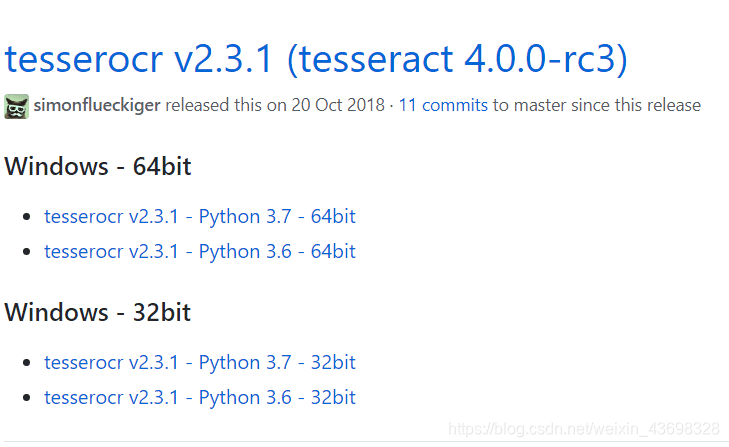
- 这里需要注意两者的版本相容问题
首先装 tesseract
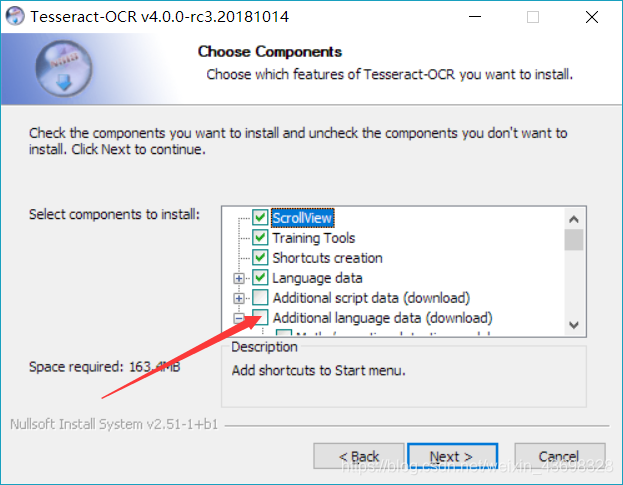
- 一键安装过后可在箭头处添加语言包,但是由于语言包增加多了的话对之后的验证码识别会有影响,(比如本来只有 62个字符 26+26+10,但是增加了语言包会识别出其他的字符),所以我只下了中文包。然后一键安装完毕。
其次装 tesserocr
- 前面提到要使两者版本相容,版本不一样会装不起。
- 建议将下好的tesserocr放在用户目录
C:UsersXXX下,因为terminal打开的时候默认是用户目录,所以比较方便安装,除非你想手动进入其他目录。 - 进入终端输入如下:
pip install tesserocr-2.4.0-cp37-cp37m-win_am.whl(后面的这句根据版本要改你懂的=w=)。 - 下面进行tesserocr识别测试:把这张图 image.png 保存在用户目录下

在这里我直接打开终端的python输入验证了…
import tesserocr
from PIL import Image
img = Image.open('image.png')
print(tesserocr.image_to_text(img))
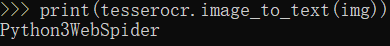
- 划重点:因为当时并不知道tesserocr的包已经在电脑里面,pycharm里面没有找到,pycharm也不能下tesserocr。但其实
pip install的不在pycharm目录里面,而在电脑里面一个文件夹 例如:D:Anaconda3Libsite-packages里面,所以之后pycharm调用的话必须要复制粘贴进pycharm的包目录:.venvLibsite-packages
2.验证码批量爬取
|- Img_download.py
|- image_from_web 储存爬取后图片
import os # 创建文件夹需要用
import requests # http客户端
from PIL import Image
IMAGE_URL = "http://my.cnki.net/elibregister/CheckCode.aspx" # 备用图片网址
def img_download(n, address):
"""
获取验证码
n 获取图片数量
address 图片保存地址
"""
os.makedirs('./' + str(address) + '/', exist_ok=True)
for a in range(n):
print('No' + str(a) + 'image is downloading')
r = requests.get(IMAGE_URL)
with open('./' + str(address) + '/img' + str(a) + '.png', 'wb') as f:
f.write(r.content)
Image.open('./' + str(address) + '/img' + str(a) + '.png').save('./' + str(address) + '/img' + str(a) + '.png')
img_download(1000, 'image_from_web')
3.验证码图像处理并识别
图像处理文件
|- img_manage.py
|- image_done 储存处理后图片
import os # 创建文件夹需要用
# import pytesseract
# pytesseract.pytesseract.tesseract_cmd = r"D: esseract_4.0 esseract.exe"
from PIL import Image
import matplotlib.pyplot as plt
import tesserocr
def sum_9_region_new(img, x, y):
"""
9邻域框,以当前点为中心的田字框,黑点个数
:param x:
:param y:
:return:
"""
# todo 判断图片的长宽度下限
cur_pixel = img.getpixel((x, y)) # 当前像素点的值
width = img.width
height = img.height
if cur_pixel == 1: # 如果当前点为白色区域,则不统计邻域值
return 0
if y == 0: # 第一行
if x == 0: # 左上顶点,4邻域
# 中心点旁边3个点
sum = cur_pixel
+ img.getpixel((x, y + 1))
+ img.getpixel((x + 1, y))
+ img.getpixel((x + 1, y + 1))
return 4 - sum
elif x == width - 1: # 右上顶点
sum = cur_pixel
+ img.getpixel((x, y + 1))
+ img.getpixel((x - 1, y))
+ img.getpixel((x - 1, y + 1))
return 4 - sum
else: # 最上非顶点,6邻域
sum = img.getpixel((x - 1, y))
+ img.getpixel((x - 1, y + 1))
+ cur_pixel
+ img.getpixel((x, y + 1))
+ img.getpixel((x + 1, y))
+ img.getpixel((x + 1, y + 1))
return 6 - sum
elif y == height - 1: # 最下面一行
if x == 0: # 左下顶点
# 中心点旁边3个点
sum = cur_pixel
+ img.getpixel((x + 1, y))
+ img.getpixel((x + 1, y - 1))
+ img.getpixel((x, y - 1))
return 4 - sum
elif x == width - 1: # 右下顶点
sum = cur_pixel
+ img.getpixel((x, y - 1))
+ img.getpixel((x - 1, y))
+ img.getpixel((x - 1, y - 1))
return 4 - sum
else: # 最下非顶点,6邻域
sum = cur_pixel
+ img.getpixel((x - 1, y))
+ img.getpixel((x + 1, y))
+ img.getpixel((x, y - 1))
+ img.getpixel((x - 1, y - 1))
+ img.getpixel((x + 1, y - 1))
return 6 - sum
else: # y不在边界
if x == 0: # 左边非顶点
sum = img.getpixel((x, y - 1))
+ cur_pixel
+ img.getpixel((x, y + 1))
+ img.getpixel((x + 1, y - 1))
+ img.getpixel((x + 1, y))
+ img.getpixel((x + 1, y + 1))
return 6 - sum
elif x == width - 1: # 右边非顶点
# print('%s,%s' % (x, y))
sum = img.getpixel((x, y - 1))
+ cur_pixel
+ img.getpixel((x, y + 1))
+ img.getpixel((x - 1, y - 1))
+ img.getpixel((x - 1, y))
+ img.getpixel((x - 1, y + 1))
return 6 - sum
else: # 具备9领域条件的
sum = img.getpixel((x - 1, y - 1))
+ img.getpixel((x - 1, y))
+ img.getpixel((x - 1, y + 1))
+ img.getpixel((x, y - 1))
+ cur_pixel
+ img.getpixel((x, y + 1))
+ img.getpixel((x + 1, y - 1))
+ img.getpixel((x + 1, y))
+ img.getpixel((x + 1, y + 1))
return 9 - sum
def collect_noise_point(img, n):
'''收集所有的噪点'''
noise_point_list = []
for x in range(img.width):
for y in range(img.height):
res_9 = sum_9_region_new(img, x, y)
if (0 < res_9 < n) and img.getpixel((x, y)) == 0: # 找到孤立点
pos = (x, y)
noise_point_list.append(pos)
return noise_point_list
def remove_noise_pixel(img, noise_point_list):
'''根据噪点的位置信息,消除二值图片的黑点噪声'''
for item in noise_point_list:
img.putpixel((item[0], item[1]), 1)
def get_bin_table(threshold):
'''获取灰度转二值的映射table,0表示黑色,1表示白色'''
table = []
for i in range(256):
if i < threshold:
table.append(0)
else:
table.append(1)
return table
file = open('./result.txt', 'w')
file.write('No.' + ' ResultList' + ' TF' + ' Chance')
def remake(guess_img, much_num, n, i):
"""
guess_img:传入图片文件
much_num: 阈值,控制二值化程度,自行调整(不能超过256)
n:九宫格法去除像素点周围点的数量(推荐6和7)
"""
imgry = guess_img.convert('L')
table = get_bin_table(much_num)
binary = imgry.point(table, '1')
noise_point_list = collect_noise_point(binary, n)
remove_noise_pixel(binary, noise_point_list)
binary.save('./image_done/img' + str(i) + '.png')
def guessImg(image, i):
"""
image:传入处理识别图片
i:第i个图片
"""
#窗口中查看处理之前图片
plt.ion()
plt.imshow(image)
plt.pause(0.1)
plt.close()
image = image.resize((64, 25)) #根据图片长宽改正,实验表明以原图大小处理后识别概率比较高
remake(image, 145, 6, i)
#remake(image, 190, 7, i)
Image.open('./image_done/img' + str(i) + '.png').save('./image_done/img' + str(i) + '.png')
image = Image.open('./image_done/img' + str(i) + '.png')
image = image.resize((64, 25)) #根据图片长宽改正,实验表明以原图大小识别概率比较高
#窗口中查看处理之后图片
plt.ion()
plt.imshow(image)
plt.pause(0.1)
plt.close()
print("result is ", tesserocr.image_to_text(image))
主函数文件
|- main_demo.py
|- result.txt 储存识别概率
import os
import requests
import Img_manage
global true_Num # 正确次数
true_Num = 0
global n
n = int(input('输入测试图片次数: '))
file = open('./result.txt', 'w')
file.write('No.' + ' TF' + ' Chance')
def guess():
global true_Num
for i in range(n):
Image.open('./image_from_web/img' + str(i) + '.png').save('./image_from_web/img' + str(i) + '.png')
guess_img = Image.open('./image_from_web/img' + str(i) + '.png')
guess_img = Img_manage.guessImg(guess_img, i)
TF = int(input("输入字符正确个数 "))
if TF == 0:
true_Num = true_Num + 0
elif TF == 1:
true_Num = true_Num + 1
elif TF == 2:
true_Num = true_Num + 2
elif TF == 3:
true_Num = true_Num + 3
elif TF == 4:
true_Num = true_Num + 4
file.write('
' + str(i) + ' ' +
str(TF) + ' ' + str(true_Num / (4 * (i + 1))))
guess()
4.识别结果&概率分析
第一种验证码:http://my.cnki.net/elibregister/CheckCode.aspx
识别精度:单字符识别精度65%左右
image = image.resize((64, 25))#图片大小
remake(image, 145, 6, i)#二值化程度:145 去噪程度:6/9
处理前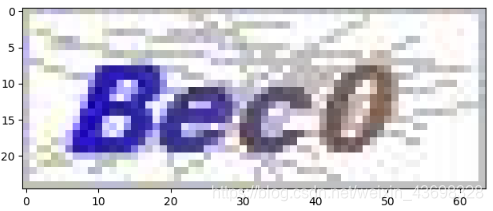
处理后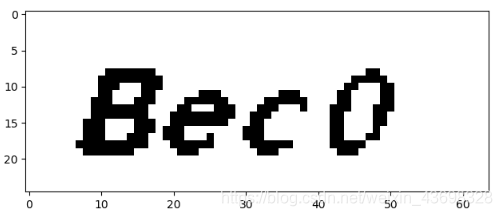
识别结果 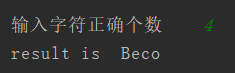
No. TF(对的个数) Chance
0 3 0.75
1 2 0.625
2 2 0.5833333333333334
3 4 0.6875
4 4 0.75
5 4 0.7916666666666666
6 3 0.7857142857142857
7 2 0.75
8 4 0.7777777777777778
9 1 0.725
10 2 0.7045454545454546
11 3 0.7083333333333334
12 4 0.7307692307692307
13 3 0.7321428571428571
14 2 0.7166666666666667
15 1 0.6875
16 2 0.6764705882352942
17 4 0.6944444444444444
18 1 0.6710526315789473
19 1 0.65
20 4 0.6666666666666666
21 1 0.6477272727272727
22 1 0.6304347826086957
23 3 0.6354166666666666
24 2 0.63
25 3 0.6346153846153846
26 2 0.6296296296296297
27 4 0.6428571428571429
28 4 0.6551724137931034
29 1 0.6416666666666667
30 3 0.6451612903225806
31 1 0.6328125
32 2 0.6287878787878788
33 3 0.6323529411764706
34 4 0.6428571428571429
35 3 0.6458333333333334
36 2 0.6418918918918919
37 4 0.6513157894736842
38 2 0.6474358974358975
39 2 0.64375
40 4 0.6524390243902439
41 3 0.6547619047619048
42 4 0.6627906976744186
43 2 0.6590909090909091
44 1 0.65
45 2 0.6467391304347826
46 4 0.6542553191489362
47 4 0.6614583333333334
48 4 0.6683673469387755
49 2 0.665
第二种验证码:某教务处登陆网站验证码
image = image.resize((72, 32))#图片大小
remake(image, 195, 7, i)#二值化程度:195 去噪程度:7/9
识别精度:单字符识别精度45%左右
处理前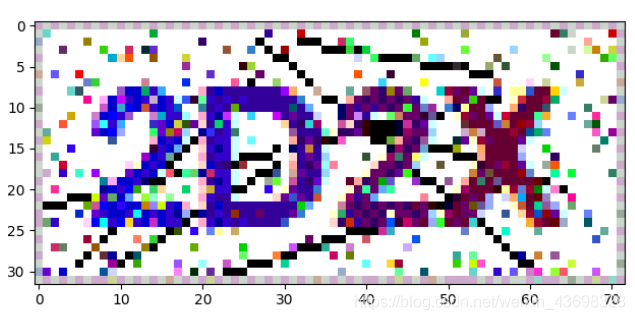
处理后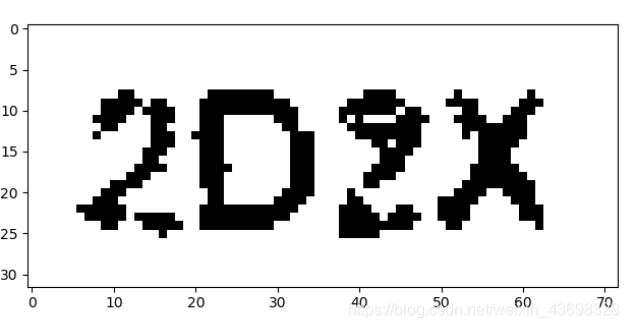
No. TF Chance
0 4 1.0
1 1 0.625
2 1 0.5
3 0 0.375
4 4 0.5
5 3 0.5416666666666666
6 0 0.4642857142857143
7 2 0.46875
8 2 0.4722222222222222
9 0 0.425
10 3 0.45454545454545453
11 1 0.4375
12 2 0.4423076923076923
13 1 0.42857142857142855
14 2 0.43333333333333335
15 1 0.421875
16 0 0.39705882352941174
17 0 0.375
18 2 0.3815789473684211
19 0 0.3625
20 3 0.38095238095238093
21 3 0.3977272727272727
22 4 0.42391304347826086
23 4 0.4479166666666667
24 2 0.45
25 2 0.4519230769230769
26 2 0.4537037037037037
27 3 0.4642857142857143
28 2 0.46551724137931033
29 3 0.475
30 3 0.4838709677419355
31 0 0.46875
32 3 0.4772727272727273
33 2 0.47794117647058826
34 0 0.4642857142857143
35 3 0.4722222222222222
36 2 0.47297297297297297
37 0 0.4605263157894737
38 3 0.46794871794871795
39 2 0.46875
40 3 0.47560975609756095
41 3 0.48214285714285715
42 2 0.48255813953488375
43 0 0.4715909090909091
44 3 0.4777777777777778
45 0 0.4673913043478261
46 4 0.4787234042553192
47 2 0.4791666666666667
48 3 0.4846938775510204
49 3 0.49
image = image.resize((72, 32))#图片大小
remake(image, 145, 6, i)#二值化程度:145 去噪程度:6/9
识别精度:单字符识别精度50%左右
处理前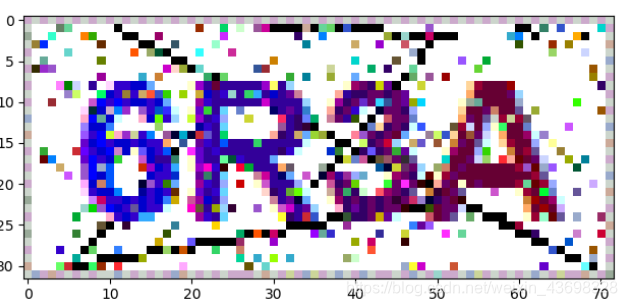
处理后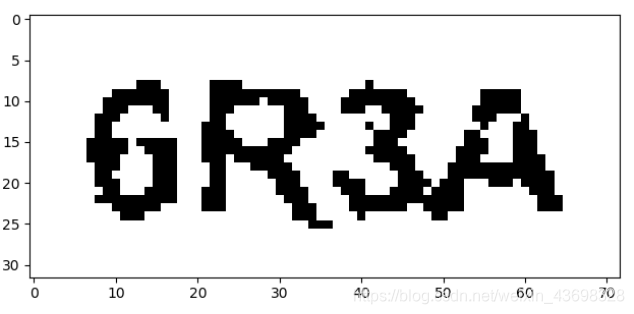
识别结果 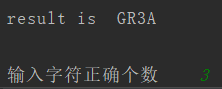
处理前
处理后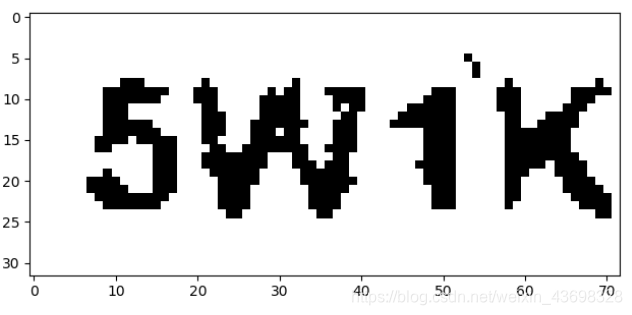
识别结果 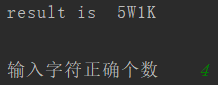
处理前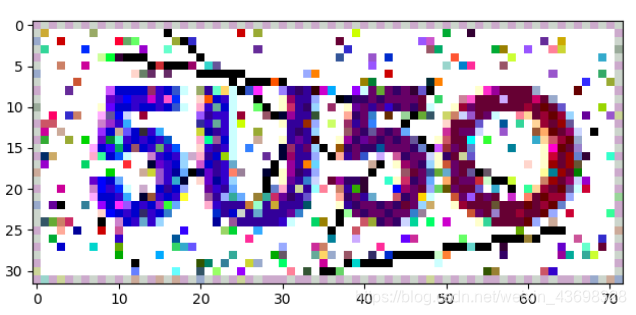
处理后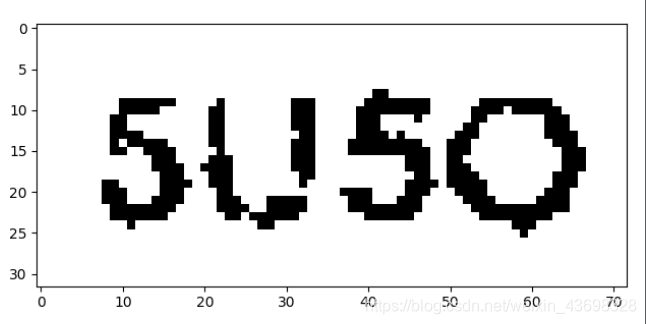
识别结果 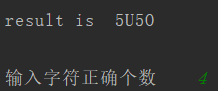
处理前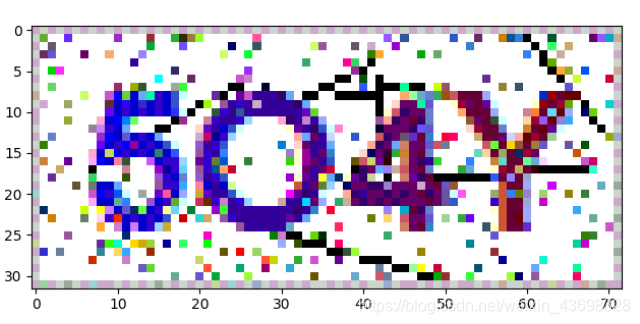
处理后
识别结果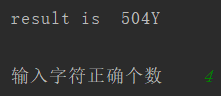
处理前
处理后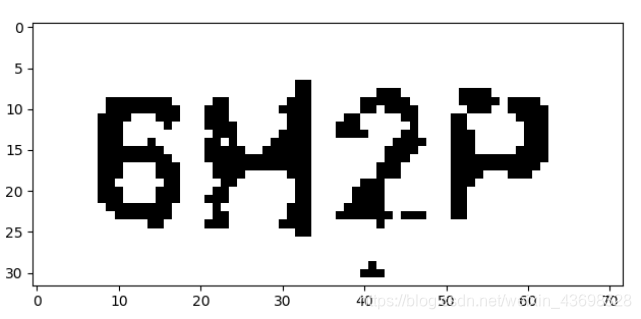
识别结果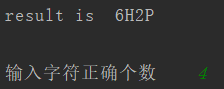
No. TF Chance
0 3 0.75
1 2 0.625
2 3 0.6666666666666666
3 0 0.5
4 3 0.55
5 3 0.5833333333333334
6 0 0.5
7 2 0.5
8 1 0.4722222222222222
9 0 0.425
10 2 0.4318181818181818
11 2 0.4375
12 2 0.4423076923076923
13 0 0.4107142857142857
14 3 0.43333333333333335
15 4 0.46875
16 2 0.47058823529411764
17 1 0.4583333333333333
18 2 0.4605263157894737
19 0 0.4375
20 3 0.4523809523809524
21 2 0.45454545454545453
22 2 0.45652173913043476
23 2 0.4583333333333333
24 3 0.47
25 1 0.46153846153846156
26 2 0.46296296296296297
27 3 0.4732142857142857
28 2 0.47413793103448276
29 4 0.49166666666666664
30 3 0.5
31 2 0.5
32 2 0.5
33 2 0.5
34 2 0.5
35 2 0.5
36 3 0.5067567567567568
37 0 0.4934210526315789
38 3 0.5
39 4 0.5125
40 4 0.524390243902439
41 4 0.5357142857142857
42 1 0.5290697674418605
43 0 0.5170454545454546
44 2 0.5166666666666667
45 0 0.5054347826086957
46 3 0.5106382978723404
47 1 0.5052083333333334
48 3 0.5102040816326531
49 2 0.51