Js中,我们有时候需要对图片进行操作,包括画框,其实对于UI前端来说挺简单的,没有网上说的那样复杂,这里说明一下
<div style="80%;height:300px;position:relative"> <img src="img/10.jpg" /> <span style="position: absolute;border:2px solid red;"></span> </div> <p></p> <input type="text" id="btnTop"/> <input type="text" id="btnLeft" /> <input type="text" id="btnWidth" /> <input type="text" id="btnHeight" /> <input type="button" id="btn" value="画框"/>
其实就是div 设置相对定位,里面放一个img 和 span标签,其中 span为绝对定位,然后给span元素 添加 top、left、width、height 值即可
<script type="text/javascript" src="https://cdn.bootcss.com/jquery/3.2.1/jquery.js"></script> <script> $(function () { $("input[type=text]").width(50).height(18); $("#btn").click(function () {
//取值 var top = $("#btnTop").val(); var left = $("#btnLeft").val(); var wid = $("#btnWidth").val(); var hig = $("#btnHeight").val();
//赋值 $("span").width(wid).height(hig); $("span").css({'top':top+"px",'left':left+"px"}); }); }); </script>
最后效果图如下:
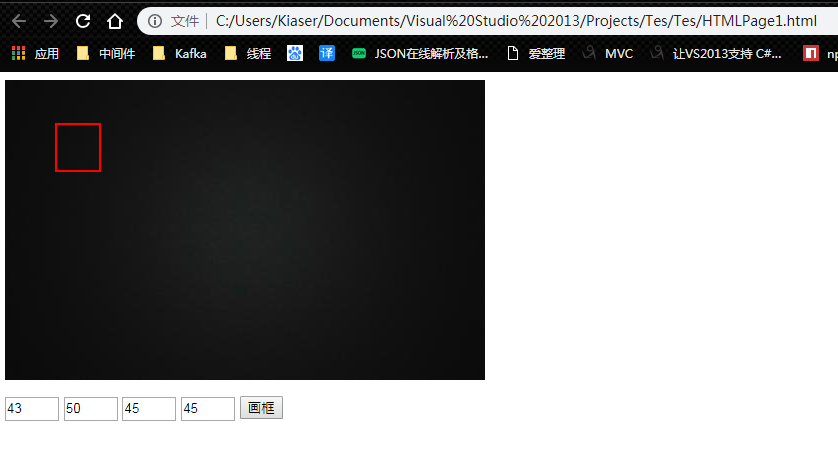
如是而已