环境准备
1、下载 hibernate 3.3.2;
2、下载 hibernate 3.4.0;
3、注意阅读 hibernate compatibility matrix(hibernate 网站,download),hibernate 3.5以后注解包和核心包打包在一起就可以不用管这条了;
4、下载 slf1.5.8。
下载链接: http://pan.baidu.com/s/1qYjmu5m 密码: pn25
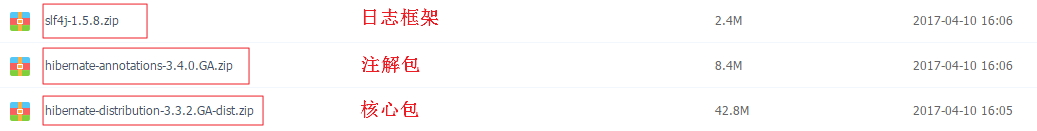
第一个hibernate应用程序
1、建立新的 java 项目,名为:hibernate_0100_HelloWorld
2、学习建立 User-library - hibernate,并加入相应的jar包
a) 项目右键-build path-configure build path-add library
b) 选择User-library,在其中新建library,命名为hibernate
详细步骤:http://www.cnblogs.com/ShawnYang/p/6691935.html
c) 在该library中加入 hibernate 所需 jar 包
i. hibernate core
ii./required
iii.slfnop jar


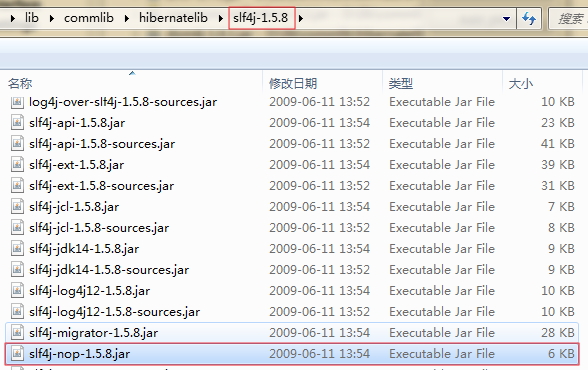
3、引入 mysql 的 JDBC 驱动包
4、在 mysql中建立对应的数据库以及表
a) create database hibernate;
b) user hibernate;
c) create table Student(id int primary key,name varchar(20),age int);
5、建立 hibernate 配置文件 hibernate.cfg.xml
a) 从参考文档中copy
b) 修改对应的数据库连接
c) 注释掉暂时用不上的内容

1 <?xml version='1.0' encoding='utf-8'?> 2 <!DOCTYPE hibernate-configuration PUBLIC 3 "-//Hibernate/Hibernate Configuration DTD 3.0//EN" 4 "http://hibernate.sourceforge.net/hibernate-configuration-3.0.dtd"> 5 6 <hibernate-configuration> 7 8 <session-factory> 9 10 <!-- Database connection settings --> 11 <property name="connection.driver_class">com.mysql.jdbc.Driver</property> 12 <property name="connection.url">jdbc:mysql://localhost:3306/hibernate</property> 13 <property name="connection.username">root</property> 14 <property name="connection.password">root</property> 15 16 <!-- JDBC connection pool (use the built-in) --> 17 <!-- <property name="connection.pool_size">1</property> --> 18 19 <!-- SQL dialect --> 20 <property name="dialect">org.hibernate.dialect.MySQLDialect</property> 21 22 <!-- Enable Hibernate's automatic session context management --> 23 <!-- <property name="current_session_context_class">thread</property> --> 24 25 <!-- Disable the second-level cache --> 26 <property name="cache.provider_class">org.hibernate.cache.NoCacheProvider</property> 27 28 <!-- Echo all executed SQL to stdout --> 29 <property name="show_sql">true</property> 30 31 <!-- Drop and re-create the database schema on startup --> 32 <!-- <property name="hbm2ddl.auto">update</property> --> 33 34 <mapping resource="com/bjsxt/hibernate/model/Student.hbm.xml"/> 35 36 </session-factory> 37 38 </hibernate-configuration>
6、建立 Student 类

1 package com.bjsxt.hibernate.model; 2 3 public class Student { 4 private Integer id; 5 6 private String name; 7 8 private Integer age; 9 10 public Integer getId() { 11 return id; 12 } 13 14 public void setId(Integer id) { 15 this.id = id; 16 } 17 18 public String getName() { 19 return name; 20 } 21 22 public void setName(String name) { 23 this.name = name; 24 } 25 26 public Integer getAge() { 27 return age; 28 } 29 30 public void setAge(Integer age) { 31 this.age = age; 32 } 33 }
7、建立 Student 映射文件 Student.hbm.xml
a)参考文档

1 <?xml version="1.0"?> 2 <!DOCTYPE hibernate-mapping PUBLIC 3 "-//Hibernate/Hibernate Mapping DTD 3.0//EN" 4 "http://hibernate.sourceforge.net/hibernate-mapping-3.0.dtd"> 5 6 <hibernate-mapping package="com.bjsxt.hibernate.model"> 7 <class name="Student" table="student"> 8 <id name="id" column="id"/> 9 <property name="name" column="name"/> 10 <property name="age" column="age"/> 11 </class> 12 </hibernate-mapping>
8、将映射文件加入到 hibernate.cfg.xml中
a) 参考文档

1 <mapping resource="com/bjsxt/hibernate/model/Student.hbm.xml"/>
9、写测试类Main,在Main中对Student对象进行直接的存储测试
a) 参考文档

1 import org.hibernate.Session; 2 import org.hibernate.SessionFactory; 3 import org.hibernate.cfg.Configuration; 4 5 import com.bjsxt.hibernate.model.Student; 6 7 public class StudentTest { 8 9 public static void main(String[] args) { 10 Student s = new Student(); 11 s.setId(1); 12 s.setName("s1"); 13 s.setAge(1); 14 15 Configuration cfg = new Configuration(); 16 SessionFactory sf = cfg.configure().buildSessionFactory(); 17 Session session = sf.openSession(); 18 session.beginTransaction(); 19 20 session.save(s); 21 22 session.getTransaction().commit(); 23 session.close(); 24 sf.close(); 25 } 26 27 }
10、FAQ:
a) 要调用 new Configuration().configure().buildSessionFactory(),而不是省略configure,
否则会出 hibernate hibernate dialect must be sef 的异常。
11、Note:
a) 请务必建立自己动手查文档的能力
b) 重要的是
i.要建立自己动手查一手文档的信心;
ii.还有建立自己动手查一手文档的习惯;
iii.主动学习,放弃被动接收灌输的习惯。
链接: http://pan.baidu.com/s/1mi0VuPi 密码: 8dyv
示例项目所需jar包链接: http://pan.baidu.com/s/1qY6SRQ8 密码: vzpm
