1.在libs文件夹中加入jar包,并将其置顶
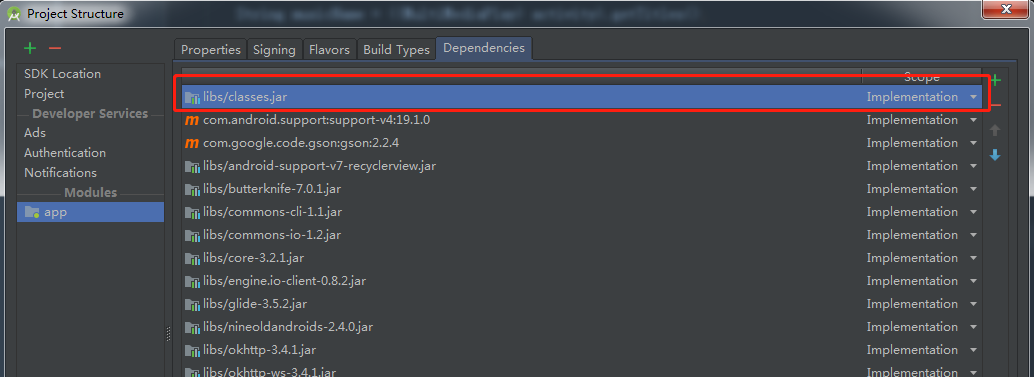
注:studio3.1的scope没有Provided选项,都默认选择implementation,studio2.3及以下版本需要将scope设置为Provided
2.在根目录下的build.gradle中设置
tasks.withType(JavaCompile) { options.compilerArgs.add('-Xbootclasspath/p:app(module的名字)\libs\classes.jar') }

3.然后打开module下的build.gradle添加设置来更改引用库的优先级,优先引用自己添加的jar
preBuild { doLast { def imlFile = file(project.name + ".iml") println('Change ' + project.name + '.iml order') try { def parsedXml = (new XmlParser()).parse(imlFile) def jdkNode = parsedXml.component[1].orderEntry.find { it.'@type' == 'jdk' } parsedXml.component[1].remove(jdkNode) def sdkString = "Android API " + android.compileSdkVersion.substring("android-".length()) + " Platform" new groovy.util.Node(parsedXml.component[1], 'orderEntry', ['type': 'jdk', 'jdkName': sdkString, 'jdkType': 'Android SDK']) groovy.xml.XmlUtil.serialize(parsedXml, new FileOutputStream(imlFile)) } catch (FileNotFoundException e) { // nop, iml not found } } }
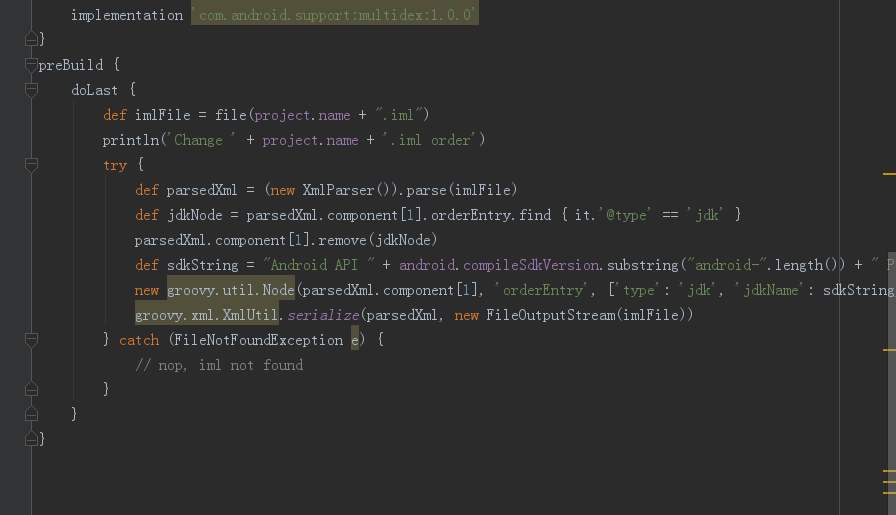
4.在Module下的build.gradle下的android->defaultConfig里面添加
multiDexEnabled = true

然后加入下面引用:compile 'com.android.support:multidex:1.0.0'
OK,到此就成功引入了。