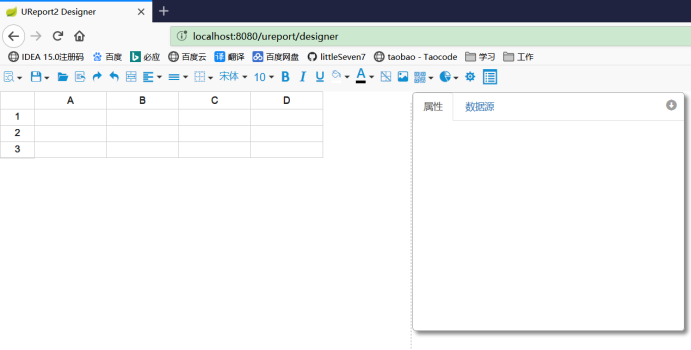ureport2使用
ureport2
UReport2是一款基于架构在Spring之上纯Java的高性能报表引擎,通过迭代单元格可以实现任意复杂的中国式报表
在UReport2中,提供了全新的基于网页的报表设计器,可以在Chrome、Firefox、Edge等各种主流浏览器运行(IE浏览器除外)。使用UReport2,打开浏览器即可完成各种复杂报表的设计制作。
一、搭建ureport2
- 搭建maven项目(目前用idea搭建,spring boot框架)
- 在pom.xml中添加先关依赖
(1) Ureport2的相关依赖代码
|
<dependencies>标签下添加ureport2依赖 <dependency> <groupId>com.bstek.ureport</groupId> <artifactId>ureport2-console</artifactId> <version>[version]</version> </dependency> |
(2) 链接数据库的相关依赖(MySQL)(只搭建ureport2可以不添加数据库)
|
<dependencies>标签下添加 MySQL依赖 <dependency> <groupId>commons-dbcp</groupId> <artifactId>commons-dbcp</artifactId> <version>[version]</version> </dependency> <dependency> <groupId>mysql</groupId> <artifactId>mysql-connector-java</artifactId> <version>[version]</version> </dependency> |
(3) Spring boot 相关依赖(可要可不要,也可以搭建在web工程下)
|
<dependencies>标签下添加springboot依赖 <dependency> <groupId>org.springframework.boot</groupId> <artifactId>spring-boot-starter-web</artifactId> </dependency> |
|
<project>标签下添加springboot依赖 <parent> <groupId>org.springframework.boot</groupId> <artifactId>spring-boot-starter-parent</artifactId> <version>[version]</version> </parent> |
- 在src/main/resources 下创建 application.properties 文件
(1) 配置数据库链接
|
## 更改 ureport2 的保存目录(需真实存在的目录) # ureport.fileStoreDir=G:/tool/ureportfiles ## ## 如若不需要更改: ## 1.web项目:默认在项目webweb-infureportfiles下 ## 2.spring boot项目: ## C:Users用户名AppDataLocalTemp omcat-docbase.??.8080WEB-INFureportfiles 下 # 数据库链接 数据源配置 spring.datasource.url=jdbc:mysql://localhost:3306/ag_auth spring.datasource.username=root spring.datasource.password=123456 spring.datasource.driverClassName=com.mysql.jdbc.Driver |
- 在src/main/resources 下创建 context.xml 文件
|
<?xml version="1.0" encoding="UTF-8"?> <beans xmlns="http://www.springframework.org/schema/beans" xmlns:xsi="http://www.w3.org/2001/XMLSchema-instance" xsi:schemaLocation="http://www.springframework.org/schema/beans http://www.springframework.org/schema/beans/spring-beans-3.0.xsd"> <import resource="classpath:ureport-console-context.xml"/> <!-- 引入配置文件 --> <bean id="propertyConfigurer" parent="ureport.props"> <property name="location"> <!-- 读取配置文件 --> <value>classpath:application.properties</value> </property> </bean> </beans> |
- 在src/main/java下创建 com.bstek.ureport.test 包 package
- 在com.bstek.ureport.test包下创建Application.java 文件
|
package com.bstek.ureport.test; import com.bstek.ureport.console.UReportServlet; import org.springframework.boot.SpringApplication; import org.springframework.boot.autoconfigure.SpringBootApplication; import org.springframework.boot.web.servlet.ServletRegistrationBean; import org.springframework.context.annotation.Bean; import org.springframework.context.annotation.ImportResource; /** * 加载对应的xml配置文件 */ @ImportResource("classpath:context.xml") /** 指定类为应用启动类 */ @SpringBootApplication public class Application { /** * main 函数 */ public static void main(String[] args) { /** main方法中通过SpringApplication的run方法启动应用。 */ SpringApplication.run(Application.class, args); } /** * 进行注册Servlet * 配置 UReport2 需要使用到的servlet */ @Bean public ServletRegistrationBean buildUReportServlet() { /** * @param servlet * @param urlMappings 值为“/ureport/*”的 urlMappings 是一定不能变的,否则系统将无法运行。 */ return new ServletRegistrationBean(new UReportServlet(), "/ureport/*"); } } |
二、运行main()
- 点击Application.java 文件 → 右键 → 点击(run’Application.main()’)
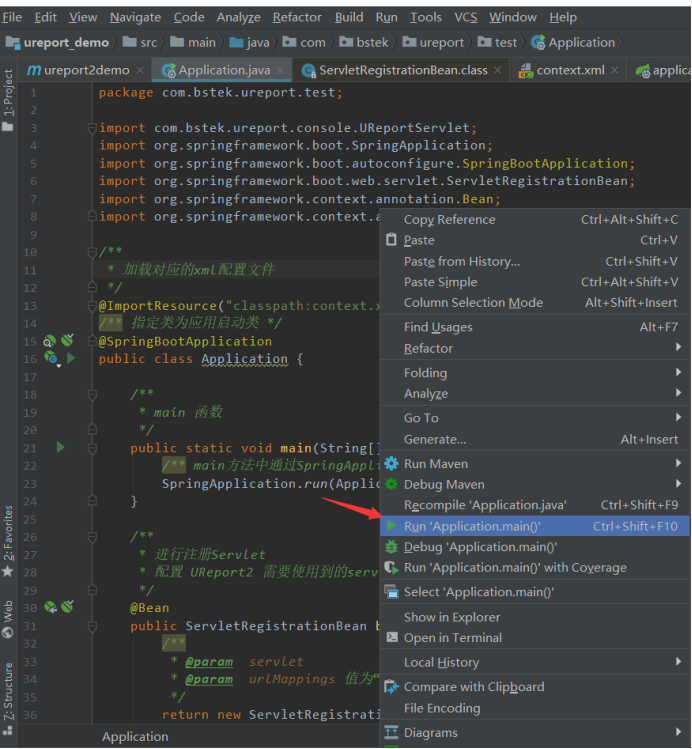
三、验收结果
- 在浏览器输入地址
|
http://localhost:8080/ureport/designer |
- 效果图