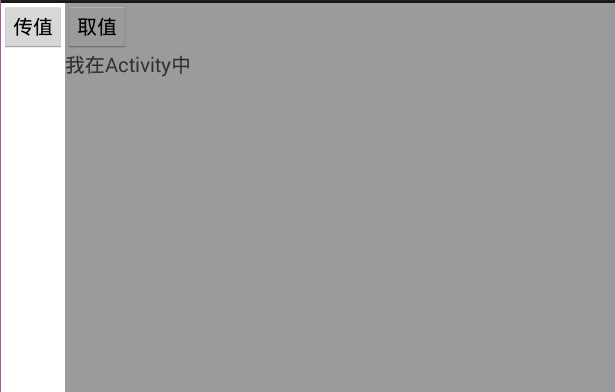***Fragment间传值
*1.利用setArguments(bundle)方法
案列实现效果:当点击左边传值按钮后,右边的fragment才出现界面,之后点击取值按钮,会将值呈现在textView中
activity_main.xml中:
<Button
android:layout_width="wrap_content"
android:layout_height="wrap_content"
android:onClick="passValue"
android:text="传值"/>
<FrameLayout
android:id="@+id/fl_container"
android:layout_width="0dp"
android:layout_height="match_parent"
android:background="#999"
android:layout_weight="1">
</FrameLayout>
content_fragment.xml中:
<Button
android:id="@+id/btn_getValue"
android:layout_width="wrap_content"
android:layout_height="wrap_content"
android:text="取值"/>
<TextView
android:id="@+id/tv_value"
android:layout_width="wrap_content"
android:layout_height="wrap_content"
/>
MainActivity.java中:
public class MainActivity extends Activity {
private FragmentManager manager;
@Override
protected void onCreate(Bundle savedInstanceState) {
super.onCreate(savedInstanceState);
setContentView(R.layout.activity_main);
manager = getFragmentManager();
}
//当点击传值按钮时,Fragment才加入到Activity中,并传值
public void passValue(View view){
FragmentTransaction transaction = manager.beginTransaction();
ContentFragment fragment = new ContentFragment();
Bundle args = new Bundle();
args.putString("key", "我是Activity传递的信息");
fragment.setArguments(args);//传递数据
transaction.add(R.id.fl_container,fragment);
transaction.commit();
}
}
ContentFragment.java中:
public class ContentFragment extends Fragment {
private Bundle arguments;
private Button btnGetValue;
private TextView tvValue;
@Override
public View onCreateView(LayoutInflater inflater, ViewGroup container,
Bundle savedInstanceState) {
View view = inflater.inflate(R.layout.content_fragment, null);
btnGetValue = (Button) view.findViewById(R.id.btn_getValue);
tvValue = (TextView) view.findViewById(R.id.tv_value);
arguments = getArguments();
//在按钮点击事件中取值
btnGetValue.setOnClickListener(new OnClickListener() {
@Override
public void onClick(View v) {
if(arguments!=null){
String value = arguments.getString("key", "");
tvValue.setText("接收的信息="+value);
}
}
});
return view;
}
}
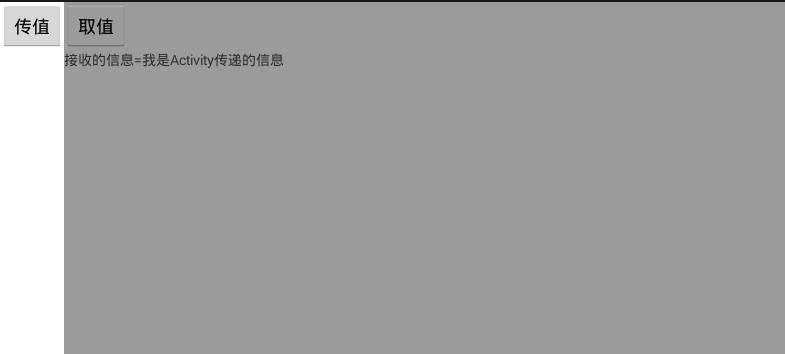
*2.接口回调
案列实现效果:左右界面开始都已经显示,当点击左边传值按钮后,再点击取值按钮,会将值呈现在textView中
activity_main.xml中:
<Button
android:layout_width="wrap_content"
android:layout_height="wrap_content"
android:text="传值"
android:onClick="setValue"
android:textSize="20sp"/>
<FrameLayout
android:id="@+id/fragment_container"
android:layout_width="0dp"
android:layout_height="match_parent"
android:layout_weight="1"
android:background="#999">
</FrameLayout>
content_fragment.xml中:
<Button
android:id="@+id/btn_getValue"
android:layout_width="wrap_content"
android:layout_height="wrap_content"
android:onClick="getValue"
android:text="取值"
android:textSize="20sp"/>
<TextView
android:id="@+id/tv_getValue"
android:layout_width="match_parent"
android:layout_height="0dp"
android:layout_weight="1"
android:textSize="20sp"/>
MainActivity.java中:
public class MainActivity extends Activity {
private FragmentManager manger;
@Override
protected void onCreate(Bundle savedInstanceState) {
super.onCreate(savedInstanceState);
setContentView(R.layout.activity_main);
manger = getFragmentManager();
FragmentTransaction transaction = manger.beginTransaction();
ContentFragment fragment = new ContentFragment();
transaction.add(R.id.fragment_container, fragment, "content");//第三个参数tag:是fragment唯一的标识
transaction.commit();
}
public void setValue(View view){
//根据标识找到一个fragment对象;
ContentFragment fragment = (ContentFragment) manger.findFragmentByTag("content");
fragment.setMsg("我在Activity中");
}
}
ContentFragment.java中:
public class ContentFragment extends Fragment {
private Button btn_getValue;
private TextView tv_getValue;
private String msg;
public void setMsg(String msg){
this.msg = msg;
}
@Override
public View onCreateView(LayoutInflater inflater, ViewGroup container,
Bundle savedInstanceState) {
View view = inflater.inflate(R.layout.content_fragment, null);
btn_getValue = (Button) view.findViewById(R.id.btn_getValue);
tv_getValue = (TextView) view.findViewById(R.id.tv_getValue);
btn_getValue.setOnClickListener(new OnClickListener() {
@Override
public void onClick(View v) {
if(msg!=null){
tv_getValue.setText(msg);
}else{
tv_getValue.setText("值为空!");
}
}
});
return view;
}
}