设置参数:
ap = argparse.ArgumentParser() ap.add_argument("-i", "--image", required=True, help="path to input image") ap.add_argument("-t", "--template", required=True, help="path to template OCR-A image") args = vars(ap.parse_args())
代码中如有参数要求必须要提供,否则运行出错,甚至debug也不行
可以用命令行执行代码并提供参数:
python xxx.py -i 参数1 -t 参数2
但是这样还是不能debug,这时可以用pycharm来设置:
Run-->Edit Configurations...
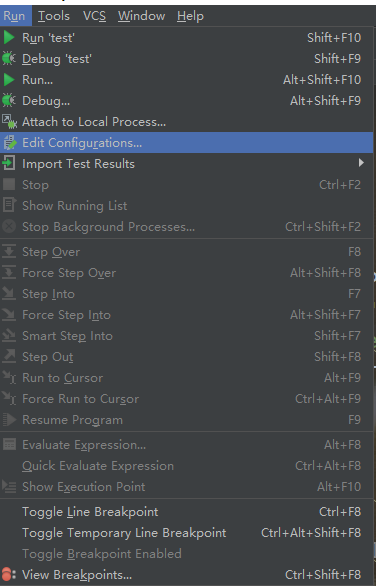
在Parameters中填写自己需要的参数:
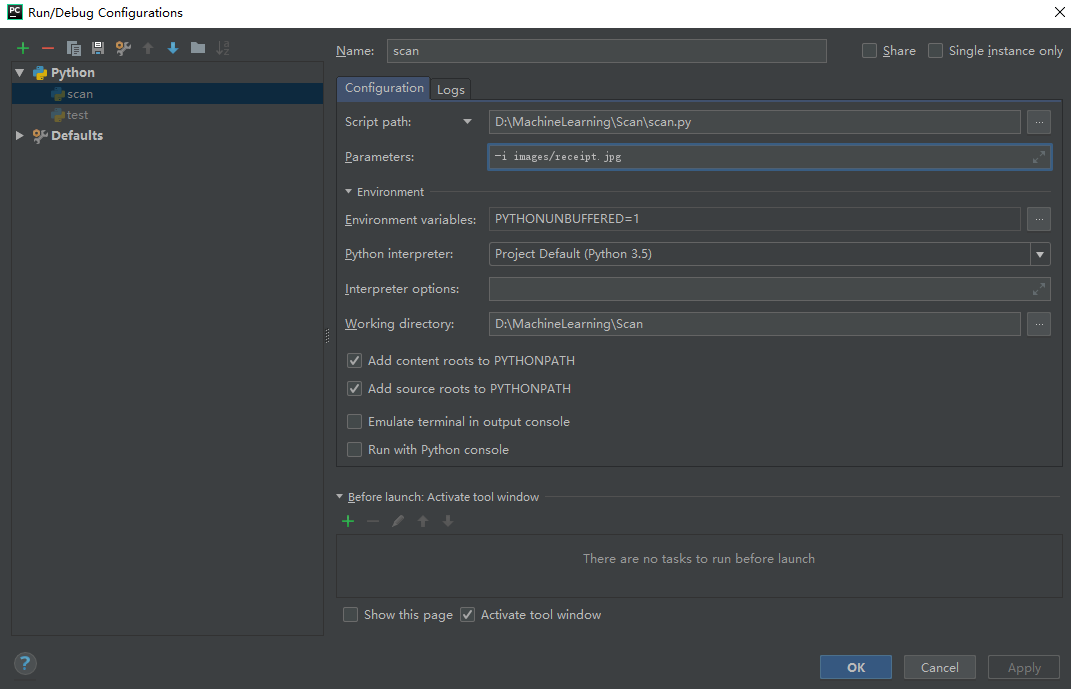
这样需要提供参数的代码既可以直接运行也可以debug