(本文参考---菜鸟教程----实例并做些许改变)----感谢菜鸟教程
一、效果(这个是在还没缩小的时候,如果是手机或者是放大的话,通过media设计了)
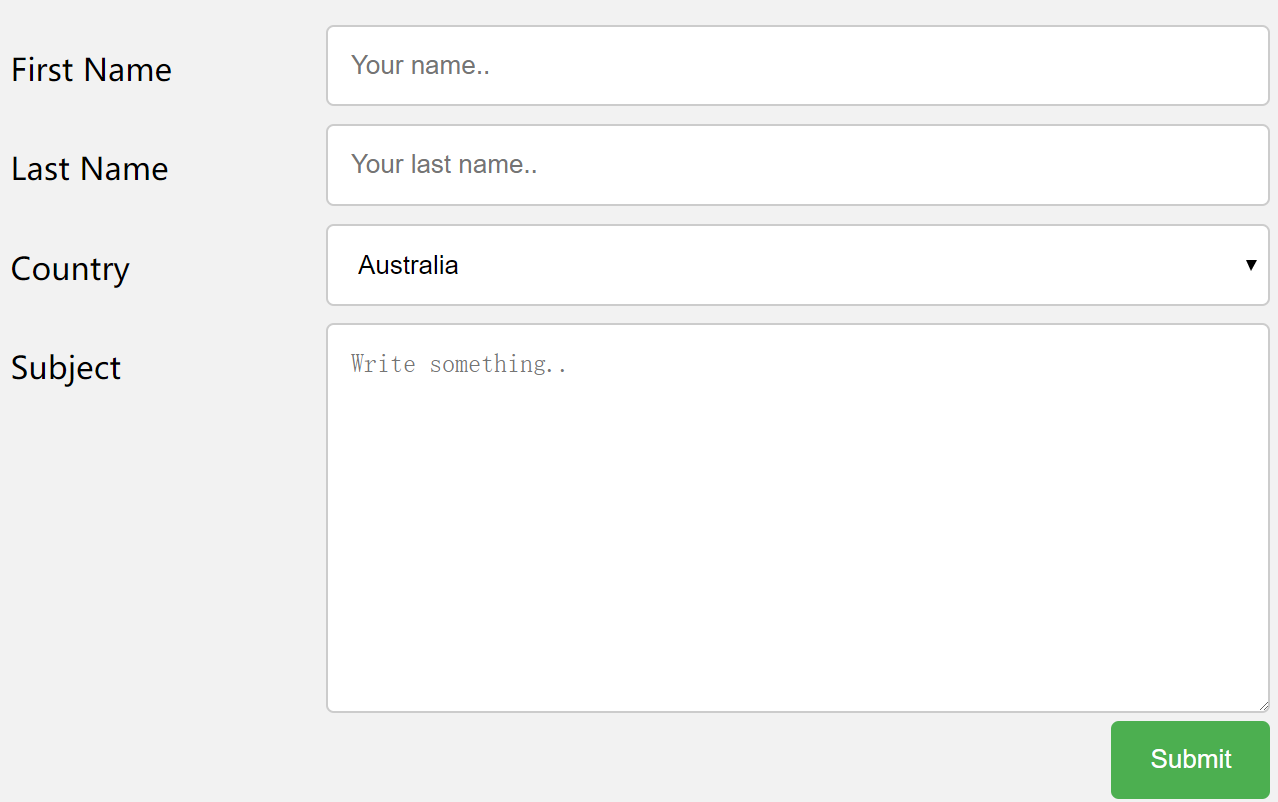
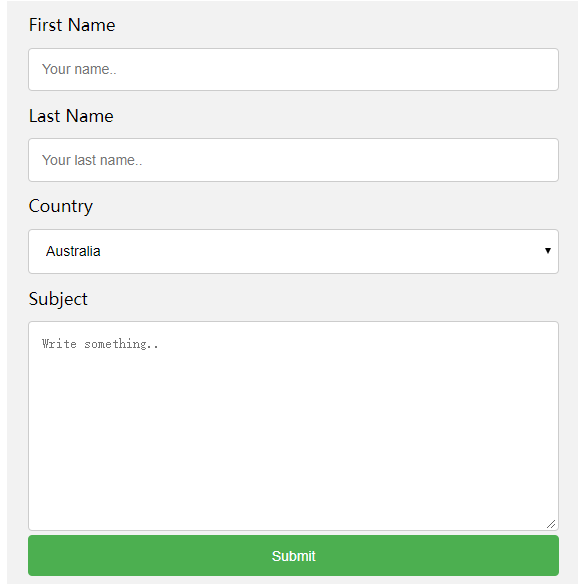
二、知识点
1、可以通过对class命名为 col-25 表示等等要在CSS里面给这个元素定义width为25%
2、把每一个label和input的组合都放进了class=“row”的块中过程了基本块结构
<div class="row">
<div class="col-25">
<label for="fname">First Name</label>
</div>
<div class="col-75">
<input type="text" id="fname" name="firstname" placeholder="Your name..">
</div>
</div>
同理在后面的submit按钮也是放进了这样的一个块中
<div class="row">
<input type="submit" value="Submit">
</div>
之后由于各个块都是希望可以独自的占用一行,互不打扰,由于浮动float的缘故可能导致互相打扰了,所以通过以下代码解决
这里表示在每一个class为row的后面都加一些内容,内容是content也就是空的,然后table也就是块级元素,通过这个空的块级元素,添加
上clear both,就可以在每一个row之间都设置一个隔离膜,防止不同的row之间相互打扰了。
.row:after {
content: "";
display: table;
clear: both;
}
3、之前学过就是,通过resize给textarea定样式的,就是如果resize=none的话就无法改变输入框的大小了,这里是resize:vertical
表示的是可以上下拉伸这个多文本输入框的
4、如果方法或者是在手机等小屏幕中使用的话,就慧把label和input还有submit都设置为独占一行的了
@media screen and (max- 600px) { .col-25, .col-75, input[type=submit] { width: 100%; margin-top: 0; } }
三、完整代码

<!DOCTYPE html> <html> <head> <style> * { box-sizing: border-box; } input[type=text], select, textarea { width: 100%; padding: 12px; border: 1px solid #ccc; border-radius: 4px; resize: vertical; } label { padding: 12px 12px 12px 0; display: inline-block; } input[type=submit] { background-color: #4CAF50; color: white; padding: 12px 20px; border: none; border-radius: 4px; cursor: pointer; float: right; } input[type=submit]:hover { background-color: #45a049; } .container { border-radius: 5px; background-color: #f2f2f2; padding: 20px; } .col-25 { float: left; width: 25%; margin-top: 6px; } .col-75 { float: left; width: 75%; margin-top: 6px; } /* 清除浮动 */ .row:after { content: ""; display: table; clear: both; } /* 响应式布局 layout - 在屏幕宽度小于 600px 时, 设置为上下堆叠元素 */ @media screen and (max- 600px) { .col-25, .col-75, input[type=submit] { width: 100%; margin-top: 0; } } </style> </head> <body> <h2>响应式表单</h2> <p>响应式表带可以根据浏览器窗口的大小重新布局各个元素,我们可以通过重置浏览器窗口大小来查看效果:</p> <div class="container"> <form action="/action_page.php"> <div class="row"> <div class="col-25"> <label for="fname">First Name</label> </div> <div class="col-75"> <input type="text" id="fname" name="firstname" placeholder="Your name.."> </div> </div> <div class="row"> <div class="col-25"> <label for="lname">Last Name</label> </div> <div class="col-75"> <input type="text" id="lname" name="lastname" placeholder="Your last name.."> </div> </div> <div class="row"> <div class="col-25"> <label for="country">Country</label> </div> <div class="col-75"> <select id="country" name="country"> <option value="australia">Australia</option> <option value="canada">Canada</option> <option value="usa">USA</option> </select> </div> </div> <div class="row"> <div class="col-25"> <label for="subject">Subject</label> </div> <div class="col-75"> <textarea id="subject" name="subject" placeholder="Write something.." style="height:200px"></textarea> </div> </div> <div class="row"> <input type="submit" value="Submit"> </div> </form> </div> </body> </html>
