-
选中平面,右键菜单Set Current View As(视图定向),弹出提示:
Changing this standard view will change the orientation of any standard orthogonal, named and child views in drawings of this model.
Do you want to make this change?
orthogonal:正交/直角。 - 帮助(SOLIDWORKS)需搜索"set current view as"(含引号)可得。
其路径为Fundamental\Display\Manipulating Views\Orientation\Orientation Dialog Box\Changing the Orientation of the Standard Model Views。 - solidworks如何改变输出坐标系位置_百度知道
-
参考坐标系;
-
Hide/Show Items \ Hide/Show Primary Planes、View Origins、View Coordinate Systems
-
Hide/Show Primary Planes: 当前级环境的基准面,
-
View Origins(观阅原点):(当前装配体环境下)各零件的原点及原点坐标系,
-
View Coordinate Systems(观阅坐标系):(较原点坐标系外的)其他用户坐标系;
-
-
另存为对话框,保存类型Parasolid(*.x_t)、参考按钮-输出选项对话框\输出坐标系可选择默认外的(用户)坐标系。
- 方向键:旋转视图,Ctrl+方向键:移动屏幕视图,Alt+方向键:滚动屏幕视图,z/Shift+z,缩小/放大,用工作窗口底边/侧边的窗口分割条分割(/合并)出多视图。
-
- 右键平面点处Face\Create Plane Parallel To Screen
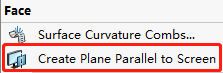
(如上的)搜索"Create Plane Parallel To Screen"无果,但有Planes Parallel to Screen(其中有Create a Plane Parallel to Screen),路径为Parts and Feature\Reference Geometry\Planes\Planes Parallel to Screen。
提及/另参考Plane PropertyManager(同级目录有Creating Planes),有 。
。
可以在FeatureManager中Update Plane按钮(提示Reset the plane parallel to the screen)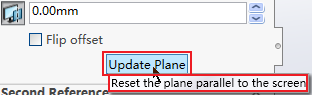
,但不会自动更新(重建无效)。
在Parts and Feature\Reference Geometry\Planes\Plane PropertyManage中Parallel to screen提及Creates a plane at the selected vertex that is parallel to the current view orientation.
谷歌搜索solidworks Create Plane Parallel To Screen current,添加always、fix、auto update无果。
谷歌搜索solidworks "Normal to View" auto/always "update plane"无果。
有同级(Parts and Feature\Reference Geometry\Planes)条目Creating Planes Normal to View(内容标题依然是To create a plane normal to the current view orientation),效果同上。
- SketchUp中,创建组件对话框\对齐\总是朝向相机(Always face camera)。想模拟这个功能..
- 可以用Annotations/Note。参见Detailing and Drawings\Annotations\Notes\Part and Assembly Watermarks。
When you set a note to Watermark, you can only select it if Notes Area is the active annotation view.
同级目录有View Labels。 - 基于视图的注解(Annotation)-Annotation View。
右键菜单无删除,但可以键盘Delete。(删除后特征树中会暂时残留) - 杂。零件打开(编辑)状态不同,可操作项不同。如,编辑中无法Suppress。
- 引用参数可以从注解中(而非方程式中)。
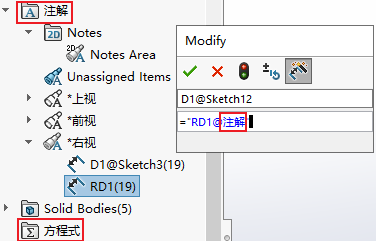
-
不能按文件夹(组)、Selection Set进行隐藏、显示。
- 装配体\特征树,(f)前缀固定,无前缀完全约束,(-)前缀未完全约束。
