安装
官网上有详细的安装介绍,支持 sdk,brew, scoop 或者手动安装。如果没有前面这些包管理工具,直接手动安装是更好的选择。
下载地址:https://gradle.org/releases,选择最新的稳定版本即可。
下载之后,解压缩到一个目录。
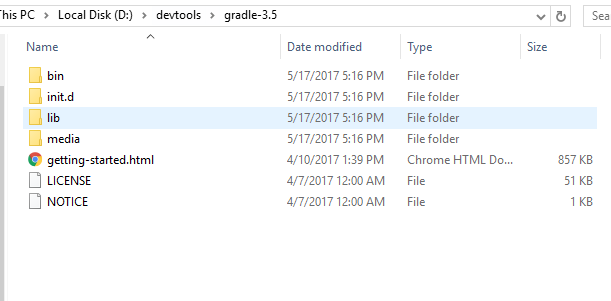
将bin目录加到path下。然后打开一个命令行窗口,试试 gradle。
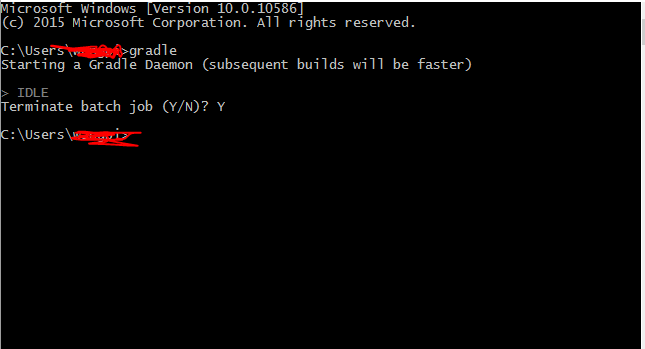
配置
- 代理
在build.gradle 同一级目录下创建 gradle.properties 文件。并准备如下内容
systemProp.http.proxyHost=proxy-host.com
systemProp.http.proxyPort=proxy-port
systemProp.https.proxyHost=proxy-host.com
systemProp.https.proxyPort=proxy-port
命令
https://docs.gradle.org/current/userguide/tutorial_gradle_command_line.html
- gradle build
构建,下载依赖lib - gradle tasks 列出可用的task
- gradle --continuous myTask 当代码改动时,自动重新执行任务,从 2.5 开始支持。
When you run with the --continuous or -t command line options, Gradle will not exit at the end of a build. Instead, Gradle will wait for files that are processed by the build to change. When changes are detected, Gradle will re-run the previous build with the same task selection.