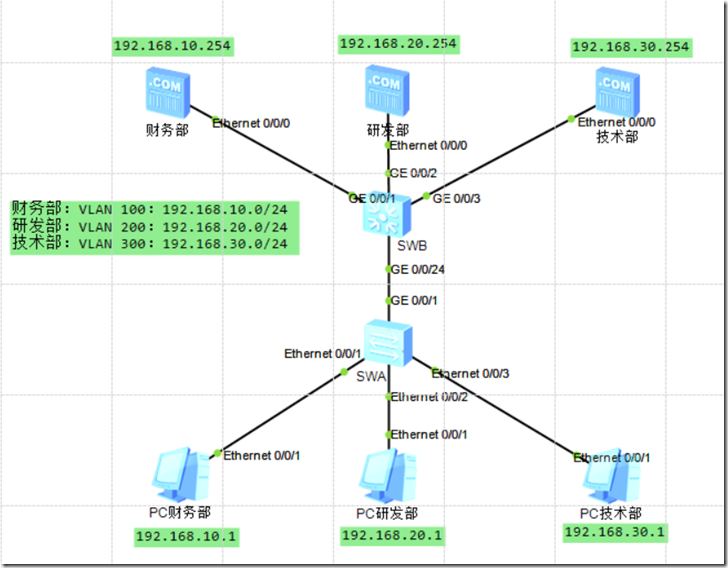某企业拥有多个部门,如财务部、研发部、技术部等,每个部门使用的 IP 地址网段各不相同。为了便于管理,现需要将同一种部门的业务划分到同一 VLAN 中,不同类型的部门划分到不同 VLAN 中。
1、拓扑图
简要说明:
财务部属于vlan10、研发部vlan200、技术部vlan300
2、SWB配置
<Huawei>undo terminal monitor Info: Current terminal monitor is off. <Huawei>sys Enter system view, return user view with Ctrl+Z. [Huawei]sysname SWB [SWB]vlan batch 100 200 300 Info: This operation may take a few seconds. Please wait for a moment...done. [SWB]int g0/0/1 [SWB-GigabitEthernet0/0/1]port link-type access [SWB-GigabitEthernet0/0/1]port default vlan 100 [SWB-GigabitEthernet0/0/1]quit [SWB]int g0/0/2 [SWB-GigabitEthernet0/0/2]port link-type access [SWB-GigabitEthernet0/0/2]port default vlan 200 [SWB-GigabitEthernet0/0/2]quit [SWB]int g0/0/3 [SWB-GigabitEthernet0/0/3]port link-type access [SWB-GigabitEthernet0/0/3]port default vlan 300 [SWB-GigabitEthernet0/0/3]quit [SWB]int g0/0/24 [SWB-GigabitEthernet0/0/24]port link-type trunk [SWB-GigabitEthernet0/0/24]port trunk allow-pass vlan 100 200 300 [SWB-GigabitEthernet0/0/24]quit [SWB]
3、SWA(配置接口,使能接口的基于IP子网划分 VLAN 功能)
<Huawei>undo terminal monitor Info: Current terminal monitor is off. <Huawei>sys Enter system view, return user view with Ctrl+Z. [Huawei]sysname SWA [SWA]vlan batch 100 200 300 Info: This operation may take a few seconds. Please wait for a moment...done. [SWA]int g0/0/1 [SWA-GigabitEthernet0/0/1]port link-type trunk [SWA-GigabitEthernet0/0/1]port trunk allow-pass vlan 100 200 300 [SWA-GigabitEthernet0/0/1]quit [SWA]int e0/0/1 [SWA-Ethernet0/0/1]port hybrid untagged vlan 100 [SWA-Ethernet0/0/1]ip-subnet-vlan enable [SWA-Ethernet0/0/1]quit [SWA]int e0/0/2 [SWA-Ethernet0/0/2]port hybrid untagged vlan 200 [SWA-Ethernet0/0/2]ip-subnet-vlan enable [SWA-Ethernet0/0/2]quit [SWA]int e0/0/3 [SWA-Ethernet0/0/3]port hybrid untagged vlan 300 [SWA-Ethernet0/0/3]ip-subnet-vlan enable [SWA-Ethernet0/0/3]quit [SWA]
4、SWA(配置基于 IP 子网划分 VLAN)
[SWA]vlan 100 [SWA-vlan100]ip-subnet-vlan 1 ip 192.168.10.2 24 priority 2 [SWA-vlan100]quit [SWA]vlan 200 [SWA-vlan200]ip-subnet-vlan 1 ip 192.168.20.2 24 priority 3 [SWA-vlan200]quit [SWA]vlan 300 [SWA-vlan300]ip-subnet-vlan 1 ip 192.168.30.2 24 priority 4 [SWA-vlan300]quit [SWA]
5、查看配置效果
SWA(dis ip-subnet-vlan vlan all)
[SWA]dis ip-subnet-vlan vlan all ---------------------------------------------------------------- Vlan Index IpAddress SubnetMask Priority ---------------------------------------------------------------- 100 1 192.168.10.2 255.255.255.0 2 200 1 192.168.20.2 255.255.255.0 3 300 1 192.168.30.2 255.255.255.0 4 ---------------------------------------------------------------- ip-subnet-vlan count: 3 total count: 3 [SWA]
读书和健身总有一个在路上