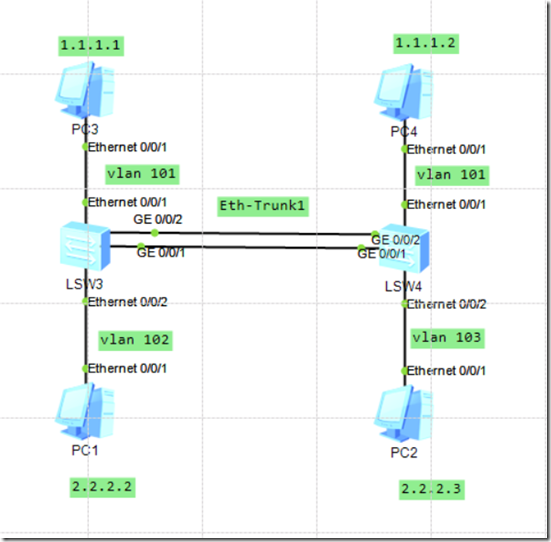两台交换机上有vlan101和vlan102的网络,两台交换机之间采用Eth-Trunk模式,实现链路聚合负载分担。
1、拓扑图
2、创建vlan,并将接口加入到vlan中
SWA
[swa]vlan batch 101 102 Info: This operation may take a few seconds. Please wait for a moment...done. [swa]int e0/0/1 [swa-Ethernet0/0/1]port link-type access [swa-Ethernet0/0/1]port default vlan 101 [swa-Ethernet0/0/1]int e0/0/2 [swa-Ethernet0/0/2]port link-type access [swa-Ethernet0/0/2]port default vlan 102 [swa-Ethernet0/0/2]quit
SWB
[swb]vlan batch 101 102 Info: This operation may take a few seconds. Please wait for a moment...done. [swb]int e0/0/1 [swb-Ethernet0/0/1]port link-type access [swb-Ethernet0/0/1]port default vlan 101 [swb-Ethernet0/0/1]int e0/0/2 [swb-Ethernet0/0/2]port link-type access [swb-Ethernet0/0/2]port default vlan 102 [swb-Ethernet0/0/2]quit
3、创建Eth-Trunk接口,并将成员加入进来,同时将接口设置为trunk模式,允许vlan101和vlan102通过
SWA
[swa]int Eth-Trunk 1 [swa-Eth-Trunk1]trunkport GigabitEthernet 0/0/1 to 0/0/2 Info: This operation may take a few seconds. Please wait for a moment...done. [swa-Eth-Trunk1]port link-type trunk [swa-Eth-Trunk1]port trunk allow-pass vlan 101 102
SWB
[swb]int Eth-Trunk 1 [swb-Eth-Trunk1]trunkport GigabitEthernet 0/0/1 to 0/0/2 Info: This operation may take a few seconds. Please wait for a moment...done. [swb-Eth-Trunk1]port link-type trunk [swb-Eth-Trunk1]port trunk allow-pass vlan 101 102
4、配置Eth-Trunk1的负载均衡分担方式
SWA
[swa]int Eth-Trunk 1 [swa-Eth-Trunk1]load-balance src-dst-mac [swa-Eth-Trunk1]quit [swa]
SWB
[swb]int Eth-Trunk 1 [swb-Eth-Trunk1]load-balance src-dst-mac [swb-Eth-Trunk1]quit [swb]
5、测试
使用PC3 ping 1.1.1.2 -t,然后SWA进入g0/0/1或者g0/0/2接口,shutdown。连通性中断,一段时间后恢复正常。
6、负载分担方式
dst-ip 根据目的IP哈希算法 dst-mac 根据目的地MAC哈希算法 src-dst-ip 根据源/目的IP哈希算法 src-dst-mac 根据源/目标MAC哈希算法 src-ip 根据源IP哈希算法 src-mac 根据源MAC哈希算法
读书和健身总有一个在路上