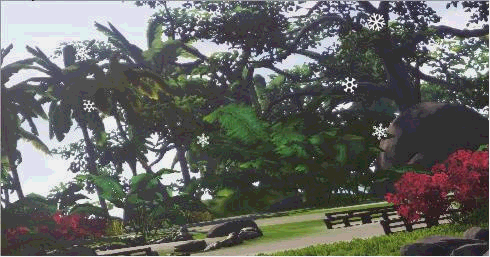WPF一个下雪的动画,调用StartSnowing方法,传Canvas面板会在指定面板内展示动画,目前缺点就是鼠标会一直处于加载中状态。
直接贴代码:
/// <summary> /// nuget套件 MahApps.Metro.IconPacks /// 三种雪花样式,下降加旋转动画 /// </summary> /// <param name="panel"></param> void StartSnowing(Canvas panel) { Random random = new Random(); Task.Factory.StartNew(new Action(() => { for (int j = 0; j < 25; j++) { Thread.Sleep(j * 100); Dispatcher.Invoke(new Action(() => { int snowCount = random.Next(0, 10); for (int i = 0; i < snowCount; i++) { int width = random.Next(10, 20); PackIconBase pack = null; int snowType = random.Next(3); //三种雪花 switch (snowType) { case 0: pack = new PackIconFontAwesome(){ Kind = PackIconFontAwesomeKind.SnowflakeRegular }; break; case 1: pack = new PackIconMaterial() { Kind = PackIconMaterialKind.Snowflake };break; case 2: pack = new PackIconModern() { Kind = PackIconModernKind.Snowflake }; break; default: break; } pack.Width = width; pack.Height = width; pack.Foreground = Brushes.White; //白色 pack.BorderThickness = new Thickness(0); pack.RenderTransform = new RotateTransform(); int left = random.Next(0, (int)panel.ActualWidth); Canvas.SetLeft(pack, left); panel.Children.Add(pack); int seconds = random.Next(20, 30); DoubleAnimationUsingPath doubleAnimation = new DoubleAnimationUsingPath() //下降动画 { Duration = new Duration(new TimeSpan(0, 0, seconds)), RepeatBehavior = RepeatBehavior.Forever, PathGeometry = new PathGeometry(new List<PathFigure>() { new PathFigure(new Point(left, 0), new List<PathSegment>() { new LineSegment(new Point(left, panel.ActualHeight), false) }, false) }), Source = PathAnimationSource.Y }; pack.BeginAnimation(Canvas.TopProperty, doubleAnimation); DoubleAnimation doubleAnimation1 = new DoubleAnimation(360, new Duration(new TimeSpan(0, 0, 10))) //旋转动画 { RepeatBehavior = RepeatBehavior.Forever, }; pack.RenderTransform.BeginAnimation(RotateTransform.AngleProperty, doubleAnimation1); } })); } })); }
效果(录制的有点卡),原生是流畅的: