css有一个属性叫做content。content只能使用在:after和:before之中。它用于在元素之前或者元素之后加上一些内容
就像这样:
.email-address:before {
content: "Email address: ";
}我们可以书写的html代码:
<ul>
<li class="email-address">chriscoyier@gmail.com</li>
</ul>输出的内容是这样的:
• Email address: chriscoyier@gmail.com
让我们细致的看看这个属性:
使用特殊的字符:
我们可以借鉴表格来判断特殊的ASCII码对应的字符,表格点击我! 就像表格中展示的一样,版权的图标© 是 © 所以ASCII 是169.
然后点击表格进行css以及js中使用的字符数字之间的转换。
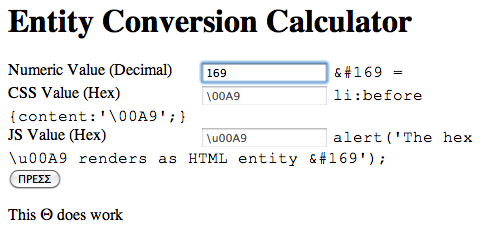
简单但是很实用,下面是一些简单的字符:
�0A9 - 版权
2192 - 右箭头
2190 - 左箭头
使用属性
你可以在content中使用目标元素的属性,例如一个链接可能如下:
<a title="A web design community." href="http://css-tricks.com">CSS-Tricks</a>
你可以获取上面链接的title属性:
a:before { content: attr(title) ": "; }
我们可以使用目标元素的任何属性,只要只用了形式是 attr(name-of-attribute)的写法.
#Example Trick: CSS3 tooltips
a { color: #900; text-decoration: none; } a:hover { color: red; position: relative; } a[title]:hover:after { content: attr(title); padding: 4px 8px; color: #333; position: absolute; left: 0; top: 100%; white-space: nowrap; z-index: 20px; -moz-border-radius: 5px; -webkit-border-radius: 5px; border-radius: 5px; -moz-box-shadow: 0px 0px 4px #222; -webkit-box-shadow: 0px 0px 4px #222; box-shadow: 0px 0px 4px #222; background-image: -moz-linear-gradient(top, #eeeeee, #cccccc); background-image: -webkit-gradient(linear,left top,left bottom,color-stop(0, #eeeeee),color-stop(1, #cccccc)); background-image: -webkit-linear-gradient(top, #eeeeee, #cccccc); background-image: -moz-linear-gradient(top, #eeeeee, #cccccc); background-image: -ms-linear-gradient(top, #eeeeee, #cccccc); background-image: -o-linear-gradient(top, #eeeeee, #cccccc); }
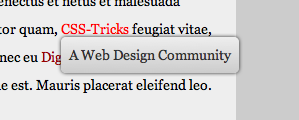
因为所有的元素都有title属性,所以可以使用data-自定义属性这样子来对于制定特性的元素设置样式。
需要考虑的点:
- Firebug不能检测目标元素。在 WebKit 的浏览器中可以指检测到元素,但是,不能展现目标元素的健对值。
- 不能用于变形和动画属性。
浏览器支持
所有的主流浏览器(Firefox 3+, Safari 3+, Chrome 3+, Opera 10+, and Internet Explorer 8+) (查看表格) 支持 :after/:before。