ok,我们讲讲svg
学习前提:懂HTML和基本的XML
SVG简介:
1.SVG全称Scable Vector Graphic,可伸缩的矢量图
2.SVG用于定义针对于Web的基于矢量的图形
3.SCG用XML的形式定义了图片
4.SVG在缩放中永远不会失真
5.每个SVG中的元素和属性都可以进行动画设置
5.SVG是W3C大大推荐的!
6.SVG结合了W3C的标准,比如DOM和XSL
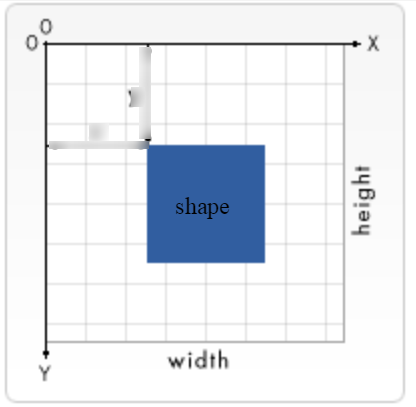
<svg width="widthpx" height="heightpx" viewBox="x1 x2 y1 y2">
注意上图起点是左上角,viewBox则表示了可见的画布区域。
SVG Shapes
SVG 有以下预定义的形状元素:
- Rectangle <rect>
- Circle <circle>
- Ellipse <ellipse>
- Line <line>
- Polyline <polyline>
- Polygon <polygon>
- Path <path>
-
<svg width="400" height="180"> <rect x="50" y="20" rx="20" ry="20" width="150" height="150" style="fill:red;stroke:black;stroke-5;stroke-opacity:0.5;fill-opacity:0.9"> Sorry, your browser does not support inline SVG. </svg>
效果:
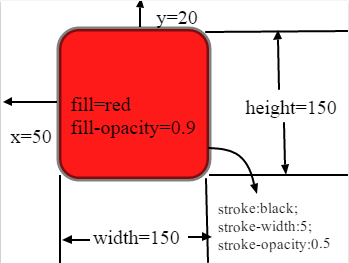
rx和ry表示圆角的轴半径,类似于css 中的 border-radius
<svg height="100" width="200"> <circle cx="100" cy="50" r="40" stroke="black" stroke-width="3" fill="red" /> Sorry, your browser does not support inline SVG. </svg>
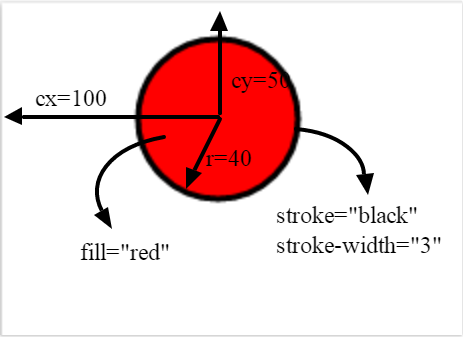
<svg height="140" width="500"> <ellipse cx="200" cy="80" rx="100" ry="50" style="fill:yellow;stroke:purple;stroke-2" /> Sorry, your browser does not support inline SVG. </svg>

多个椭圆会叠加
<svg height="150" width="500"> <ellipse cx="240" cy="100" rx="220" ry="30" style="fill:purple" /> <ellipse cx="220" cy="70" rx="190" ry="20" style="fill:lime" /> <ellipse cx="210" cy="45" rx="170" ry="15" style="fill:yellow" /> Sorry, your browser does not support inline SVG. </svg>
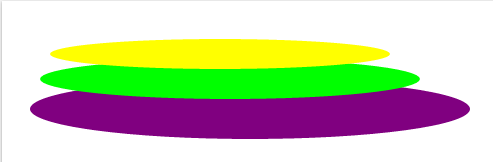
line
<svg height="210" width="500"> <line x1="0" y1="0" x2="200" y2="200" style="stroke:rgb(255,0,0);stroke-2" /> Sorry, your browser does not support inline SVG. </svg>
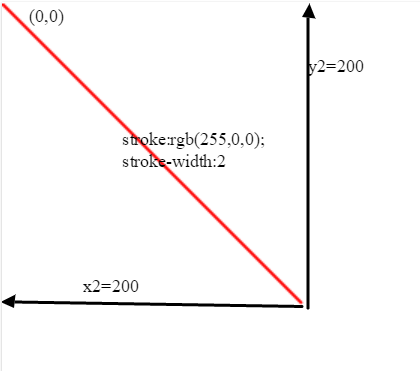
<svg height="210" width="500"> <polygon points="100,10 40,198 190,78 10,78 160,198" style="fill:lime;stroke:purple;stroke-5;fill-rule:nonzero;"/> Sorry, your browser does not support inline SVG. </svg>
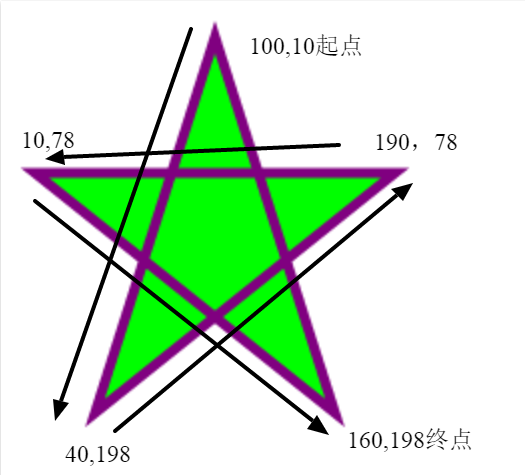
<svg height="210" width="400"> <path d="M150 0 L75 200 L225 200 Z" /> </svg>
The following commands are available for path data:
- M = moveto
- L = lineto
- H = horizontal lineto
- V = vertical lineto
- C = curveto
- S = smooth curveto
- Q = quadratic Bézier curve
- T = smooth quadratic Bézier curveto
- A = elliptical Arc
- Z = closepath
Note: 上面大写代表绝对位置,小写代表相对位置
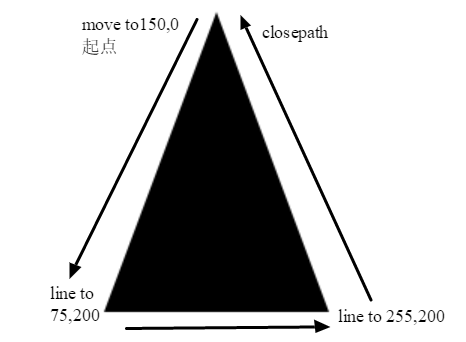
<svg height="60" width="200"> <text x="0" y="15" fill="red" transform="rotate(30 20,40)">I love SVG</text> Sorry, your browser does not support inline SVG. </svg>

stroke
<?xml version="1.0" standalone="no"?> <svg width="160" height="140" xmlns="http://www.w3.org/2000/svg" version="1.1"> <line x1="40" x2="120" y1="20" y2="20" stroke="black" stroke-width="20" stroke-linecap="butt"/> <line x1="40" x2="120" y1="60" y2="60" stroke="black" stroke-width="20" stroke-linecap="square"/> <line x1="40" x2="120" y1="100" y2="100" stroke="black" stroke-width="20" stroke-linecap="round"/> </svg>
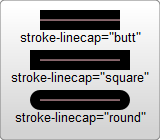
<?xml version="1.0" standalone="no"?> <svg width="160" height="280" xmlns="http://www.w3.org/2000/svg" version="1.1"> <polyline points="40 60 80 20 120 60" stroke="black" stroke-width="20" stroke-linecap="butt" fill="none" stroke-linejoin="miter"/> <polyline points="40 140 80 100 120 140" stroke="black" stroke-width="20" stroke-linecap="round" fill="none" stroke-linejoin="round"/> <polyline points="40 220 80 180 120 220" stroke="black" stroke-width="20" stroke-linecap="square" fill="none" stroke-linejoin="bevel"/> </svg>
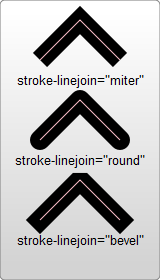
<svg width="200" height="150"> <path d="M 10 75 Q 50 10 100 75 T 190 75" stroke="black" stroke-linecap="round" stroke-dasharray="5,15,8" fill="none"/> <path d="M 10 75 L 190 75" stroke="red" stroke-linecap="round" stroke-width="1" stroke-dasharray="5,5" fill="none"/> </svg>
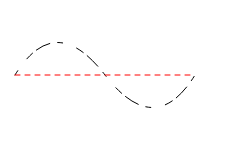
stroke-dasharray="实线段距离,空白线段距离" 如果有多个值,比如5,15,8那么将按照实线,空白这样不断循环。
所以,第一个例子是5实线,15空白,8实线,5空白,15实线,8空白,5实线。。。。。