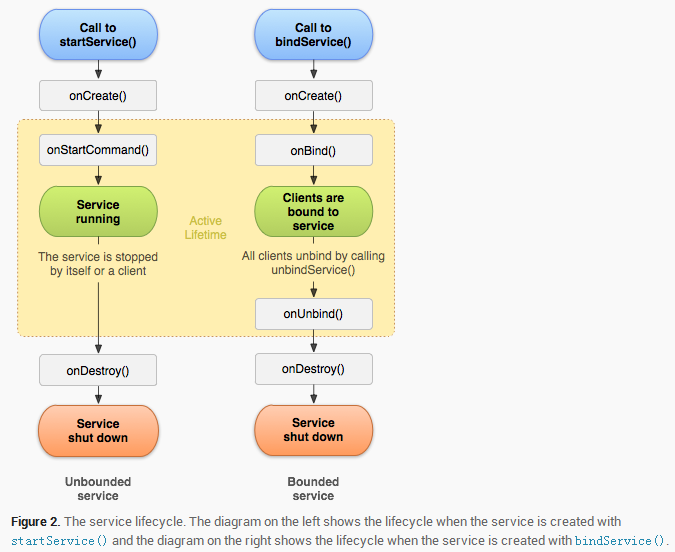PS:前几篇的内容光是上代码了,也没有细细的讲解..感觉这样写很不好..因此还是多一些讲解吧...
学习内容:
1.了解Service...
2.Service的启动与停止..
3.绑定与取消绑定Service...
4.Service的生命周期...
1.Service...
什么是Service,Service顾名思义就是服务..它的目的:实现服务的后台运行,比如说有些程序的运行时没必要给用户看到的,只需要在后台运行即可,那么这就是Service的一个主要作用..Service的另一个作用就是实现跨进程访问..说白了就是多个应用程序之间实现访问...这章只讲解一个线程自身内部启动和绑定服务...跨线程的将会在下一章进行说明...
i.使用Service首先就要引包...import android.app.Service;
ii.然后就是如何启动Service和停止Service了...
启动和停止Service是很简单的,只需要调用startService()和StopService()函数即可...但是我们需要自己去定义一个服务Service类,来进行一些相应的操作...然后我们通过这两个函数去调用应用程序自身的服务...这样就实现了一个应用的后台程序的运行...
在使用startService()函数启动服务时,调用者与服务者之间没有任何关联,就算是调用者退出了,那么这个服务也仍然会一直在后台去运行,除非使用强行终止,就是使用stopService()函数...否则会在后台一直持续的运行下去,我们手机内部也是有这种时时刻刻在运行的程序的...
//启动服务与停止服务... Intent intent =new Intent(this,MyService.class); startService(intent); Intent intent =new Intent(this,MyService.class); stopService(intent);
iii.绑定服务与解除绑定服务...
绑定服务与解除绑定服务是另一种实现进程内部通信的一种方法,它不同于startService()函数,二者是有一定的区别的,使用bindService()进行绑定服务时,那么调用者和服务之间就形成了一种绑定关系,当服务没有被创建时,系统会直接调用一个onCreate()方法来创建一个服务..当服务被创建的时候,调用onBind()方法,什么是绑定,意思就是当服务者调用时启动服务,当调用者退出的时候,那么也就退出服务..后台也不会继续执行服务...
/*使用绑定服务的时候,一定要定义一个连接,没有这个连接是无法完成绑定服务的... *这个连接的功能是:当一个Activity程序与Service建立连接之后,可以通过这个接口来执行Service连接和取消操作...
*并且要重写其中的两个方法,一个是当服务被连接的时候需要进行什么操作.. *另一个就是当服务断开连接的时候,我们需要定义一些执行的操作... *这里代码给的并不完全,在最后我会给出一个完整的代码,方便大家理解... */ private ServiceConnection con=new ServiceConnection() { @Override public void onServiceDisconnected(ComponentName name) { // TODO Auto-generated method stub //Toast.makeText(MainActivity.this, "Service UnOnBind()", Toast.LENGTH_LONG).show(); } @Override public void onServiceConnected(ComponentName name, IBinder service) { // TODO Auto-generated method stub binder=(MyService.Binder)service; } }; bindService(new Intent(this,MyService.class),con,CONTEXT.BIND_AUTO_CREATE);//绑定服务... unbindService(con);//解除绑定服务...
那么使用服务,首先我们需要定义一个服务类MyService,只有我们先定义一个服务,我们才能够使主线程与服务进行交互..这个类需要继承Service父类...这个父类中有一个方法需要被继承..就是下面这个方法...那么这个方法的调用是在我们将Service与某个应用程序进行绑定时进行调用..正是因为有了这个方法,才导致了Service与应用程序之间形成绑定关系,这层关系是需要IBinder对象实现的..我们可以在其中加入一些实现的代码,那么就完成了后台程序的运行...下面就是我们定义的一个服务类..
package com.example.andorid_radio; import android.app.Service; import android.content.Intent; import android.os.Binder; import android.os.IBinder; public class MyService extends Service{ public MyService(){ } @Override public IBinder onBind(Intent intent) { // TODO Auto-generated method stub } }
这个服务类内还可以添加很多方法...添加一些我们需要运行的一些代码...
下面我就上一个完整的代码...这个代码实现的功能就是在一个主线程中的EditText输入内容,我们通过启动Service来完成对数据同步的操作...
首先我们先进行布局...添加了5个按钮,一个可编辑的文本控件...
<LinearLayout xmlns:android="http://schemas.android.com/apk/res/android" android:layout_width="fill_parent" android:layout_height="fill_parent" android:orientation="vertical" > <EditText android:id="@+id/et_show" android:layout_width="wrap_content" android:layout_height="wrap_content" android:text="aa"/> <Button android:id="@+id/btnStartService" android:layout_width="wrap_content" android:layout_height="wrap_content" android:text="启动服务..." /> <Button android:id="@+id/btnStopService" android:layout_width="wrap_content" android:layout_height="wrap_content" android:text="停止服务..." /> <Button android:id="@+id/btnOnBindService" android:layout_width="wrap_content" android:layout_height="wrap_content" android:text="绑定服务..."/> <Button android:id="@+id/btnUnOnBindService" android:layout_width="wrap_content" android:layout_height="wrap_content" android:text="取消绑定..."/> <Button android:id="@+id/btnSyndata" android:layout_width="wrap_content" android:layout_height="wrap_content" android:text="数据同步..."/> </LinearLayout>
接着我们去定义我们的服务MyService类...
package com.example.andorid_radio; import android.app.Service; import android.content.Intent; import android.os.Binder; import android.os.IBinder; public class MyService extends Service{ private boolean running=false; private String data="默认信息..."; public MyService(){ } //当服务与主线程完成连接后调用...说白了就是当public void onServiceConnected(ComponentName name) {}调用的时候,下面这个函数也被调用... @Override public IBinder onBind(Intent intent) { // TODO Auto-generated method stub return new Binder(); //返回一个Binder对象...有了这个Binder也就实现了服务与线程之间的交互... } //Binder 实例 public class Binder extends android.os.Binder{ public void setdata(String data){ MyService.this.data=data; } } //执行了onstartservice的时候触发... @Override public int onStartCommand(Intent intent,int flags, int startId){ data=intent.getStringExtra("data"); return super.onStartCommand(intent, flags, startId); } //重写了onCreate方法... @Override public void onCreate(){ super.onCreate(); running=true; new Thread(){ @Override public void run(){ super.run(); int i=0; while(running){ i++; System.out.println(i+":"+data); try { sleep(1000); } catch (InterruptedException e) { // TODO Auto-generated catch block e.printStackTrace(); } } } }.start(); } //销毁操作...当线程与服务断开连接的时候执行这个操作... @Override public void onDestroy(){ super.onDestroy(); running=false; System.out.println("onDestory()"); } }
然后是主函数...
package com.example.andorid_radio; import android.os.Bundle; import android.os.IBinder; import android.app.Activity; import android.content.ComponentName; import android.content.Context; import android.content.Intent; import android.content.ServiceConnection; import android.view.Menu; import android.view.View; import android.widget.EditText; public class MainActivity extends Activity implements View.OnClickListener{ //不要少写这个View,否则会出现空指针异常... EditText et; private MyService.Binder binder; //定义一个服务类内的Binder对象... //建立连接来监听服务的状态....绑定后会被执行... private ServiceConnection con=new ServiceConnection() { @Override public void onServiceDisconnected(ComponentName name) { // TODO Auto-generated method stub //Toast.makeText(MainActivity.this, "Service UnOnBind()", Toast.LENGTH_LONG).show(); System.out.println("ServiceDisconnected"); } @Override public void onServiceConnected(ComponentName name, IBinder service) { //这里的参数也有一个IBinder对象,在服务类内也有一个这样的对象,正是因为这个对象,才使得主线程与服务之间形成连接的桥梁... // TODO Auto-generated method stub System.out.println("ServiceConnected"); binder=(MyService.Binder)service; } }; @Override protected void onCreate(Bundle savedInstanceState) { super.onCreate(savedInstanceState); setContentView(R.layout.activity_main); et=(EditText)findViewById(R.id.et_show); findViewById(R.id.btnStartService).setOnClickListener(this); findViewById(R.id.btnStopService).setOnClickListener(this); findViewById(R.id.btnOnBindService).setOnClickListener(this); findViewById(R.id.btnUnOnBindService).setOnClickListener(this); findViewById(R.id.btnSyndata).setOnClickListener(this); } @Override public void onClick(View v){ switch(v.getId()){ case R.id.btnStartService:{ //把数据直接放入到intent中 Intent intent=new Intent(this,MyService.class); intent.putExtra("data",et.getText().toString()); //调用onStartCommand()方法... startService(intent); break; } case R.id.btnStopService:{ stopService(new Intent(this,MyService.class)); break; } case R.id.btnOnBindService:{ //传递服务的连接... bindService(new Intent(this,MyService.class), con, Context.BIND_AUTO_CREATE); break; } case R.id.btnUnOnBindService:{ unbindService(con); break; } case R.id.btnSyndata:{ //执行Service里的方法使数据能够同步... if(binder!=null){ binder.setdata(et.getText().toString()); } break; } } } @Override public boolean onCreateOptionsMenu(Menu menu) { // Inflate the menu; this adds items to the action bar if it is present. getMenuInflater().inflate(R.menu.main, menu); return true; } }
这样也就完成了,数据的同步....看着挺抽象的,其实是挺简单的,比较容易理解...简单的说拿我们生活的例子来说,比如说我们自己想要认识另外一个人,那么这个主线程就是我想要认识一个人...那么首先这个人必须得存在(抽象说就是服务),我自己就是(主线程),那么我想认识这个人就必须要有另外一个人作为媒介,那么这个媒介就是(连接二者的函数,连接名,以及一些连接的操作..)...这样才能够完成我认识这个人这一任务...这个例子举得不是很形象,希望不会误导大家....
iv.Service生命周期...
Service和Activity一样,也有一个从启动到销毁的过程...但是Service的这个过程相对是很简单的..因为Service只需要经历三个阶段:创建服务,开始服务,销毁服务...
对于使用startService()方法打开的服务,其生命周期:onCreate->onStart->onDestory服务关闭..
对于使用bindService()方法打开的服务。其生命周期:onCreate->onBind->onUnbind->onDestory服务关闭...
来一个图像,方便理解...