前言
NS_CLASS_AVAILABLE_IOS(2_0) @interface UIProgressView : UIView <NSCoding>
@available(iOS 2.0, *) public class UIProgressView : UIView, NSCoding
1、UIProgressView 的创建
-
Objective-C
-
由 frame 创建
// 高度不起作用 UIProgressView *progressView = [[UIProgressView alloc] initWithFrame:CGRectMake(50, 100, 200, 0)]; // 将 progressView 添加到 View [self.view addSubview:progressView]; -
由类型创建
// 长度为系统默认长度 UIProgressView *progressView = [[UIProgressView alloc] initWithProgressViewStyle:UIProgressViewStyleDefault]; // 将 progressView 添加到 View [self.view addSubview:progressView];
-
-
Swift
-
由 frame 创建
// 高度不起作用 let progressView:UIProgressView = UIProgressView(frame: CGRectMake(50, 100, 200, 0)) // 将 progressView 添加到 View self.view.addSubview(progressView) -
由类型创建
// 长度为系统默认长度 let progressView:UIProgressView = UIProgressView(progressViewStyle: UIProgressViewStyle.Default) // 将 progressView 添加到 View self.view.addSubview(progressView)
-
2、UIProgressView 的设置
-
Objective-C
// 设置 frame,高度不起作用 progressView.frame = CGRectMake(50, 100, 200, 0); // 设置位置 progressView.center = self.view.center; // 设置进度条的类型 /* UIProgressViewStyleDefault // normal progress bar UIProgressViewStyleBar // for use in a toolbar */ progressView.progressViewStyle = UIProgressViewStyleBar; // 设置当前值 /* 范围 0~1 */ progressView.progress = 0.8; [progressView setProgress:0.8 animated:YES]; // 设置走过的颜色 progressView.progressTintColor = [UIColor redColor]; // 设置未走过的颜色 progressView.trackTintColor = [UIColor blueColor]; // 设置走过的图片 progressView.progressImage = [UIImage imageNamed:@"pic1"]; // 设置未走过的图片 progressView.trackImage = [UIImage imageNamed:@"pic2"]; -
Swift
// 设置 frame,高度不起作用 progressView.frame = CGRectMake(50, 100, 200, 0) // 设置位置 progressView.center = self.view.center // 设置进度条的类型 /* case Default // normal progress bar case Bar // for use in a toolbar */ progressView.progressViewStyle = .Bar // 设置当前值 /* 范围 0~1 */ progressView.progress = 0.8 progressView.setProgress(0.8, animated: true) // 设置走过的颜色 progressView.progressTintColor = UIColor.redColor() // 设置未走过的颜色 progressView.trackTintColor = UIColor.blueColor() // 设置走过的图片 progressView.progressImage = UIImage(named: "pic1") // 设置未走过的图片 progressView.trackImage = UIImage(named: "pic2")
3、Storyboard 中设置
-
在 Storyboard 场景中设置
-
Progress View 设置
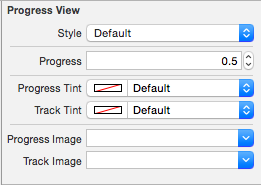
Style | 类型
-------------------|---------------
Progress | 当前进度
|
Progress Tint | 走过的颜色
Track Tint | 未走过的颜色
|
Progress Image | 走过的图片
Track Image | 未走过的图片
-