实验目的:以报表图形格式展示数据库,便于观看和理解
实验工具:三台主机(A主机:centos7--配置数据库 B主机:centos6--记录日志 C主机:centos6-1--实现以报表方式展示数据库中的日志)
实验步骤如下:
一、A机器centos7(192.168.152.167):安装并配置对应数据库
①安装数据库包
[root@centos7 ~]# yum install mariadb-server [root@centos7 ~]# systemctl start mariadb [root@centos7 ~]# mysql_secure_installation [root@centos7 ~]# mysql -uroot -p123456 < createDB.sql
②创建数据库用户
[root@centos7 ~]# mysql -uroot -p123456 Welcome to the MariaDB monitor. Commands end with ; or g. Your MariaDB connection id is 10 Server version: 5.5.52-MariaDB MariaDB Server Copyright (c) 2000, 2016, Oracle, MariaDB Corporation Ab and others. Type 'help;' or 'h' for help. Type 'c' to clear the current input statement. MariaDB [(none)]> show databases; +--------------------+ | Database | +--------------------+ | information_schema | | Syslog | | mysql | | performance_schema | +--------------------+ 4 rows in set (0.00 sec) MariaDB [(none)]> use Syslog; Reading table information for completion of table and column names You can turn off this feature to get a quicker startup with -A Database changed MariaDB [Syslog]> show tables; +------------------------+ | Tables_in_Syslog | +------------------------+ | SystemEvents | | SystemEventsProperties | +------------------------+ 2 rows in set (0.00 sec) 2 rows in set (0.00 sec) MariaDB [Syslog]> grant all on Syslog.* to loguser@'192.168.152.166' identified by '123456'; Query OK, 0 rows affected (0.00 sec)
二、centos6(192.168.152.166)准备日志
①安装软件包并修改配置文件
[root@centos6 ~]# yum install rsyslog-mysql [root@centos6 ~]# scp /usr/share/doc/rsyslog-mysql-5.8.10/createDB.sql 192.168.152.167: [root@centos6 ~]# vim /etc/rsyslog.conf (配置日志文件) #*.info;mail.none;authpriv.none;cron.none /var/log/messages *.info;mail.none;authpriv.none;cron.none :ommysql:192.168.152.167,Syslog,loguser,123456
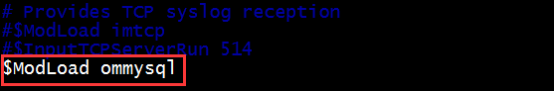

②重启rsyslog服务
[root@centos6 ~]# service rsyslog restart Shutting down system logger: [ OK ] Starting system logger: [ OK ] 测试一下数据是否写入: [root@centos6 ~]# logger "this is a test log"
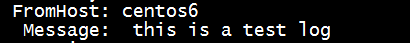
三、centos6-1(192.168.152.168)配置
①在rsyslog服务器上准备amp
[root@centos6 ~]# cd /var/www/html/ [root@centos6 /var/www/html]# yum install httpd php php-mysql php-gd
②安装并配置loganalyzer
[root@centos6 /var/www/html]# tar xvf loganalyzer-4.1.5.tar.gz [root@centos6 /var/www/html/loganalyzer-4.1.5]# cp -r src/ /var/www/html/log [root@centos6 /var/www/html/loganalyzer-4.1.5]# cd /var/www/html/log [root@centos6 /var/www/html/log]# touch config.php [root@centos6 /var/www/html/log]# chmod 666 config.php [root@centos6 /var/www/html/log]# service httpd restart
四、最终搭建效果如下图
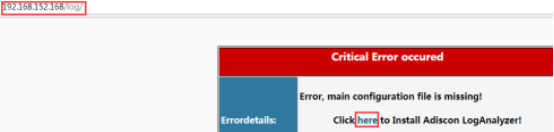
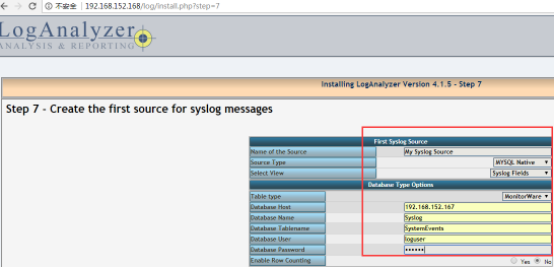
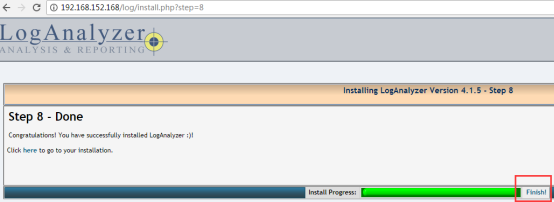
点击finish
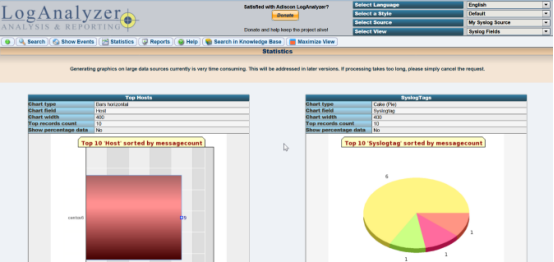
小编原本是在centos7上搭建的基于php-fpm的