1.下载centos7.6镜像,并安装
https://archive.kernel.org/centos-vault/7.6.1810/isos/x86_64/

2.网卡1选择nat

网卡配置文件

enp0s3
DEVICE=enp0s3
TYPE=Ethernet
ONBOOT=yes
NM_CONTROLLED=yes
BOOTPROTO=dhcp
3.网卡2选择仅主机网络
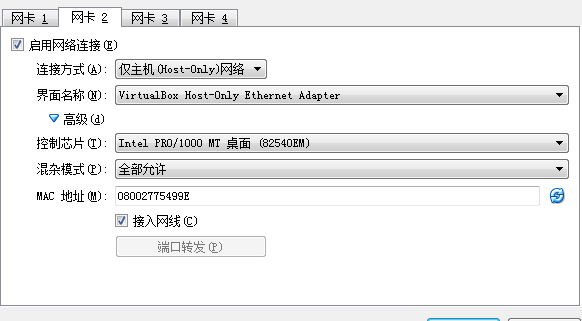
网卡配置文件
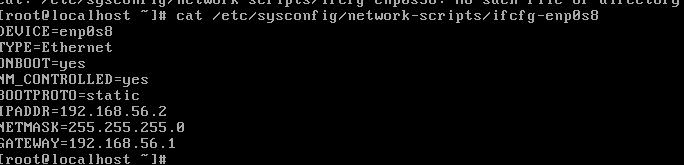
enp0s8
DEVICE=enp0s8
TYPE=Ethernet
ONBOOT=yes
NM_CONTROLLED=yes
BOOTPROTO=static
IPADDR=192.168.56.2
NETMASK=255.255.255.0
GATEWAY=192.168.56.1
4.本地虚拟网卡配置
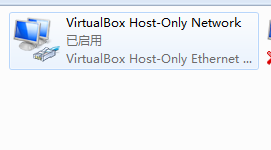
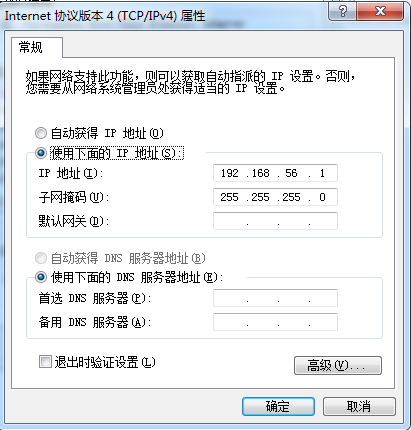
5.宿主机关闭防火墙

6.虚拟机关闭selinux及防火墙

7.虚拟机sshd优化,关闭dns解析
vim /etc/ssh/sshd_config
GSSAPIAuthentication no
UseDNS no
systemctl restart sshd.service
完整sshd_config配置文件
[root@localhost ~]# cat /etc/ssh/sshd_config | grep -v '^#' | sed '/^$/d'
HostKey /etc/ssh/ssh_host_rsa_key
HostKey /etc/ssh/ssh_host_ecdsa_key
HostKey /etc/ssh/ssh_host_ed25519_key
SyslogFacility AUTHPRIV
AuthorizedKeysFile .ssh/authorized_keys
PasswordAuthentication yes
ChallengeResponseAuthentication no
GSSAPIAuthentication no
GSSAPICleanupCredentials no
UsePAM yes
X11Forwarding yes
UseDNS no
AcceptEnv LANG LC_CTYPE LC_NUMERIC LC_TIME LC_COLLATE LC_MONETARY LC_MESSAGES
AcceptEnv LC_PAPER LC_NAME LC_ADDRESS LC_TELEPHONE LC_MEASUREMENT
AcceptEnv LC_IDENTIFICATION LC_ALL LANGUAGE
AcceptEnv XMODIFIERS
Subsystem sftp /usr/libexec/openssh/sftp-server