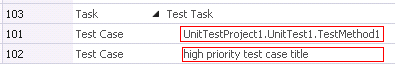最近项目需要就写了一个用来绑定测试代码和tfs test case的工具,如果对你有用 那就拿走吧
文档从word拷贝到页面上格式都乱了,还好内容都在,将就的看把。。。。从nuget下载插件以后里面有完善的文档
用户:经常开发单元测试或者自动化测试的用户,并且同时需要使用tfs或者是test manager
用例:在visual studio中开发了很多unit test和coded ui test,这个工具可以根据代码自动在TFS中创建test case 并且绑定automation,(如果已经存在就更新)
Sample
Sample: Create and Bind Test Case
|
Test Code |
Perform Binding |
Auto Create And Update Test Case in TFS |
Auto Bind Test Automation |
Save binding relationship to code for next update |
 |
(right click code windows) |
|
|
 |
Feature List
- Create and update Test Case in TFS based on Code and Template
- Bind Test Automation
- Load Title and Summary From TFS Into Code
Installation From Nuget
- Open Visual Studio 2012
- Open Any Solution or Project in Visual Studio 2012, you will see following screen

- Right Click Project and select “Manage NuGet Packages”

- In popup windows
-
a) Select “stable Only”
b) Click “Online”
c) Input “TestCaseBinding” in search online textbox
d) Click install

- You will see a file “Microsoft.ECO.TestHelper.config” has been added to you project’s root folder

- Restart visual studio 2012 to enable addin
- Right click code windows and click “Sync Test Case with TFS”