十、Struts2结果集
|
1、Struts.xml配置文件
result元素:指定动作类的动作方法执行完后的结果视图.
属性:
name:字符串,与动作方法返回的值一致。默认是success
type:指定处理结果的结果类型的别名。(struts-default.xml有定义)。默认值是dispatcher
2、局部和全局结果视图
public class UserAction extends ActionSupport { @Override public String execute() { // 输入你好到页面上面去
// 把显示内容的代码写在这里
//配置文件根据返回的字符串,转发到对应的jsp页面 return SUCCESS; }
public String execute2() { return ERROR;
} } |
<package name="p1" extends="struts-default"> <!--全局结果视图:包中所有的action都能使用同一个视图 --> <global-results> <result name="error">/error.jsp</result> </global-results> <action name="action1" class="com.itheima.action.Demo1Action" method="execute"> <!--局部结果视图:配置在了action的内部 --> <result name="success" type="dispatcher">/success.jsp</result> </action>
<action name="action2" class="com.itheima.action.Demo1Action" method="execute2" /> </package> |
3、补充知识:动作类的生命周期
Struts2每次请求,都会实例化动作类的对象,因此它是线程安全的。
4、Struts2提供的结果视图
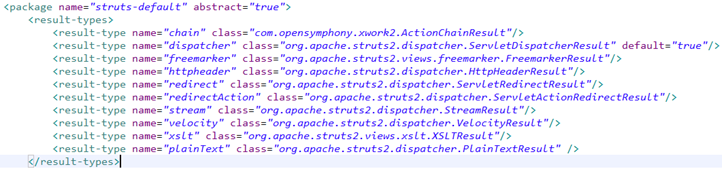
- chain:转发到另外一个动作
转发到包内的动作:
<action name="a1"> <!-- 转发到另外一个动作:同一个包中的 --> <!-- 位于result标签元素内部的值会调用chain处理类的setActionName("a2") --> <result type="chain">a2</result>
<!-- <result type="chain"> <param name="actionName">a2</param> </result> --> </action> |
转发到另外一个带有名称空间的包中的动作
<package name="p1" extends="struts-default"> <action name="a3"> <!--转发到另外一个动作:不同包且另外还有命名空间 --> <!-- 以下的写法是不对的 --> <!-- <result type="chain">/hello/a33</result> -->
<result type="chain"> <!--肯定是注入:给chain这个类型的处理类注入参数。chain对应的处理类有以下2个方法: setNamespace(String str) setActionName(String name) --> <param name="namespace">/hello</param> <param name="actionName">a33</param> </result> </action> </package>
<package name="p3" extends="struts-dafault" namespace="/hello"> <action name="a33"> <result type="dispatcher">/3.jsp</result> </action> </package> |
- dispatcher:转发到一个页面,jsp
<action name="a2"> <!-- <result type="dispatcher">/3.jsp</result> --> <result> <param name="location">/3.jsp</param> </result> </action> |
- redirect:重定向到一个页面
<result type="redirect"> <param name="location">/3.jsp</param> </result> |
- redirectAction:重定向到一个动作
<action name="a4"> <!--重定向到另外一个包中的动作 --> <result type="redirectAction"> <param name="namespace">/hello</param> <param name="actionName">a44</param> </result> </action> |
<package name="p3" extends="struts-dafault" namespace="/hello"> <action name="a33"> <result type="dispatcher">/3.jsp</result> </action> <action name="a44"> <result type="dispatcher">/3.jsp</result> </action> </package> |
- stream:文件下载(此处不讲,文件上传和下载再讲)
- plainText:以纯文本的形式显示结果
<action name="a5"> <!--以纯文本的形式显示目标页面:直接显示源码 --> <result type="plainText">/4.jsp</result> </action> |

5、自定义结果视图
目标:用一个叫做image的视图,输入随机验证码图片
步骤:
- 定义一个类,实现com.opensymphony.xwork2.Result接口
/*
* 该类实现Rusult接口,实现自定义结果视图
*/
public class CaptchaResult implements Result {
/**
*
*/
private static final long serialVersionUID = 1L;
private int width = 110;
private int height = 25;
public void setWidth(int width) {
this.width = width;
}
public void setHeight(int height) {
this.height = height;
}
@Override
public void execute(ActionInvocation arg0) throws Exception {
//验证码的代码
// BufferedImage:代码内存图片
BufferedImage image = new BufferedImage(width, height,
BufferedImage.TYPE_INT_RGB);
// Graphics:画笔
Graphics g = image.getGraphics();
// 画边线
g.setColor(Color.GREEN);
g.drawRect(0, 0, width, height);
// 填充背景色
g.setColor(Color.YELLOW);
g.fillRect(1, 1, width - 2, height - 2);
// 干扰线
Random r = new Random();
g.setColor(Color.GRAY);
for (int i = 0; i < 15; i++) {
g.drawLine(r.nextInt(width), r.nextInt(height), r.nextInt(width),
r.nextInt(height));
}
// 验证码
g.setColor(Color.RED);
g.setFont(new Font("宋体", Font.BOLD | Font.ITALIC, 18));
int x = 19;
for (int i = 0; i < 5; i++) {
g.drawString(r.nextInt(10) + "", x, 20);
x += 20;
}
// ImageIO:输出图片给指定的流
OutputStream output = ServletActionContext.getResponse()
.getOutputStream();
ImageIO.write(image, ".jpg", output);
}
}
- 在配置文件中定义结果类型
<package name="p3" extends="struts-dafault">
<result-types>
<result-type name="image" class="com.itheima.results.CaptchaResult"></result-type>
</result-types>
</package>
- 现在就可以在动作中使用该结果类型
<!-- 使用自定义结果视图 -->
<action name="imageAction">
<result name="success" type="image">
<param name="width">400</param>
<param name="height">300</param>
</result>
</action>
小技巧:很多包中都要使用该结果视图怎么办?
<package name="mydefault" extends="struts-dafault">
<!--自定义结果视图 -->
<result-types>
<result-type name="image"
class="com.itheima.results.CaptchaResult">
</result-type>
</result-types>
</package>
<!--继承配置了结果视图的包 -->
<package name="p4" extends="mydefault">
<!-- 使用自定义结果视图 -->
<result name="success" type="image">
<param name="width">400</param>
<param name="height">300</param>
</result>
</package>











