第一步,VS创建新的解决方案和空项目

一个解决方案下面可以包含多个项目。

右键点击项目名,选择属性,进行配置
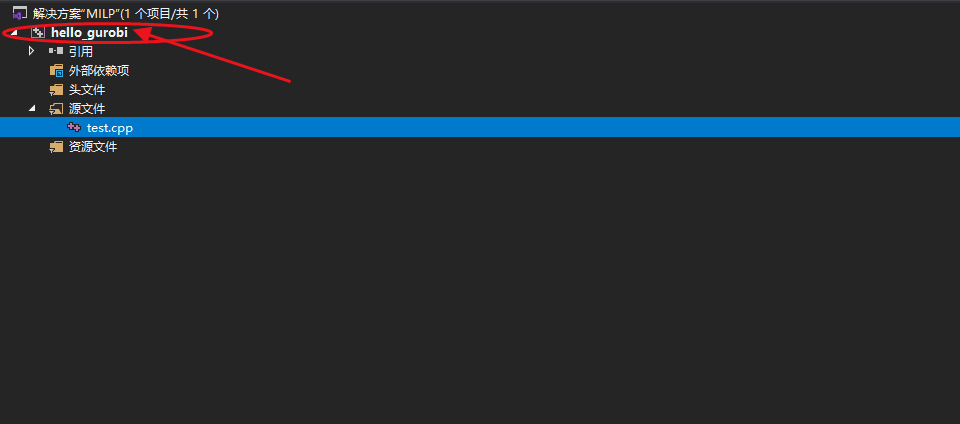
- 添加附加包含目录
C:gurobi911win64include
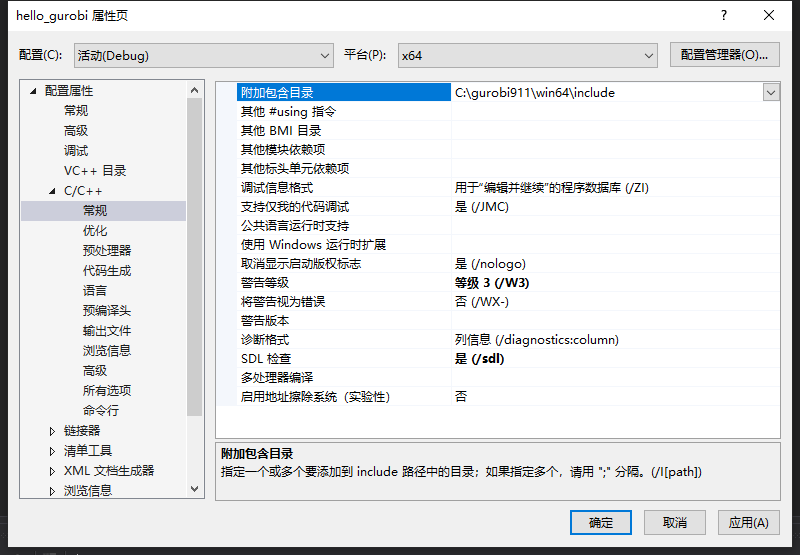
- 添加附加库目录
C:gurobi911win64lib
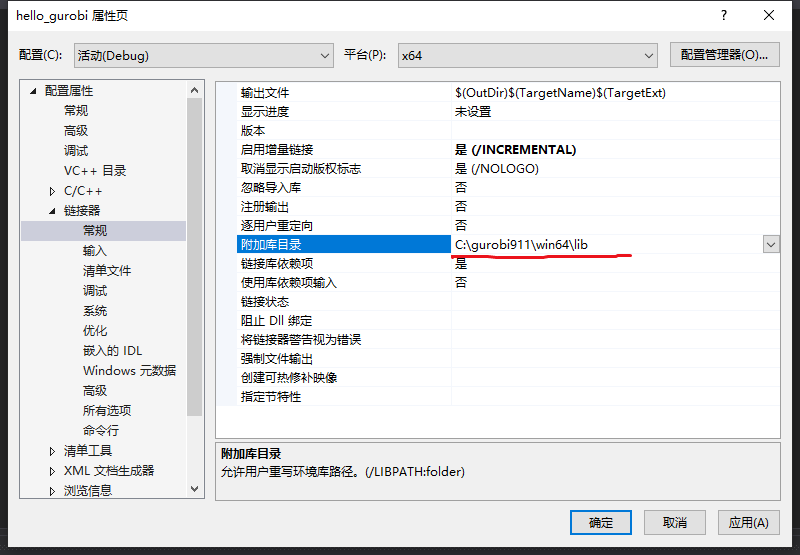
- 添加附加依赖项
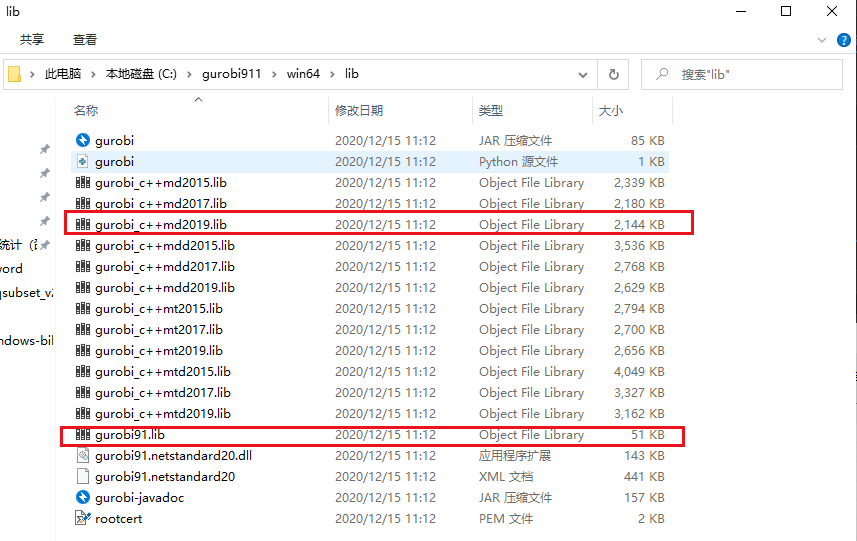
gurobi91.lib;gurobi_c++mdd2019.lib;
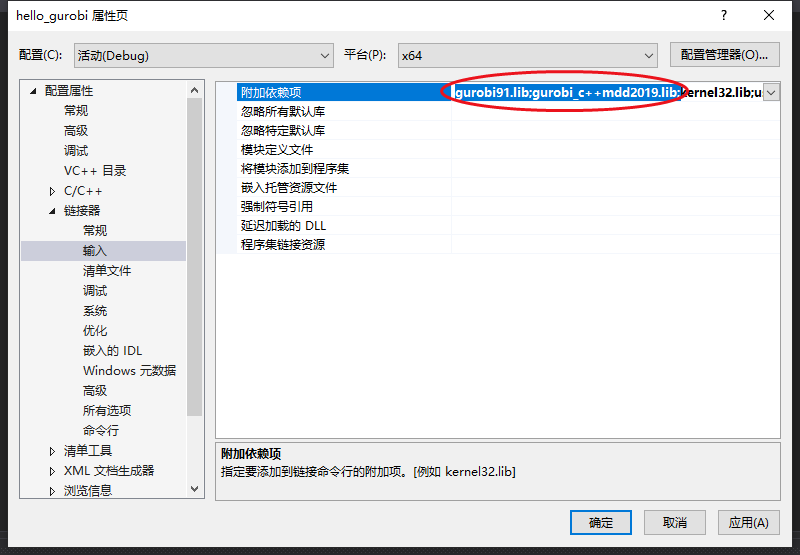
- 如果有需要别的文件,如依靠外部lp文件,添加命令参数
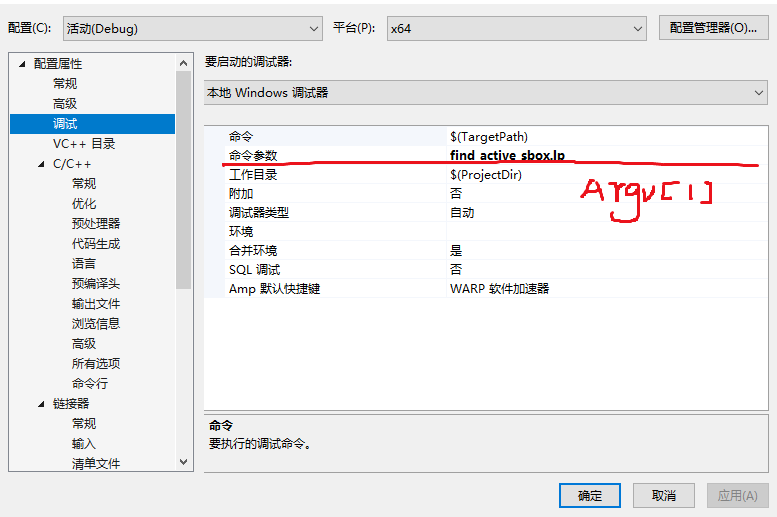
- 还有一点基本的,把平台Debug设置为x64

OK,现在就可以测试一下了

/* Copyright 2020, Gurobi Optimization, LLC */ /* This example creates a very simple Special Ordered Set (SOS) model. The model consists of 3 continuous variables, no linear constraints, and a pair of SOS constraints of type 1. */ #include "gurobi_c++.h" using namespace std; int main(int argc, char* argv[]) { GRBEnv* env = 0; GRBVar* x = 0; try { env = new GRBEnv(); GRBModel model = GRBModel(*env); // Create variables double ub[] = { 1, 1, 2 }; double obj[] = { -2, -1, -1 }; string names[] = { "x0", "x1", "x2" }; x = model.addVars(NULL, ub, obj, NULL, names, 3); // Add first SOS1: x0=0 or x1=0 GRBVar sosv1[] = { x[0], x[1] }; double soswt1[] = { 1, 2 }; model.addSOS(sosv1, soswt1, 2, GRB_SOS_TYPE1); // Add second SOS1: x0=0 or x2=0 */ GRBVar sosv2[] = { x[0], x[2] }; double soswt2[] = { 1, 2 }; model.addSOS(sosv2, soswt2, 2, GRB_SOS_TYPE1); // Optimize model model.optimize(); for (int i = 0; i < 3; i++) cout << x[i].get(GRB_StringAttr_VarName) << " " << x[i].get(GRB_DoubleAttr_X) << endl; cout << "Obj: " << model.get(GRB_DoubleAttr_ObjVal) << endl; } catch (GRBException e) { cout << "Error code = " << e.getErrorCode() << endl; cout << e.getMessage() << endl; } catch (...) { cout << "Exception during optimization" << endl; } delete[] x; delete env; return 0; }
输出为:
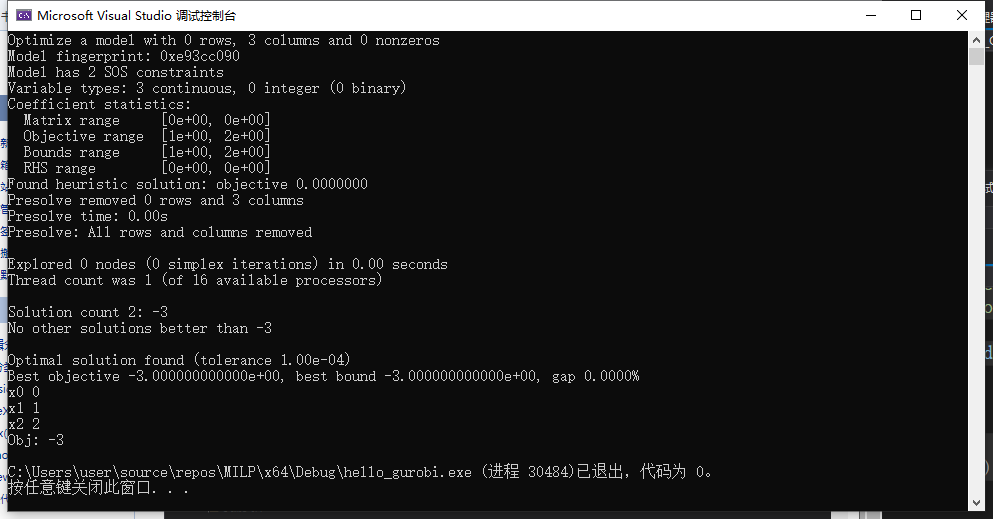
完成!
grb过期解决方法
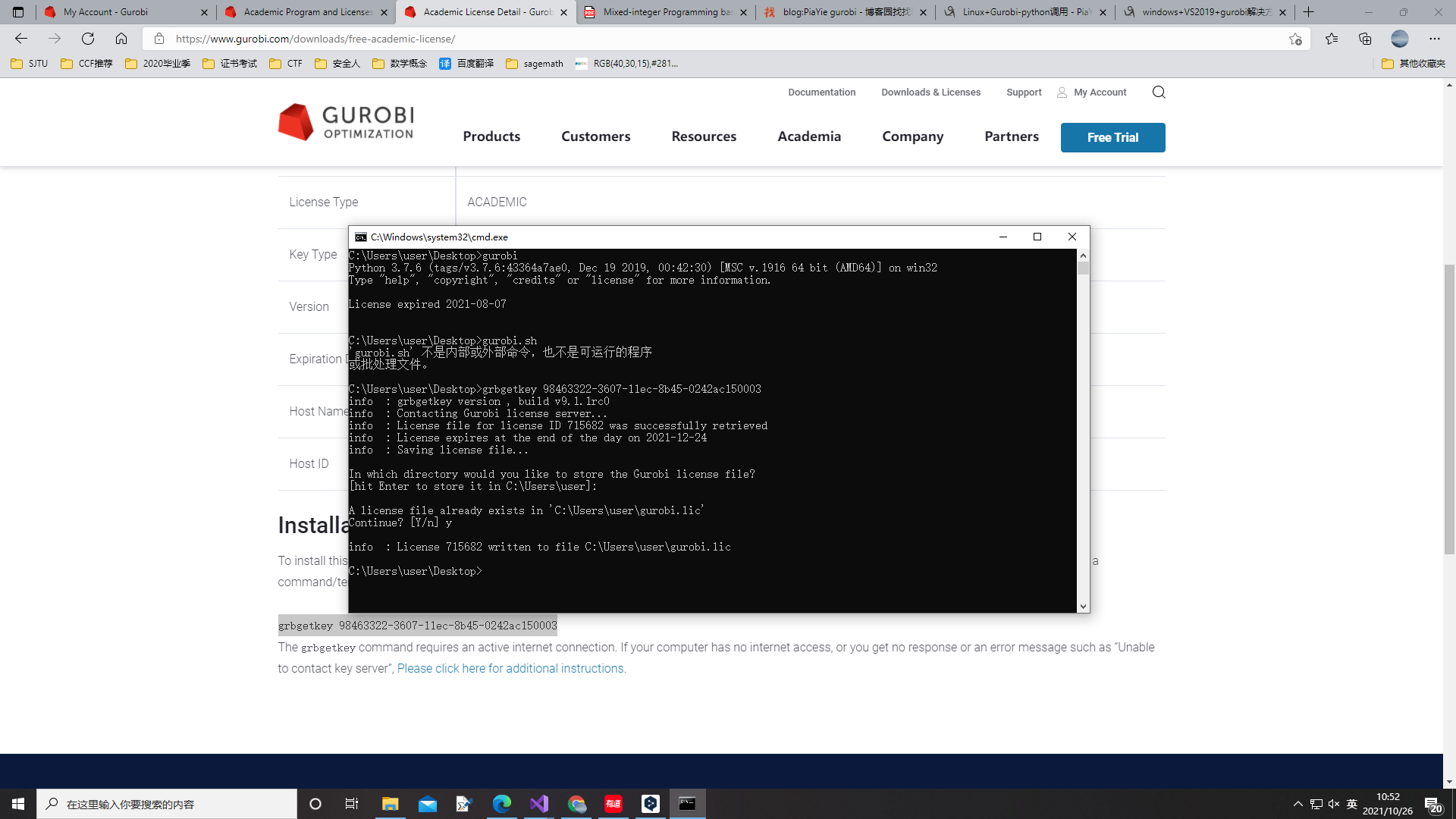
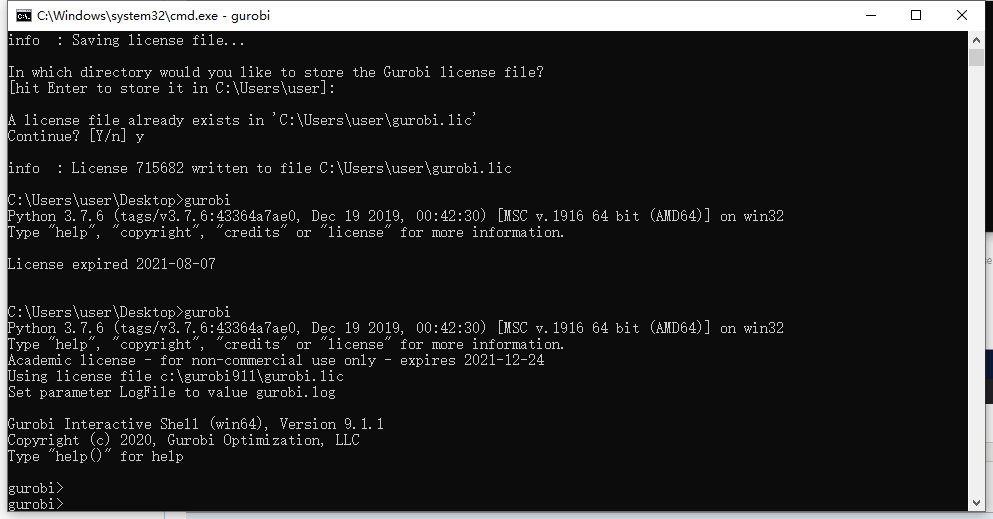
需要把gurobi.lic文件从默认的位置拷贝到girobi的安装目录下面
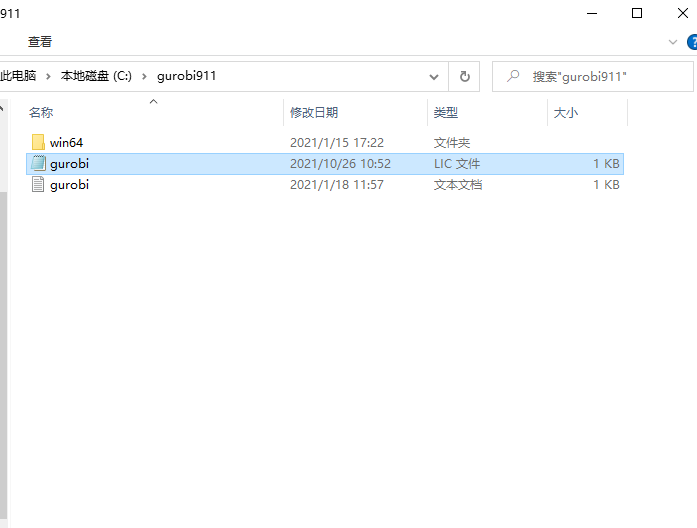
windows+gurobipy+vscode配置方法
1.查看系统中python的安装路径
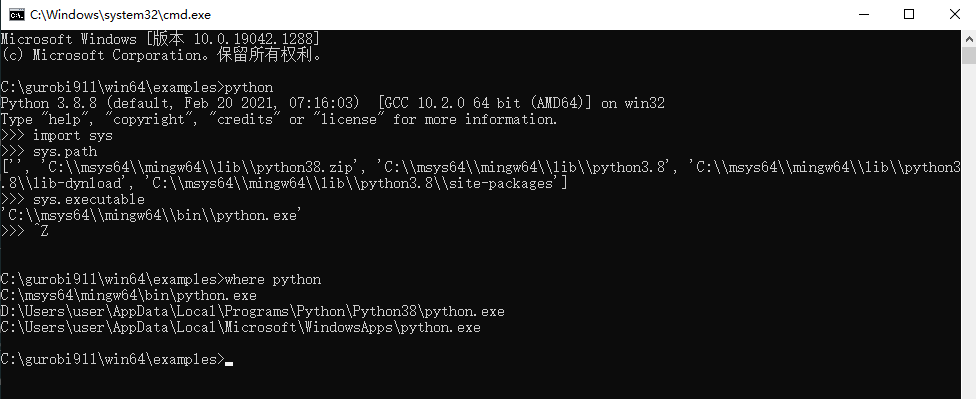
2.为vscode选择一个路径作为调试用的解释器
设置里面搜索:default interpreter Path ,并赋值为 D:UsersuserAppDataLocalProgramsPythonPython38python.exe
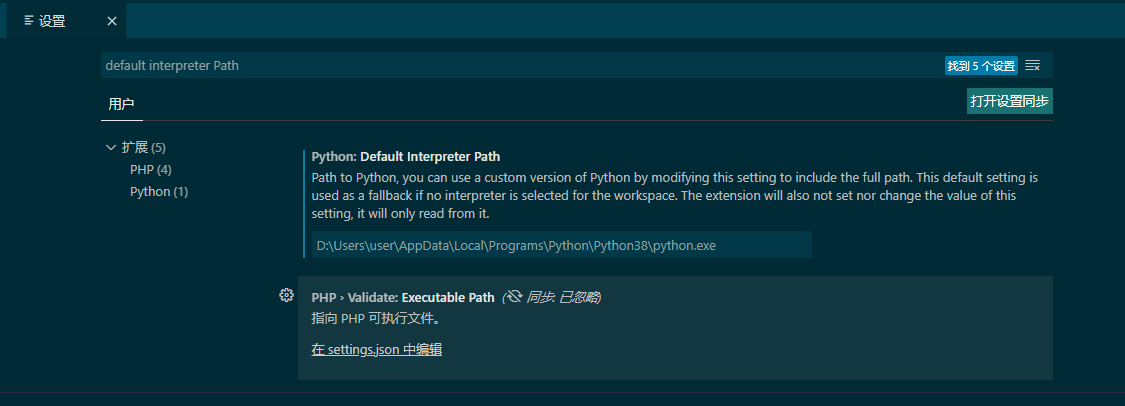
3.添加gurobipy拓展包
从gurobi安装目录中找到:
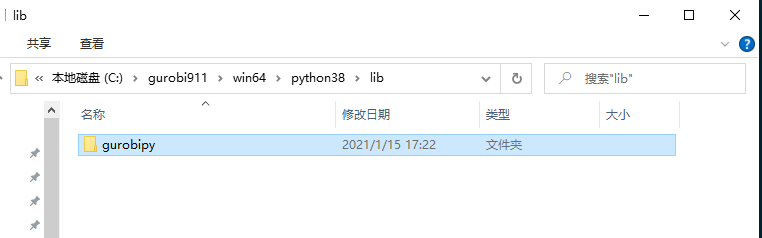
将此文件拷贝到python解释器对应的...Lib目录下:
D:UsersuserAppDataLocalProgramsPythonPython38Lib
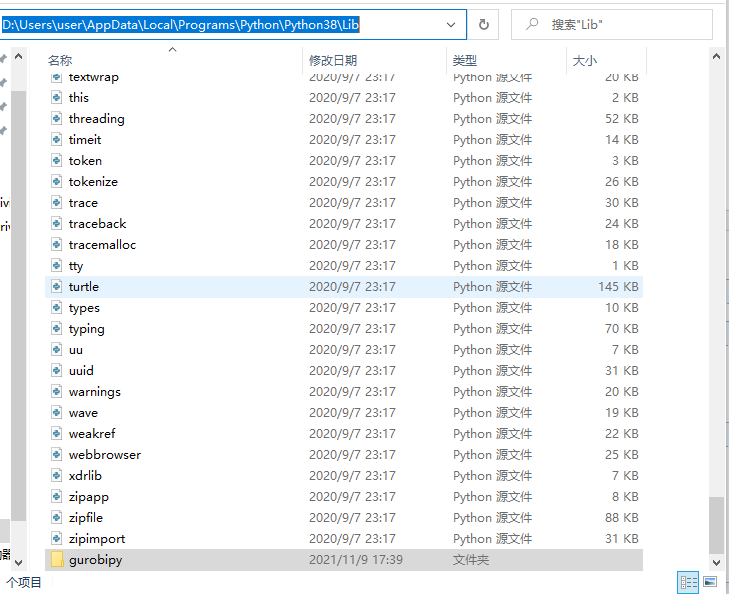
4.配置完成
