这是一个布局案例,其他的比如定宽布局,都可以按照这几个方法拓展。
如下图所示的布局,高度已知的三栏布局,左栏,右栏各为300px,中间自适应。
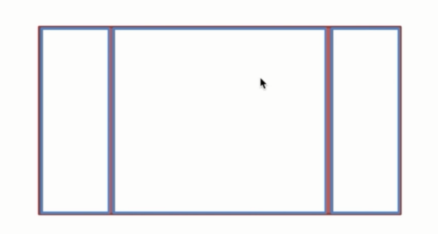
分析可给出五种解决方案,flex,float,绝对定位,表格布局,网格布局。
下面所有方案的html通用部分:
<div class="box"> <div class="d1"></div> <div class="d2"> <h1>flexbox解决方案</h1> <p>这里是内容</p> </div> <div class="d3"></div> </div>
下面直接贴出各个方案的代码:
1.利用flex布局
css:
.box{ display: flex; } .box div{ min-height: 100px; } .d1{ background-color: blue; flex-grow: 0; flex-shrink: 0; flex-basis: 300px; } .d2{ background-color: pink; flex-grow: 1; flex-shrink: 1; } .d3{ background-color: blue; flex-grow: 0; flex-shrink: 0; flex-basis: 300px; }
2.浮动解决方案
css:
.box div{ min-height: 100px; } .left{ float: left; width: 300px; background-color: blue; } .center{ background-color: pink; } .right{ float: right; width: 300px; background-color: blue; }
3.绝对定位
.box{ position: relative; } .box div{ min-height: 100px; position: absolute; } .left{ background-color: blue; width: 300px; left: 0; top: 0; } .right{ background-color: blue; width: 300px; right: 0; top: 0; } .center{ left: 300px; right: 300px; background-color: pink; }
4.表格
.box{ width: 100%; display: table; } .box div{ min-height: 100px; display: table-cell; } .left{ width: 300px; background-color: blue; } .right{ width: 300px; background-color: blue; } .center{ background-color: pink; }
5.网格
.box{ display: grid; grid-template-columns: 300px auto 300px; grid-template-rows: 100px; } .left{ background-color: blue; } .center{ background-color: pink; } .right{ background-color: blue; }
以上方法最终浏览器显示效果:

对于上述五中方法的优缺点讨论。
浮动以后是脱离文档流的,处理不好会带来很多问题,这是局限性;优点:兼容性好。只要处理好清除浮动,处理好与周边元素关系的话这是很好的方案。
绝对定位:优点,快捷,不容易出问题。缺点:布局脱离文档流。下面所有子元素也会脱离文档流,导致可使用性比较差。
flex布局:是为了解决上述两个方案的不足而出现的,是比较完美的,现在的移动端基本是flex布局。这是非常重要的方案。
表格布局:兼容性非常好。当用flex无法解决时,可以尝试用表格布局。缺点:会受到其他单元格的宽高改变的影响。
但是如果抛弃高度已知,就只有表格和flex方法适用了。如下,其他方案就会出现问题。
